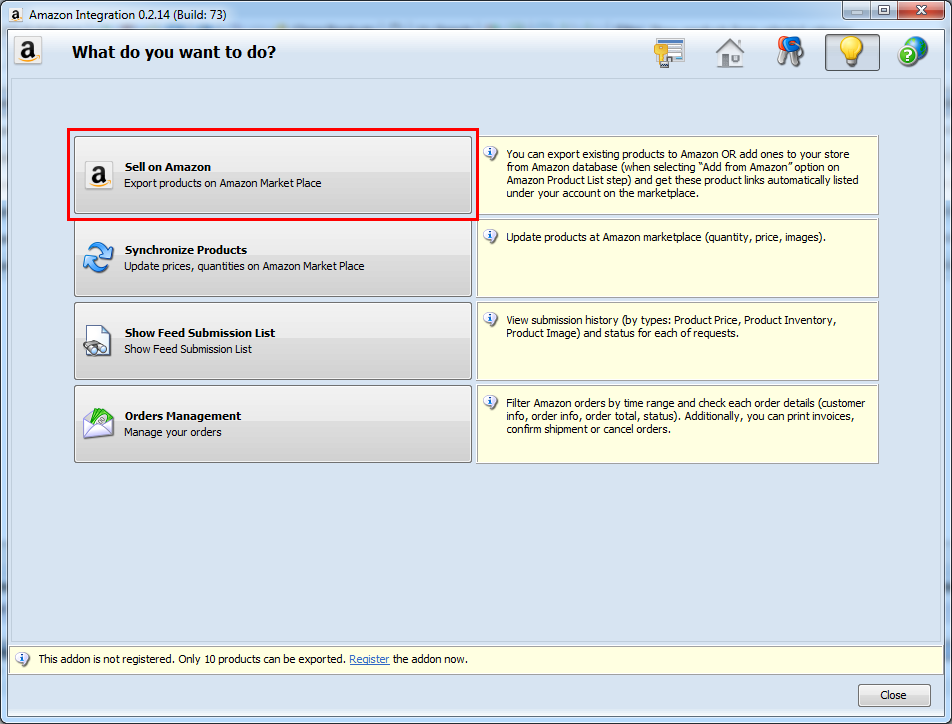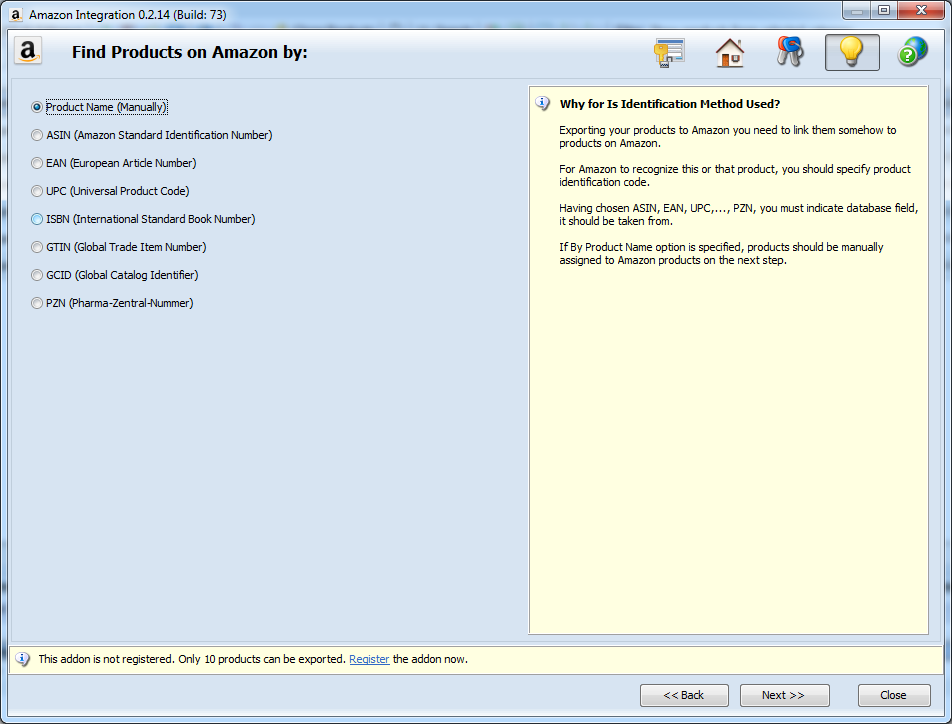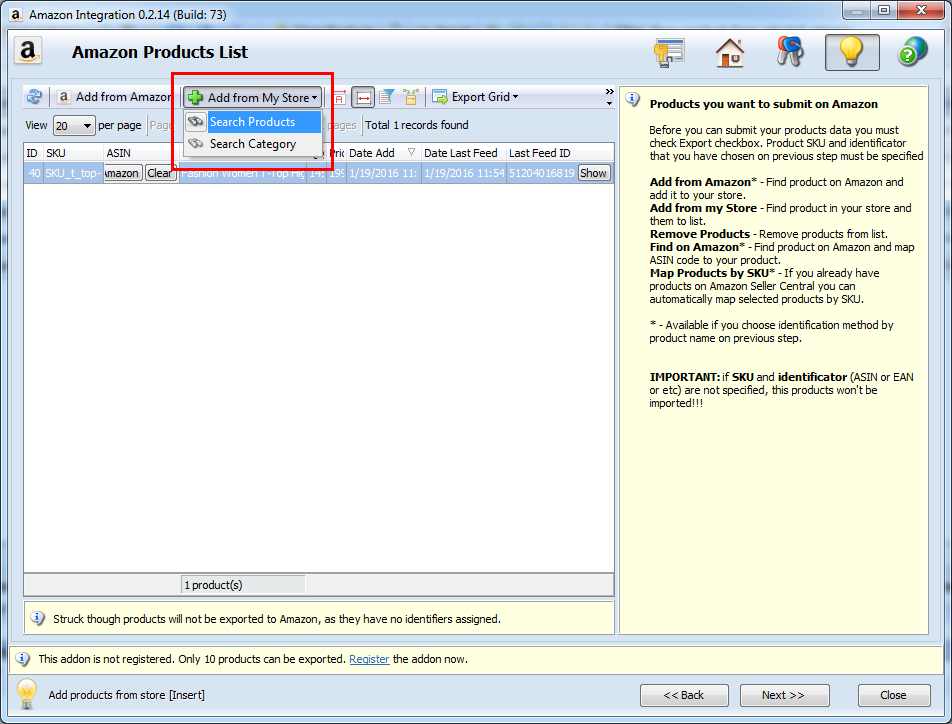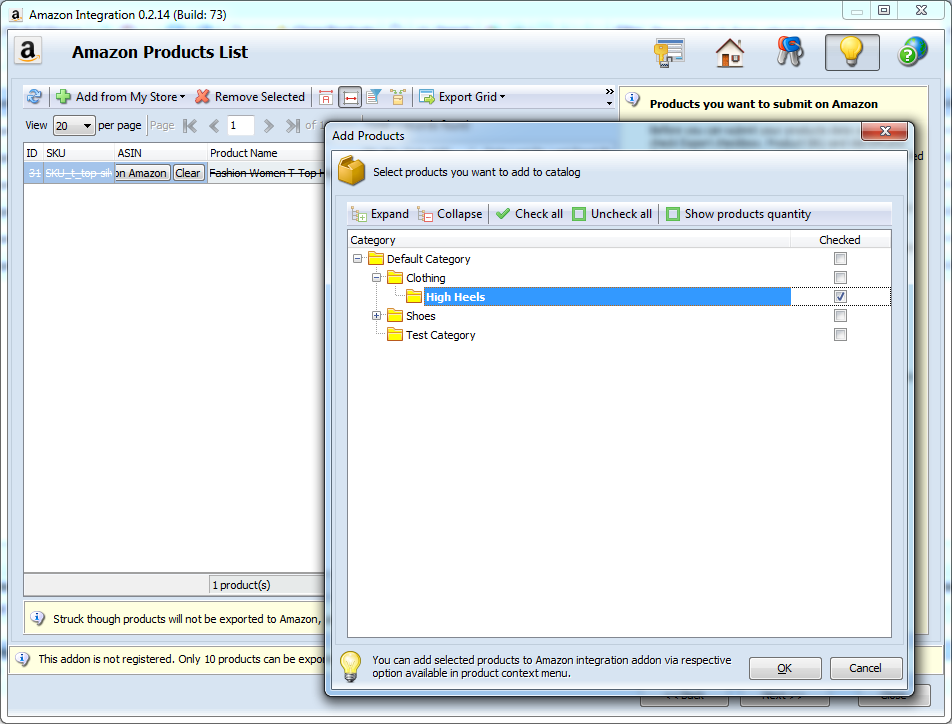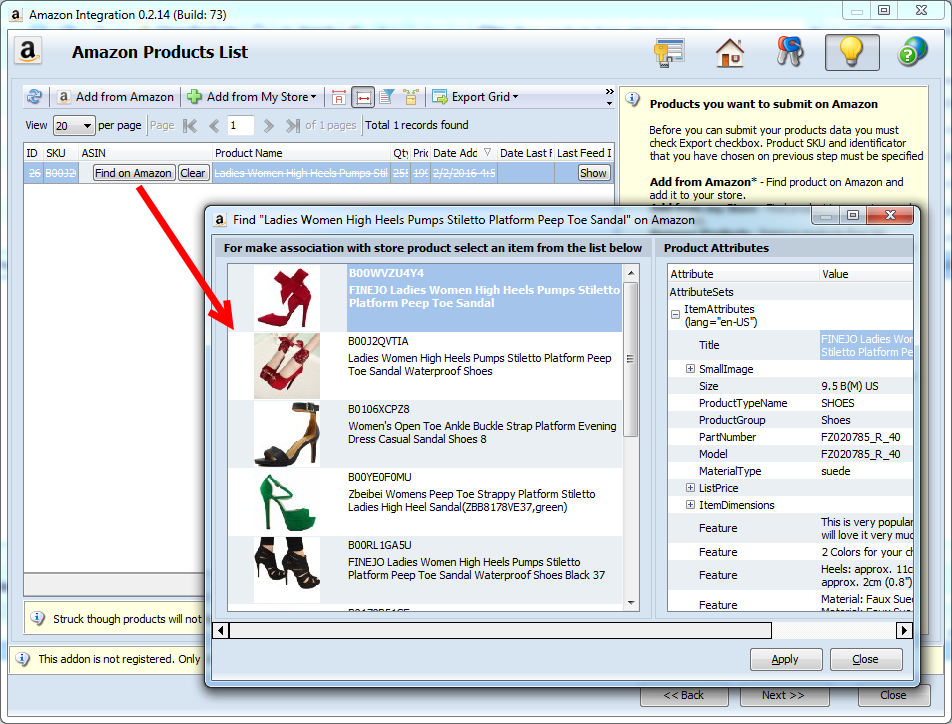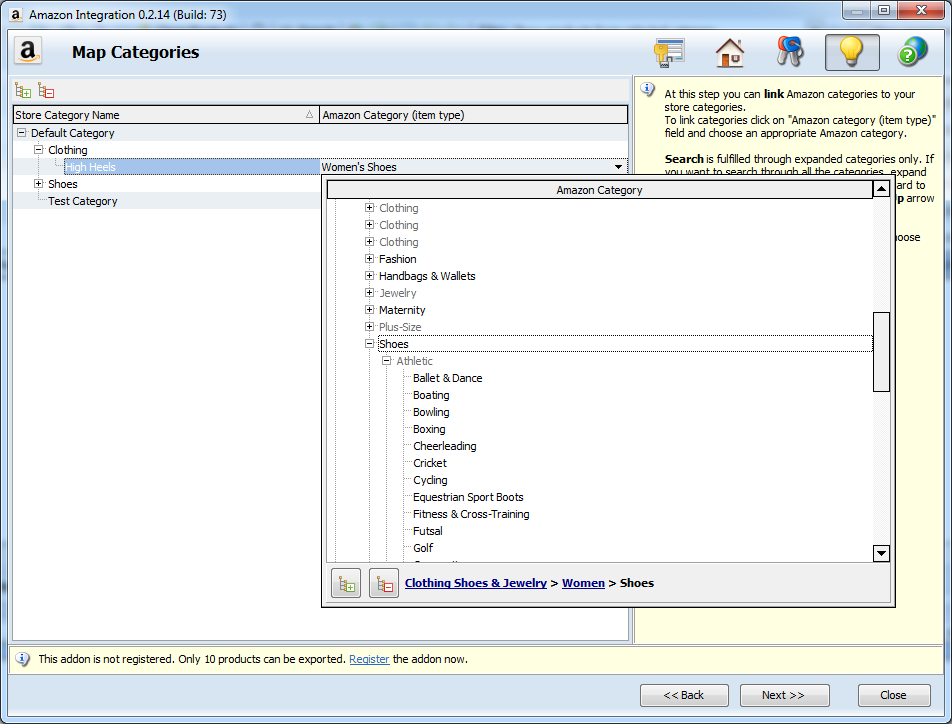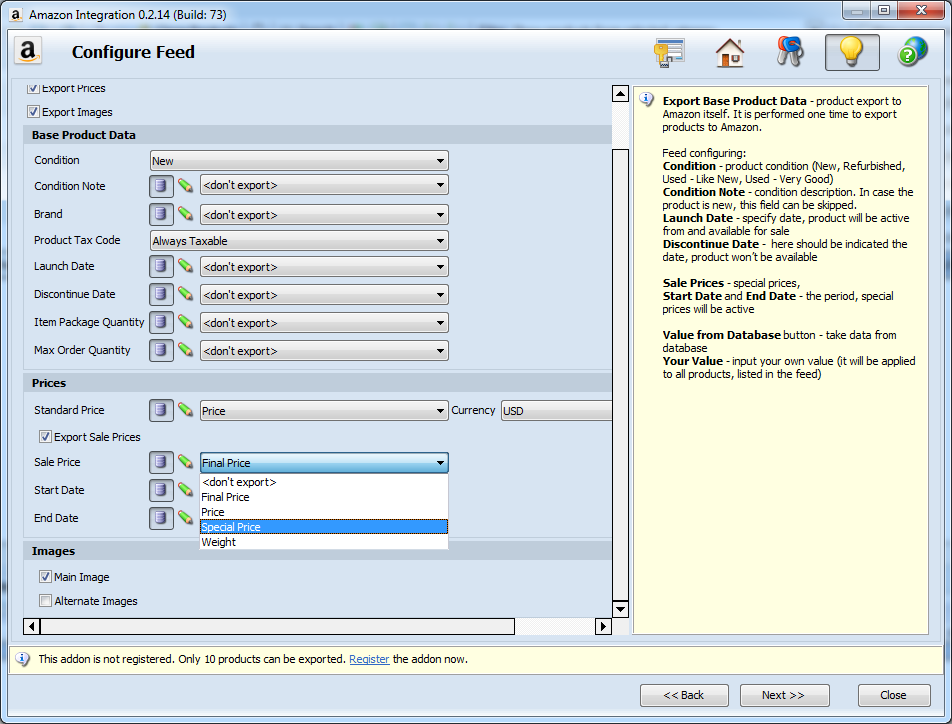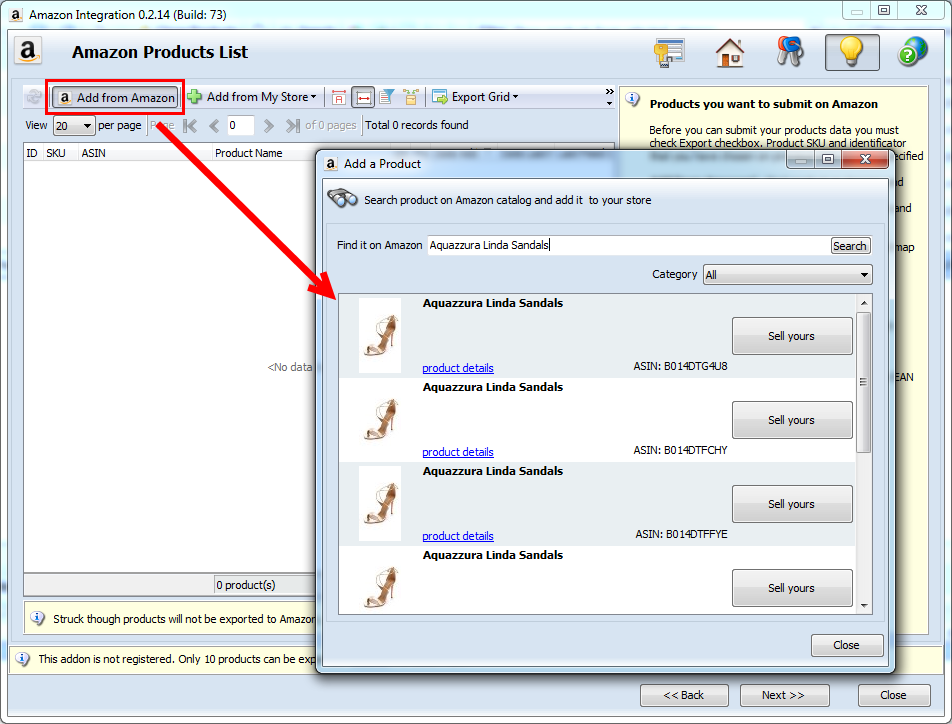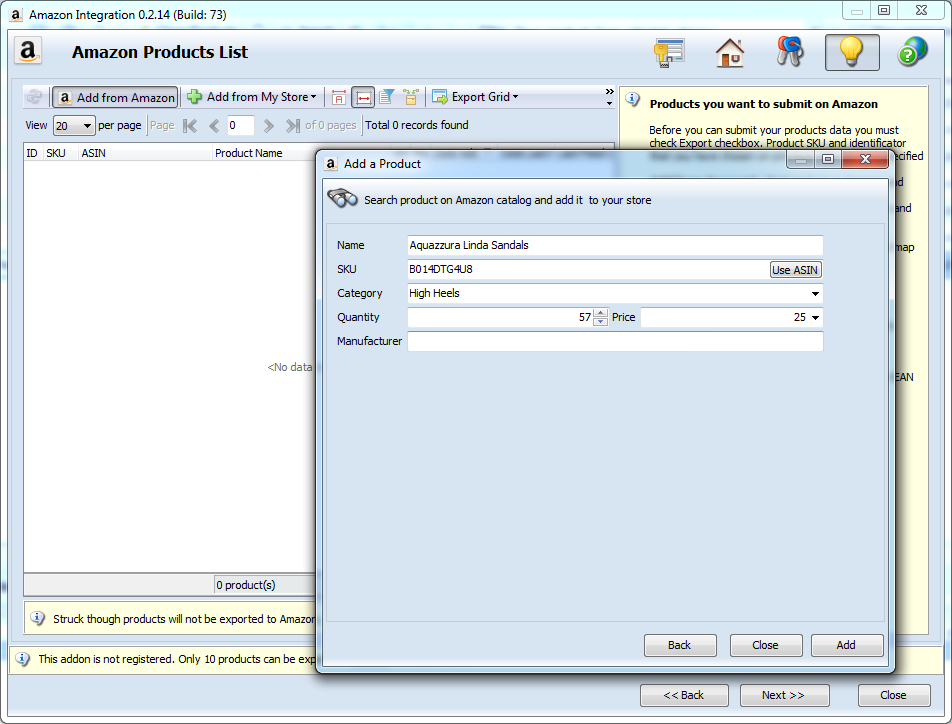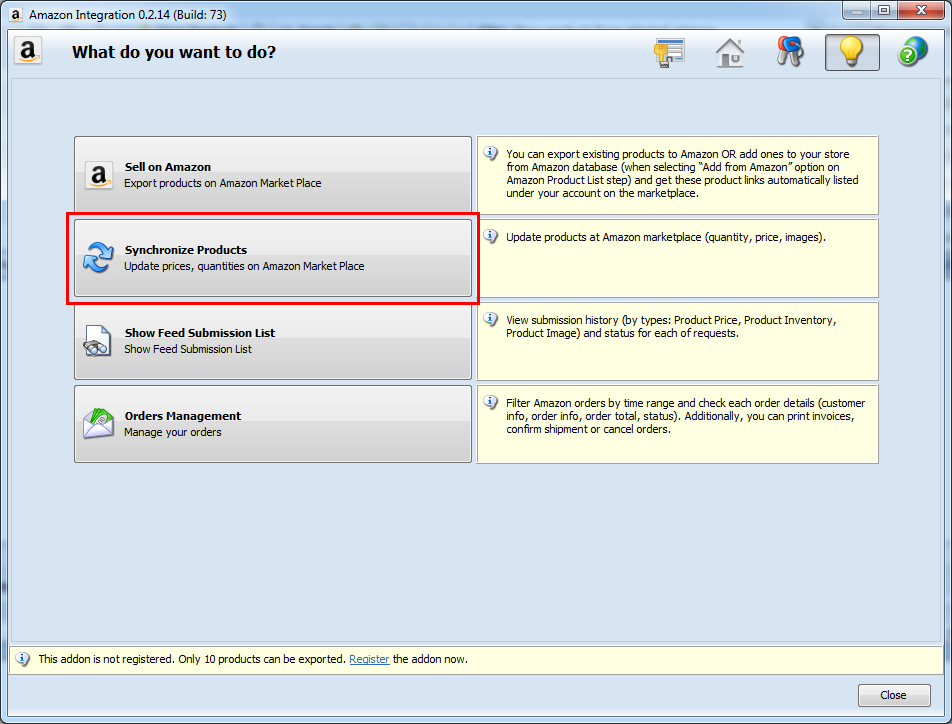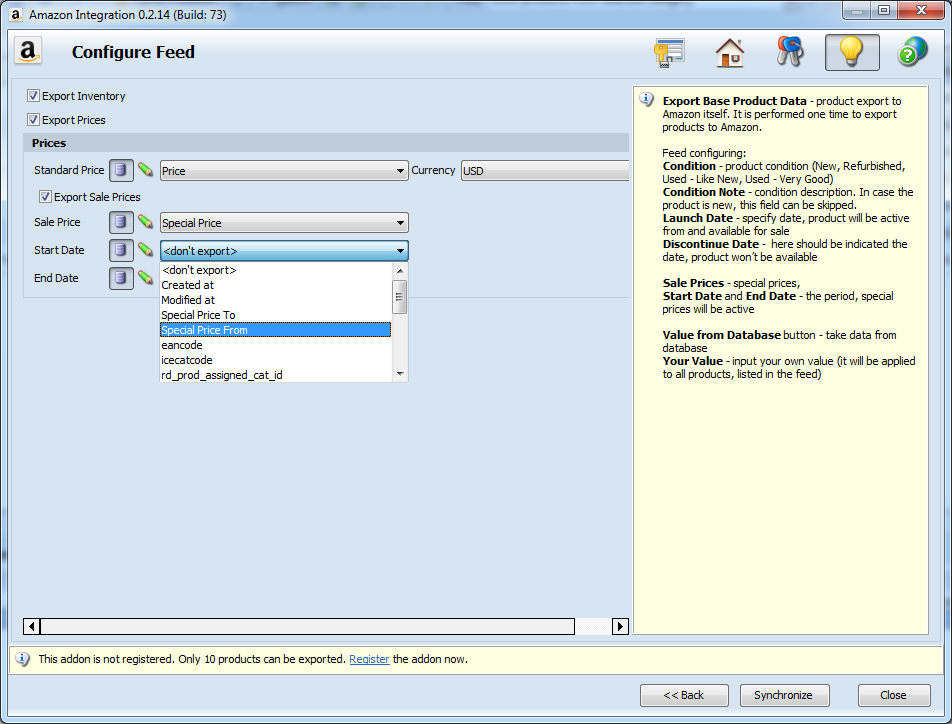How to integrate your Magento store with Amazon sales channel
Nowadays Amazon is a hugely effective marketplace selling multitudes of products and attracting millions of customers. That might be a good idea to join this sales giant, list your products there and expand business coverage up-tempo. Accomplishing Magento Amazon integration, you actually channel your efforts into running a single, efficient solution.
Amazon Integration addon of Store Manager for Magento has been designed on purpose to help you adopt multi-channel sales strategy and widen clientbase. This is multi-functional solution, providing quick and accurate sync between Magento-based website and Amazon marketplace account. It fulfills fluent creation as well as management of product listings, inventory and price maintenance, order processing, etc.
Exporting from Magento to Amazon
To get your products exported from Magento to Amazon, you are supposed to accomplish a couple of settings.
- Launch the addon (Addons -> Amazon Integration), select the marketplace, to dispose products at and login with your merchant ID.
- Click on “Sell on Amazon” option.
- Specify the identifier to search products by at Amazon (product name, ASIN, EAN, UPC, GTIN or other).
- Select merchandise to be exported to your Amazon account. Press “Add from my Store” button on the toolbar and use search form to find out necessary products.
- Find matches on Amazon, pressing “Find on Amazon” button. The addon will return results - Amazon products, you can link your merchandise to.
- Match yours Magento store categories with Amazon ones. The products, you export from Magento to Amazon refer to certain categories in Store Manager. These categories requires to be linked to suitable ones at Amazon.
- Select details, you want to export from Magento to Amazon - base product data, inventory, prices, images. You can designate condition for products to be exported (new, used, refurbished), brand, maximum order quantity, launch and discontinue date, etc. You can set sale price for your products and define timeframe it will be active within.
- Once you are done with these settings, preview products in the following window and click Export button to accomplish Magento Amazon Integration.
For testing we have selected "Search Category" option. There has expanded additional window showing category tree with checkboxes for each category and subcategory. To add all products, the category homes, and get them exported from Magento to Amazon check box for certain category.
Start Magento-Amazon integration now Try DEMO
Add Amazon Products to Your Store
Magento Amazon Integration addon allows you to fulfill another manipulation - append Amazon products to your Magento store and automatically export them back to your Amazon account. To accomplish this, click on “Add from Amazon” option and input name of a product, you wish to take from the marketplace.
Immediately you will get the list of merchandise, matching your inquiry. Directly from this window you can check these products on Amazon.com, clicking on “Product details” option.
Click on “Sell yours” for desired product and configure details for it in accordant window - product quantity, category to place product listing to, price, etc.
Press “Add” in this window to add product to your store and export it back to Amazon marketplace.
Update Previously Added to Amazon Products
You might need to renew previously added to Amazon account products. The addon fulfills smooth data synchronization and lets you efficiently update necessary listings.
After you select “Synchronize Products” action, you will be transferred to the following step, where products, you have already listed on Amazon, are displayed. Select the ones you need to update details for and specify what exactly details should be updated (inventory, prices, images).
Preview product in the following wizard window and confirm data synchronization.
Orders Management
This addon for Magento-Amazon integration allows you to efficiently process orders, made on Amazon. You can view order details, check its status, order total, products ordered, customer details. There is the possibility to filter orders by time period (yesterday, today, this week, last week, etc or even create custom filters) or status (pending, shipped, partially shipped, canceled).
Additionally you can print packing slips, cancel or refund orders.
Amazon Integration is a perfect choice for online store owners who would like to improve their business time management through full synchronization of their Magento-based store and Amazon marketplace account. Increase conversion, capture more sales and engage with the most valuable customers.
*Please note you should use Amazon Professional Selling plan in order to work with Amazon Integration Addon.
**The outlined instructions correspond to Amazon Integration Addon version 0.2.14 (Built:73) or newer. If you see some differences, then you most likely use the older version of Amazon Integration addon and need to update it.
Start Magento-Amazon integration now Try DEMO
Related Articles:
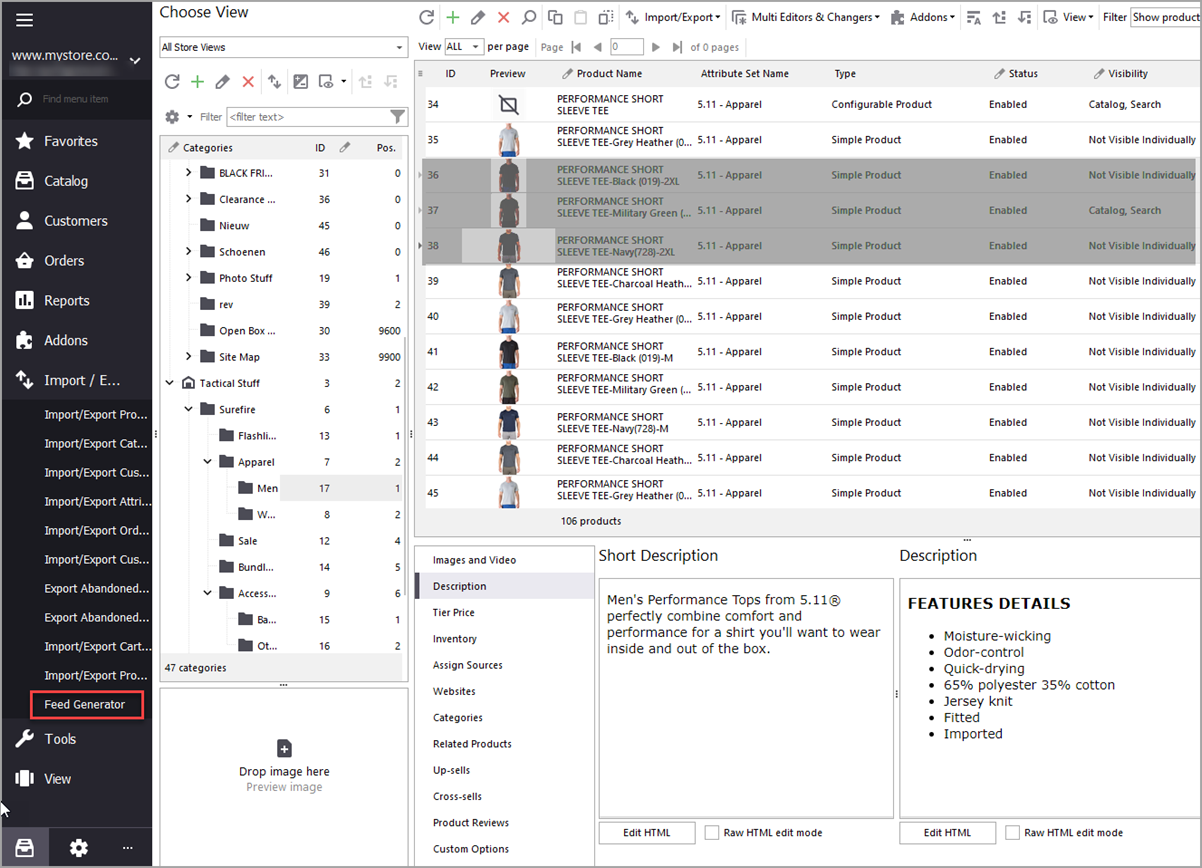
How to generate Magento 2 Google merchant feed
Do you run a Magento store and want to add products to Google Merchant? Then a solution to create a feed file based on your store catalog will come in handy. Read More...
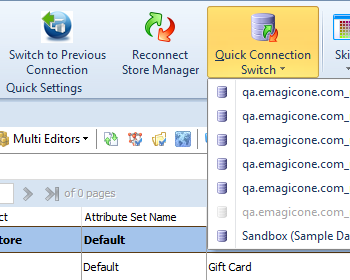
Never Has Multiple Stores Management Been Easier!
Manage a few stores from one Store Manager application and switch between them in one click. Read More...
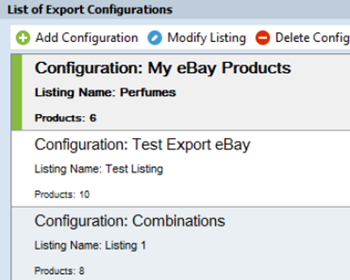
Fast Way to Create Magento Product Listings on eBay
Take advantage of detailed guide on creating eBay listing and exporting products to the marketplace. Find out how to assign products to necessary eBay categories. Read More...
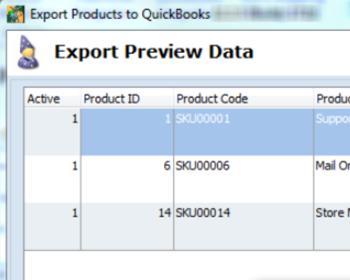
Magento QuickBooks Integration Addon
Advantages and possibilities of QuickBooks Integration addon (product/customers/orders export to QuickBooks, import from QuickBooks etc). Read More...
COMMENTS