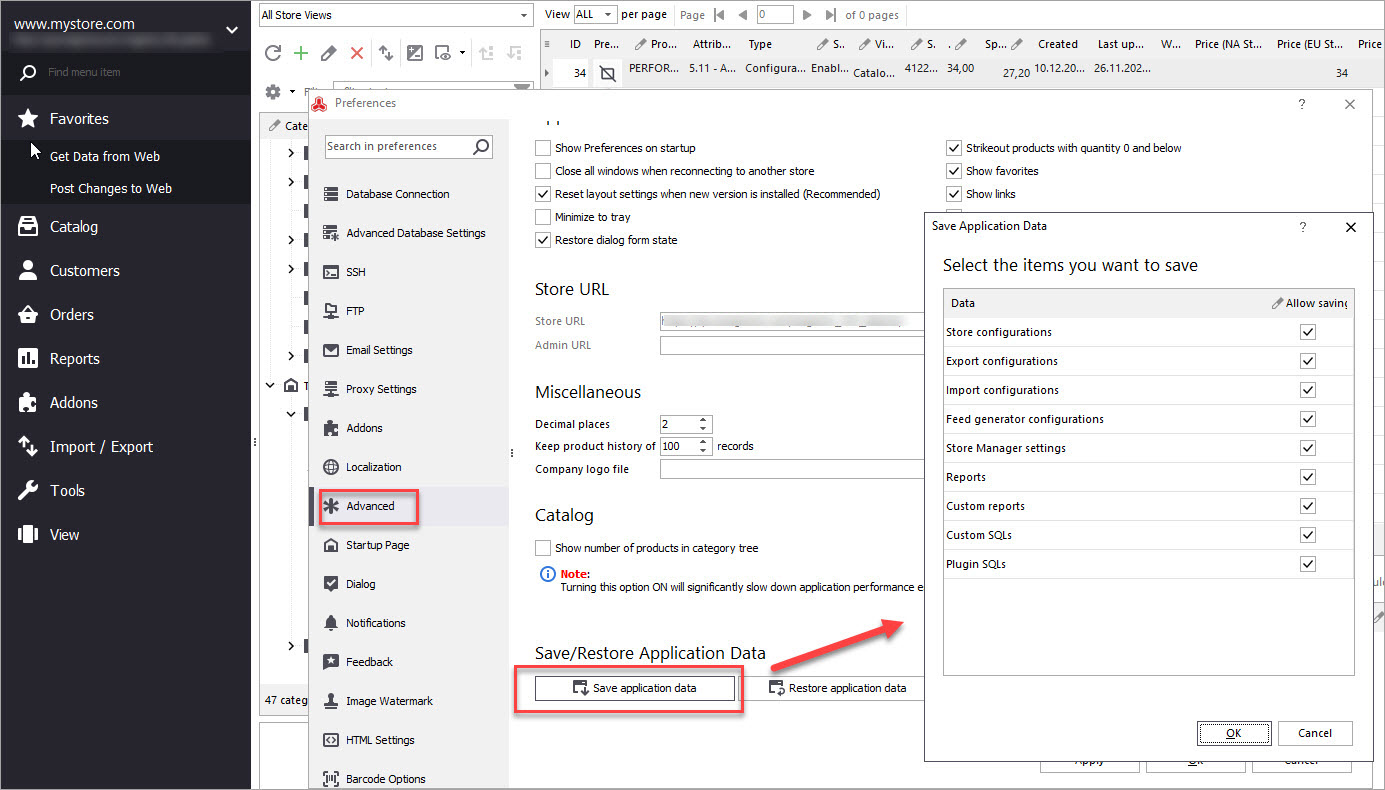Store Manager for Magento v.4.6.0.2763 – Save/Restore Application Data
Great news for the Magento store owners!
A new version of Store Manager for Magento 4.6.0.2763 presents a Save/Restore Application Data feature. Also, it contains a number of improvements and fixes to make your experience of store management even better. Look through the release notes below and update your instasnce of Store Manager.
Feature:
- In this version, we've added a new feature - Save/Restore Application Data. It allows you to save all or specific custom settings, import/export configurations, reports, SQLs and scheduled tasks. You may benefit from this feature in cases like reinstalling Store Manager on your machine or setting up additional Store Manager licenses on new computers.
You can find this feature by going to Preferences > Advanced. Click the Save Application Data button and in the window that appears check the settings that you want to save.
After you're done, click OK and the setting will be saved to a zipped file.
To restore application data, press the button and upload the zipped file. Then choose what settings you want to upload. For more information, check online documentation.
Improvements:
- In the Preview step of Import Wizards (Categories, Customers, Orders, Custom Options, Cart Price Rules), column sizes will be adjusted by default.
- Catalog price rules can now be imported and exported with Store Manager.
- In the new Amazon Integration v.2.0.6.369 we’ve fixed an issue when if published via Scheduled task, only the first 10 products were published.
Fixes:
- Export of products from selected categories now works correctly.
- An issue that made it unable to hide a filter pane in the Customers section is now fixed.
- An issue when after removing a product from the order, both product’s Salable Qty and Qty were updated is now fixed.
- After adding images and labels to a product, the label of the first product wouldn’t disappear now.
- If an order contained two products and more, an incorrect Packing slip was generated. This issue is fixed now.