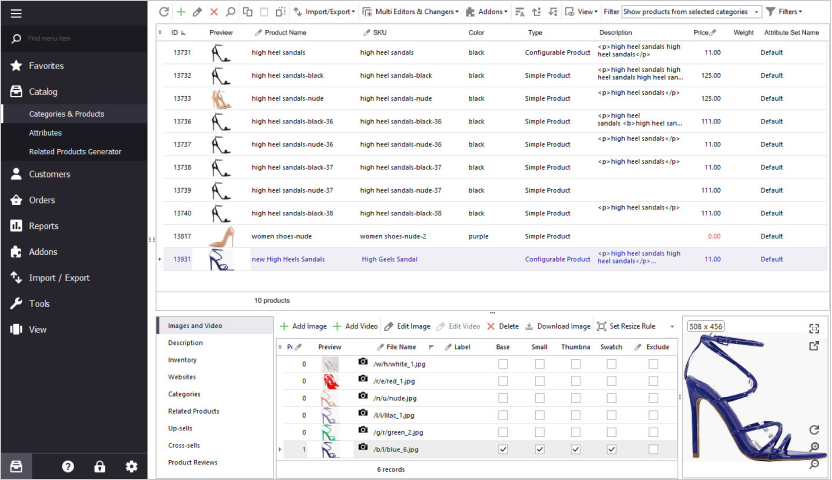
Compatible with Magento 2x, Adobe Commerce, Open Source
Downloadable software perfect for GhatGPT integration, bulk edits, import/export of products, customers, orders, multi-store management, and offline work.
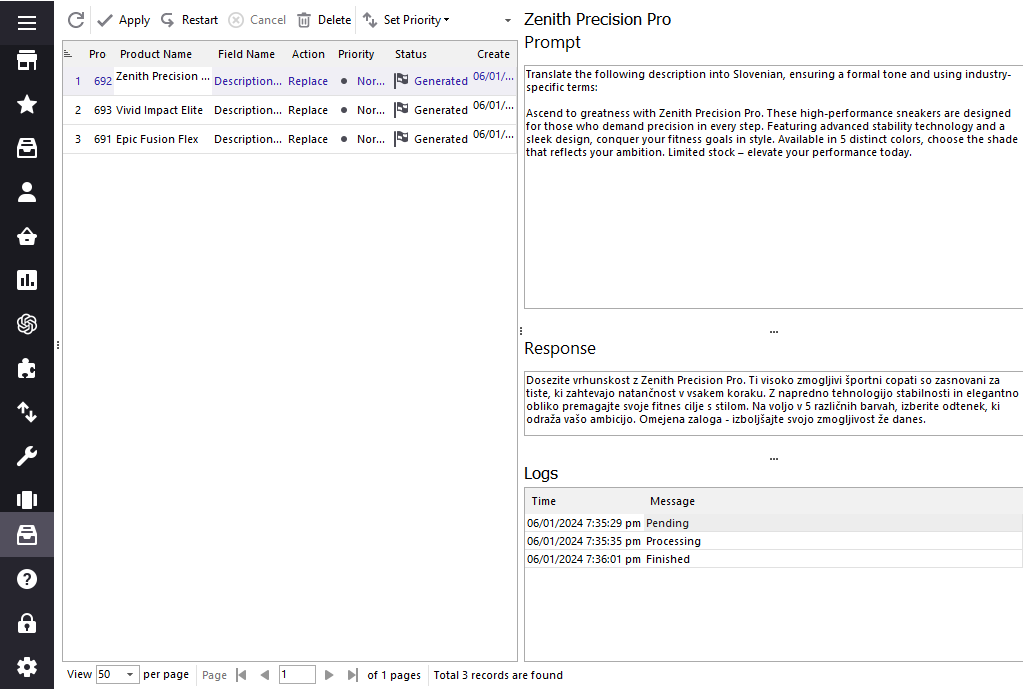
Write short or long descriptions width the help of ChatGPT from Open AI. Append information to existing product description with AI-generated texts. Translate product data into multiple languages with AI. Perform any other scenario. Request any other feature and get your scenario implemented free of charge.
ChatGPT for Adobe / Magento
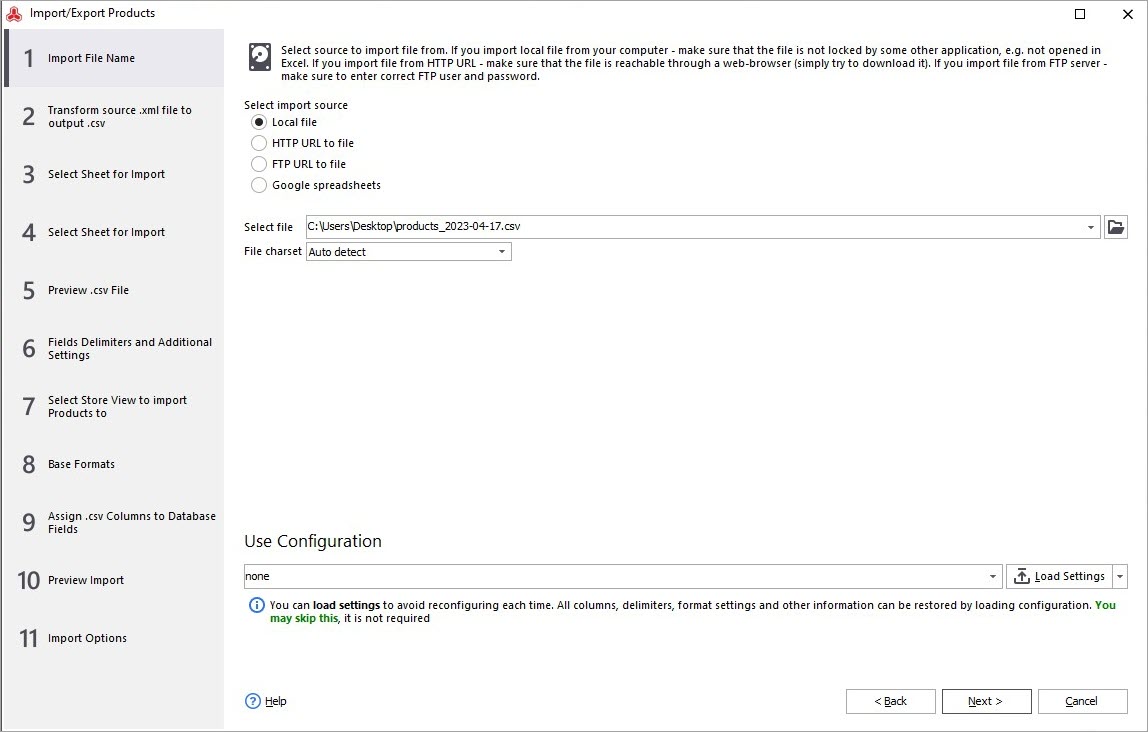
Take your inventory under control. Update products from suppliers’ files, generate items and variations massively, sync data with your sales channels or accounting systems. Keep a track on every sale in one place - your Magento (Adobe Commerce) store. No third-party tables or databases needed.
More about Inventory Management
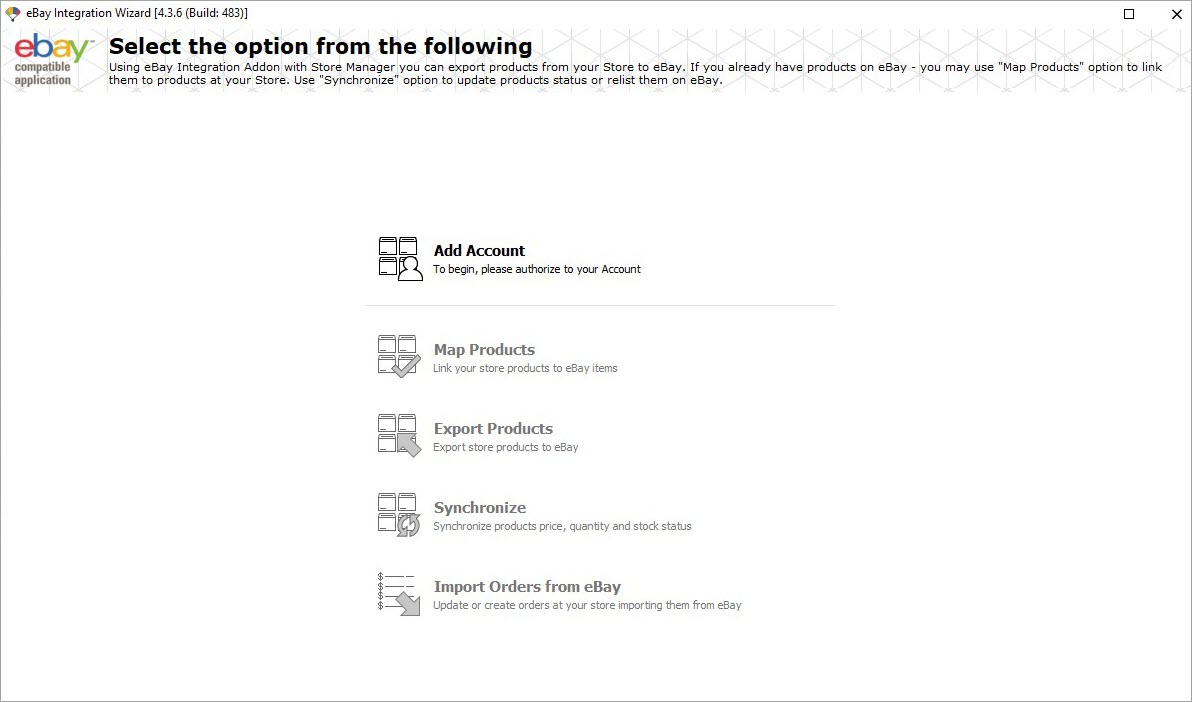
Export products from Magento store and import them right into eBay. Synchronize data with Magento 2 eBay extension and offer your customers the best shopping experience. Import orders from eBay to have sales stored in one place.
More about eBay Integration
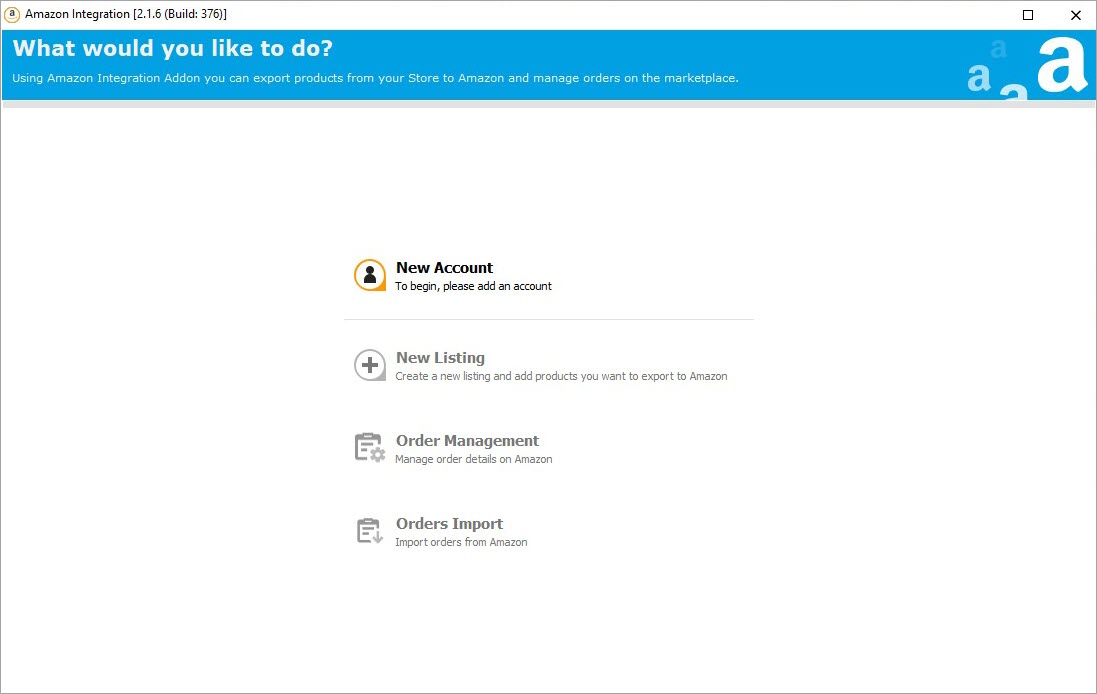
Export and synchronize products with Amazon sales channel; manage orders made on the marketplace directly in the addon and import them to your Magento (Adobe Commerce and Open Souce) store.
More about Amazon Integration
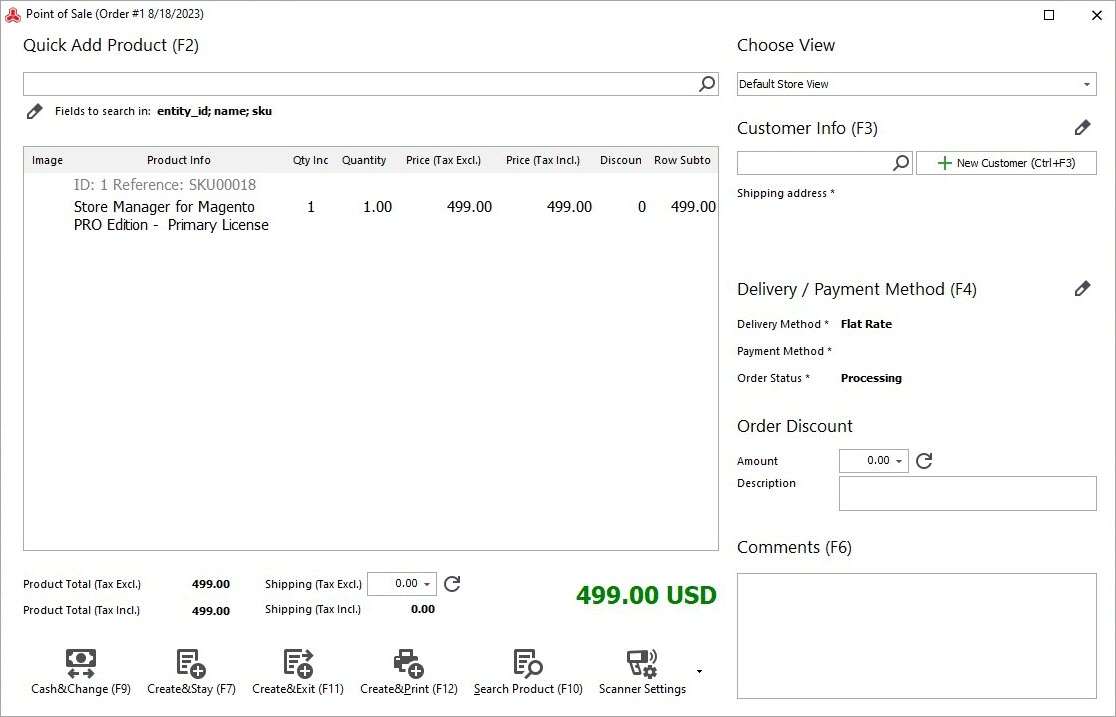
Make sales as it is convenient for your customers. Take orders via phone and send invoices to be paid via email to make it simple for your customers. For brick and mortar stores use POS with a barcode scanner to add products to order, calculate the exchange or apply a discount. Create, modify and print receipts via thermal printer.
More about Order Management
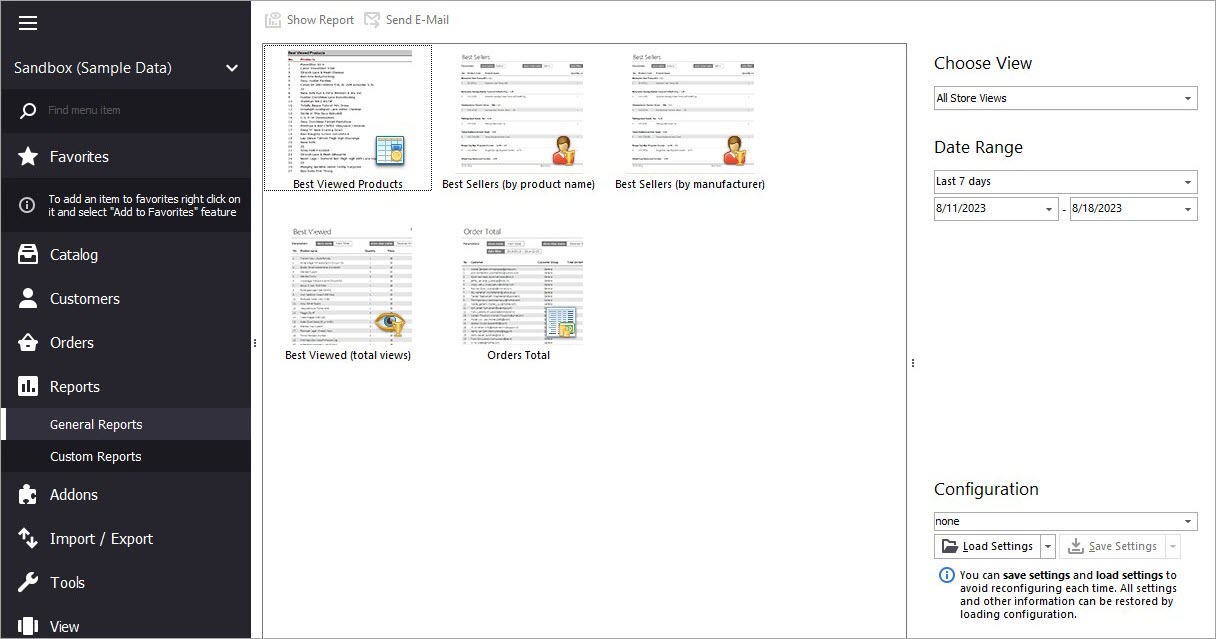
Make your customers loyal. The number of built-in reports allow you to see your best sellers, track their quantities and check customer’s loyalty in LTV and RFM reports. The must-have for your marketing strategies.
More about Reporting and Analytics
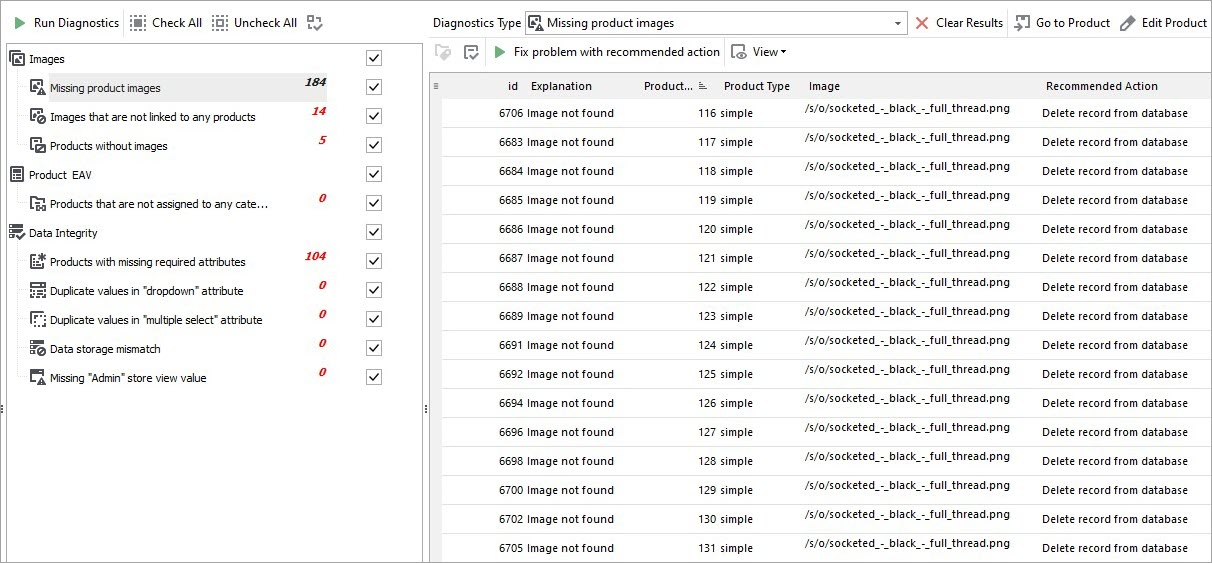
Find missing or broken images, external URLs and other pitfalls before Google finds them. Do not lose traffic because of missing meta data, too long or duplicate meta descriptions, etc. Be 2 steps ahead of your competitors. Find and clear duplicates or old data (unused system data) in your database to optimise site speed. Check data integrity and product EAV issues to keep database accuracy.
More about SEO Diagnostics
Active users love what we do, trust us and stay with us through many years
Our customers about us