Import Magento 2 custom options from CSV
Need to export from your Magento 2 products with IDs to CSV file? Generally, for inventory management inside Magento, like different catalog updates, SKU is used as unique product identifier. So necessity to get CSV with Magento entity IDs usually emerges in special situations, for instance, when you want to integrate with some third-party system or management solutions.
Magento 1 VS Magento 2 Export Product IDs
In Magento 1 there was included the possibility to do the task with Dataflow profiles export. Magento 2 Export/Import is deprived of the default functionality to get the list of product IDs.
Naturally, if you have enough tech background, you can retrieve all of products via API or create some custom script to accomplish the task. If you do not have an idea how to cope with it, in this tutorial I will show you the way to do it without changing Magento core files or hiring a developer to assist you.
The easiest and the most common approach is CSV export. Yet, it was mentioned above that it is not possible using out-of-the-box export means, that it why it is necessary to expand default functionality with enhanced possibilities using extension.
Store Manager for Magento app is a perfect solution for that. Why? It works equally good with both Magento 1 and Magento 2, does not require to be installed on your shop as you can connect remotely, and the best thing is that you can use all the features of the software free for 14 days without limitations.
Select Collection of Products With IDs to Be Exported
The application includes wide management possibilities, so you can make use of advanced filters to receive a collection of all products IDs, get products from a particular category, retrieve IDs associated with configurable, bundle or grouped products, etc.
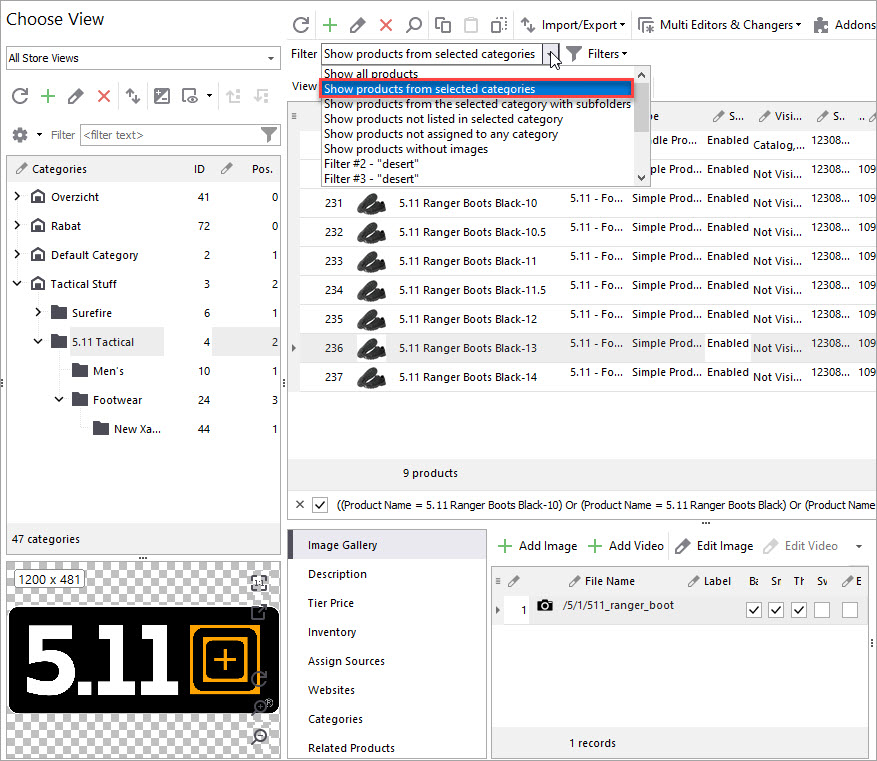
Export IDs Along with Other Necessary Product Details
Store Manager for Magento allows you to decide which columns you want to include in the output export file. So apart from the collection of product IDs, you can also export necessary product-related fields, like SKU, name, category, some specific attributes, prices, quantity etc.
To select data to be exported simply drag necessary columns from the left and drop them to the right pane of the window at the following step:
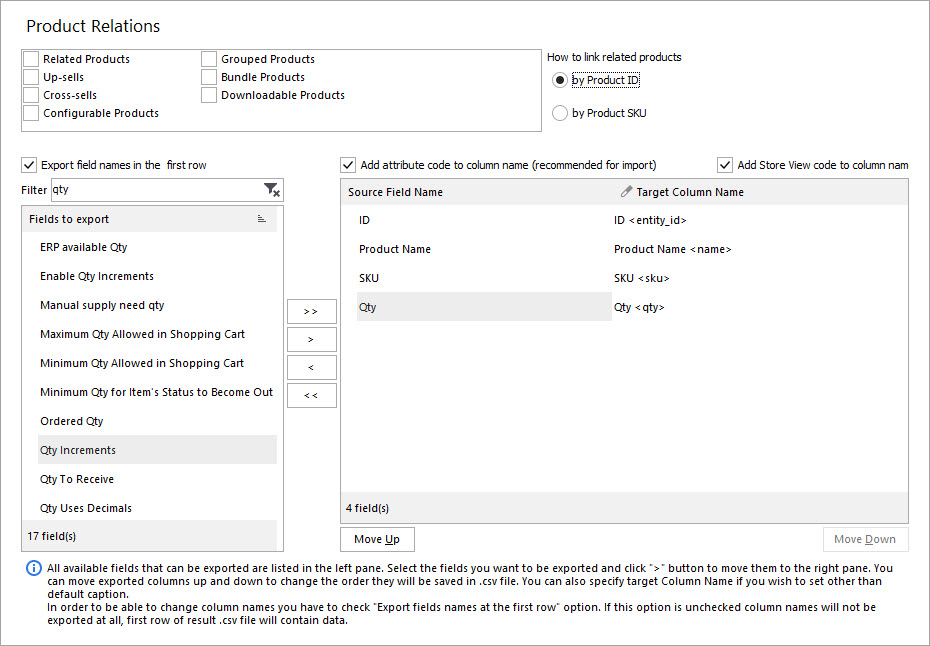
Automate Magento 2 CSV Export to Make It Regular
In case export of product IDs and related details is not one-off occasion, it is a good idea to automate the procedure and make it running without your involvement each regular period of time. This is especially true in case you need CSV with products IDs for integration with external systems.
Store Manager for Magento has the built-in AutoExport functionality that allows to set up scheduled task without special efforts. You just need to configure export settings once and indicate when exactly and how often your further exports should be performed.
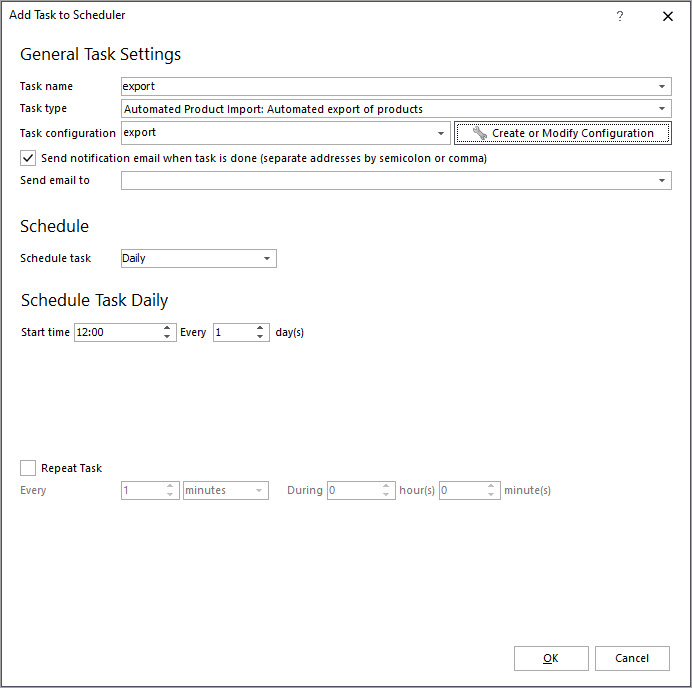
Export Product IDs from Magento 2 Store to CSV FREE! Export Product IDs
Related Articles:
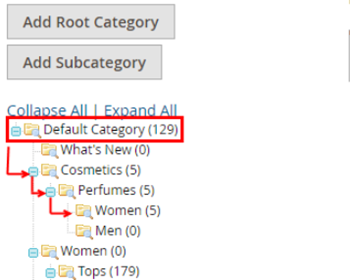
How to Import Categories to Magento 2
Detailed guide on Magento 2 category import withh CSV sample. Read More...
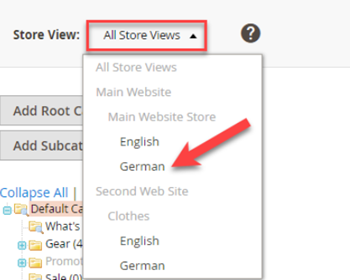
Set Multi-Lingual Category Tree in Magento 2
Find out how to translate category data from the back-end or via Store Manager using the import tool. Read More...
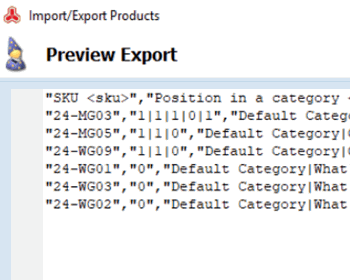
Change Product Position in Category in Magento 2
It is possible to change product position in category in Magento 2 manually for each category via CSV file. Read More...
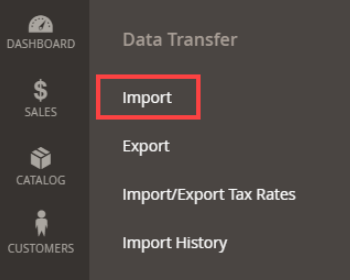
How to Import Products in Magento 2
A very detailed guide on importing products to Magento 2: step-by-setp tutorial, CSV sample, useful tips. Read More...
COMMENTS








