Magento 2 stock control
Well-organized inventory control system is the key for a successful web-store. The faster your business grows up, the bigger is the risk to get a mess with your stock. Probably, the best solution would be to resort to some advanced tools enabling the automation of the most frequent and tedious inventory management procedures.
If you are looking for advanced Magento 2 inventory management software, Store Manager is just the thing. It comes with the wide range of Magento 2 stock control instruments that can do the half of work for you. Here what you can get:
Update Magento 2 inventory in bulk
With the help of Inventory Multi Editor you can massively manage the following inventory details:
- Product quantity
- Stock availability
- Maximum and minimum quantity allowed in cart
- Minimum quantity for the product to be set as out-of stock
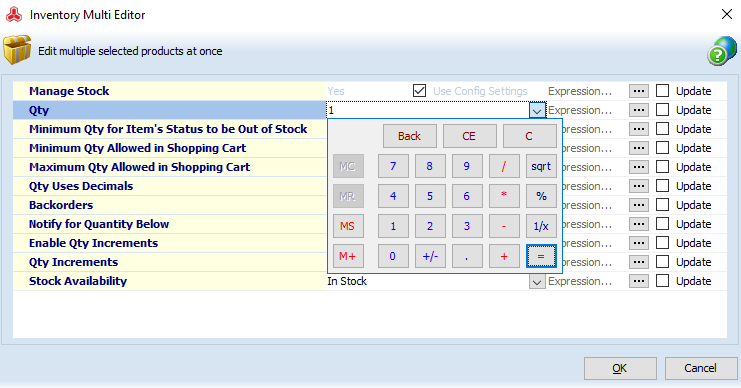
It is possible to conveniently write and apply expressions to any of the above inventory data using Expression editor.
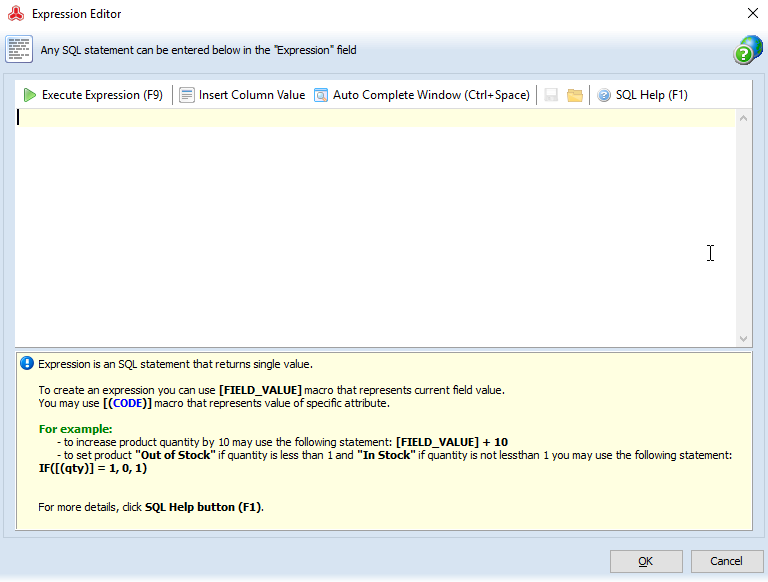
Flexibly update stock level of a certain product
You can check the inventory of any product at the lower grid of 'Category & Products' section. You don't need to open any additional windows. Such possibility allows viewing every major product detail at once.
Open the 'Inventory' tab and manage the following data:
- Quantity
- Stock availability
- Minimum and maximum quantity allowed in cart
- Quantity decimals
- Backorders (selling goods that are temporarily out of stock)
- Notifications about product getting out of stock (you can set the quantity)
- Quantity increments
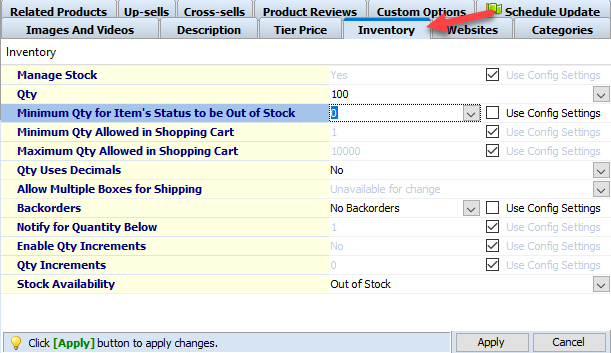
All of the values can be set to the ones inputted in the inventory system configuration by checking the 'Use Configuration Settings' box next to the necessary field. In this case the field will not be editable.
Automate stock level updates
You can enhance Store Manager stock control possibilities by installing the Automated Import & Export addon on the program. This will allow you updating product inventory on a scheduled basis according to the preset time.
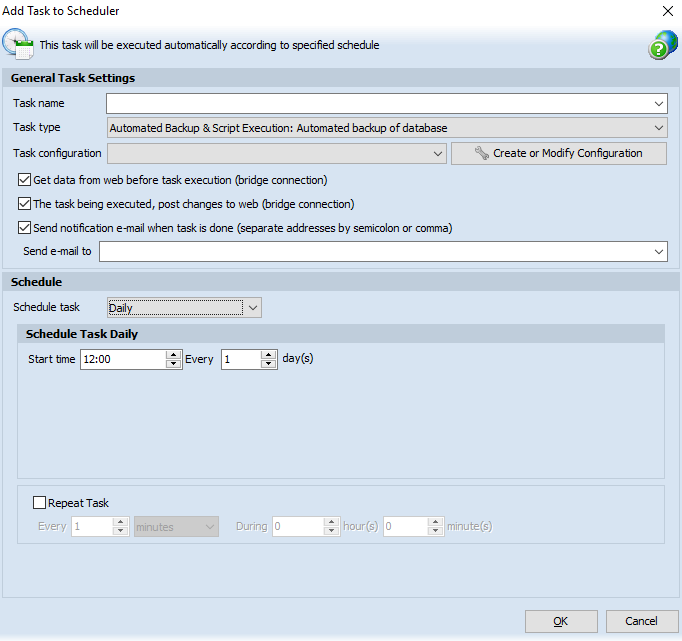
Beside stock levels, the addon enables automated update of product prices, images, descriptions etc.
Update inventory via import with 2 columns in CSV file
Store Manager brings the possibility to massively modify inventory level with only product SKU and product quantity columns contained in the .csv import file. The procedure can be accomplished via Import wizard in few steps.
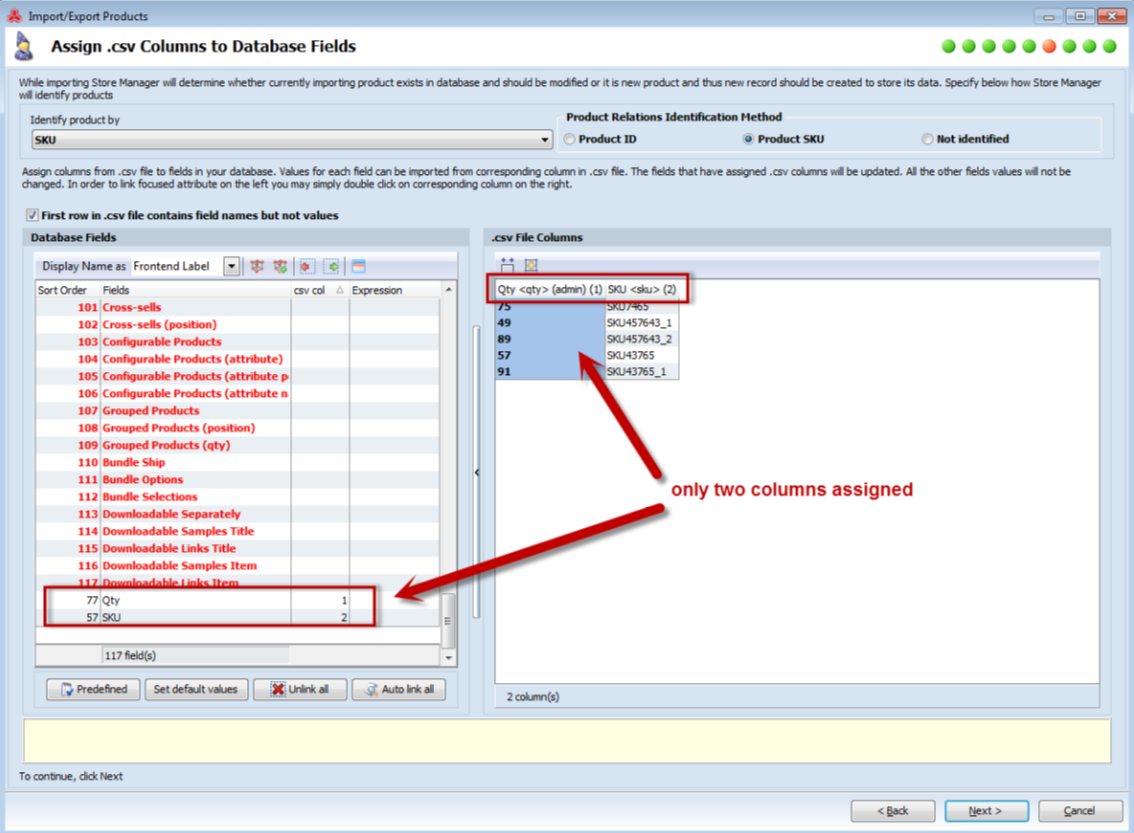
Schedule product export
Using Automated Import & Export addon it is also possible to set time for product feeds export to be accomplished either once or repeatedly. The configuration can be prepared in a flexible and personalized way due to the possibility to select a particular store view and highlight specific goods to be exported.
Advanced Magento 2 stock control
Store Manager can provide you with maximum flexibility and convenience of Magento 2 inventory management procedures that can be applied to specific websites and store views. Using advanced product filters you can manage stock levels of particular goods. Besides, such important and effortful tasks as product import and export can be executed automatically based on the pre-defined time and frequency.
Try managing Magento 2 stock in an advanced way for 14 days free - Try now
Related Articles:
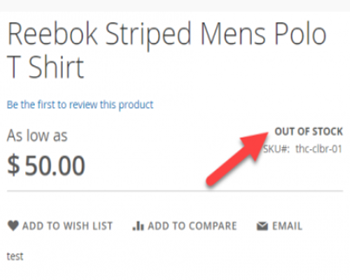
Make Magento 2 Display Out of Stock Products
Let customers know if some of your products are out of stock via special notifications. Read More...
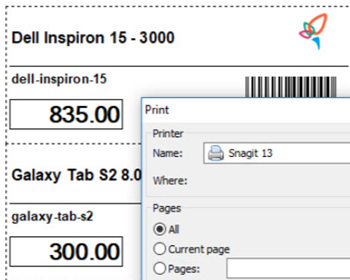
Magento 2 Barcode Generator
Automatically generate barcode labels for Magento 2 products based on product ID, EAN or SKU and save them in PDF, JPEG or print them right away. Read More...
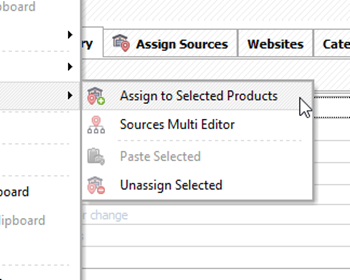
Multi Source Inventory in Magento 2
Check how Magento 2 MSI works and learn how to set it up with Store Manager. Read More...
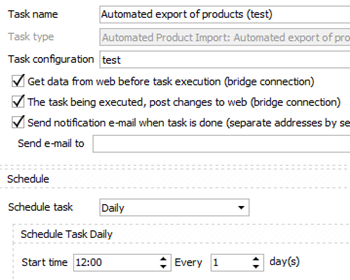
How to Get Magento 2 Product Feeds Exported on Schedule
Get detailed guide on Magento 2 automated product export (personilized export, export of multi-component goods, multiple scheduled tasks at once). Read More...
COMMENTS
