How many products it is possible to import to Magento 2 (Magento Open Source 2, Adobe Commerce)? Will it work for a million of items?
Magento 2 (Magento Open Source 2, Adobe Commerce) is one of the most popular and asked-for e-commerce solutions. It provides multiple features useful for owners or developers. The platform is designed specially for online merchants who are planning to constantly develop their stores enriching them all the time adding more and more products. Naturally, there arise the questions: Is there any limit on items to be loaded to your platform? How many products can your shop handle? Is it possible to perform upload of a million or so products?
To provide some clarity to the situation, Magento 2 (Magento Open Source 2, Adobe Commerce) can handle millions of items. What is more Magento database structure is perfect both for large stores (1 000 000 +) and quick project scaling, giving you the flexibility you need. However there are some points need to be paid attention to. The problem comes down to server performance and how to manage that many products in a catalog from a business perspective.
First of all, it is a matter of memory. Import process loads a large amount of data, thus the more stores and products you have the slower is the performance. As soon as you start adding large amounts of product data via Magento 2 (Magento Open Source 2, Adobe Commerce) product import you will hit limits very quickly. Thus, considering place with huge product sets, make sure that your server memory limit is as big as it can possibly be.
Magento 2 (Magento Open Source 2, Adobe Commerce) is unquestioningly a fully-featured platform, but it is either heavy-load one. In order to avoid server overload you should consider server with high performance. The main principle to obtain fast page loads is: the more products have been added to your multiple stores by means of Magento 2 (Magento Open Source 2, Adobe Commerce) import, the larger the server resources should be.
Finally, cached content helps to reduce the number of server requests, but it is obviously pain for owners who make changes and need them to be reflected at the front-end. The processes of flushing cache and re-indexing are required after each bulk procedure, such as inventory upload or update. However, the problem with clear cache and re-index occurs after the products are imported. To tell the truth, getting back to the initial question, very often the issues emerge directly in the process of product upload import itself in case you upload huge amounts of products.
So how it is possible to improve the situation?
Basically, the main problem of product input or update is that admin as well as any other import solution can hardly import thousands, let alone million of products. However, there is the software that supports such a functionality and handles import of 1 million products in one procedure from one file. The application is called Store Manager for Magento. Definitely, it will take time, but there will be no need to divide the file for Magento 2 (Magento Open Source 2, Adobe Commerce) product import into portions running the process a couple of times. The software has the option to do clear cache and re-index right in the process of import, so there will be no need to do it manually.
Undoubtedly, server resources should be carefully thought about in advance. It is also possible to reduce server load to some extend. Store Manager for Magento is desktop application, not web-based solution, so the upload procedure can be executed with local PC resources rather than server resources.
Also here you can find an article on how to speed-up import process with Store Manager for Magento.
Learn more about Store Manager for Magento's possibilities at try it FREE - Download Now!
To conclude, being the realist, each understands that in any case Magento 2 (Magento Open Source 2, Adobe Commerce) product import of million or so entities will take quite long. However, some improvements which have been already made bring us a step closer to managing huge data sets in more convenient way. Lets hope that very soon Magento 2 (Magento Open Source 2, Adobe Commerce) import of tens millions of products will be possible in a flash.
Related Articles:
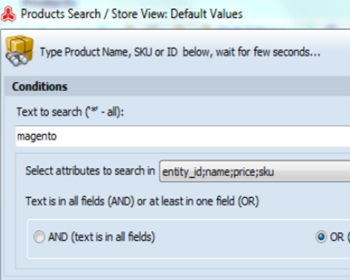
Magento Bulk Product Updates with Multi Editors
Video and text tutorial on performing massive updates of Magento inventory and prices. Read More...
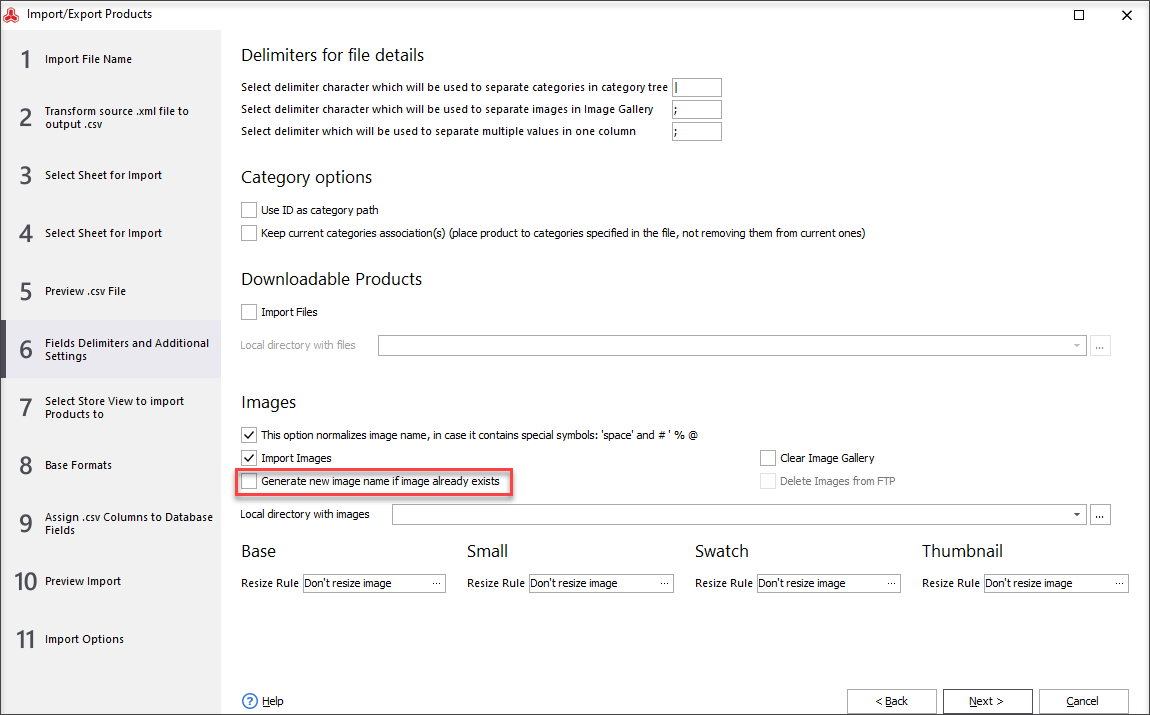
How to Speed Up Magneto Import
In order to speed up the import process you need to check the following options... Read More...
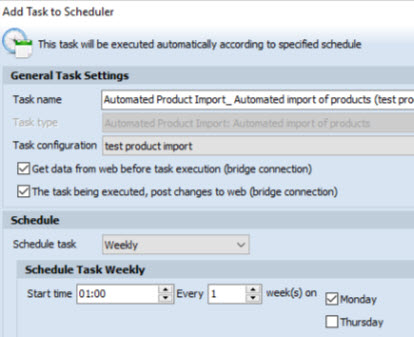
How to Perform Automated Product Import
Schedule Magento import to be accomplished on hourly, daily or weekly basis using the saved configuration. Read More...
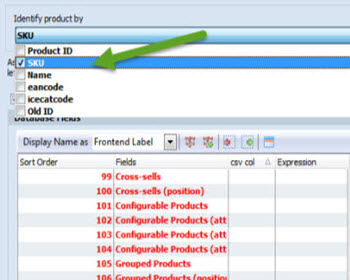
Import Images With Store Manager for Magento
Full guidance on images import (local and remte images) and CSV import file sample. Read More...
COMMENTS








