How to change sort order of Magento related products
Showcasing Magento related products to customers is quite an expedient maneuver and majority of online entrepreneurs implement it in order to draw buyers’ interest, increase sales and boost income respectively.
How many related items can you link to these or those Magento products? Some may have one or two additional items, when other come with variety of related merchandise. Evidently, you would like to display them in specific order, in other words, you have to set Magento related product position.
If you are looking for a convenient and quick way to change sort order of related products, Store Manager for Magento is at your disposal. Due to the agile data structuring and comprehensive toolkit, you can instantly organize related products and configure or update their sequence either manually or via import.
Manually Change Sort Order of Magento Related Products
Product data is accurately arranged in Store Manager application. All product associated details can be found in the respective tab of the lower grid, so if one has related merchandise assigned, they can be accessed in “Related Products” tab.
For example, we have created a test product Stellar Solar Jacket and assigned several related accessories to it. Yoga hoodie comes first is this list, but we want to substitute it with Yoga pant.
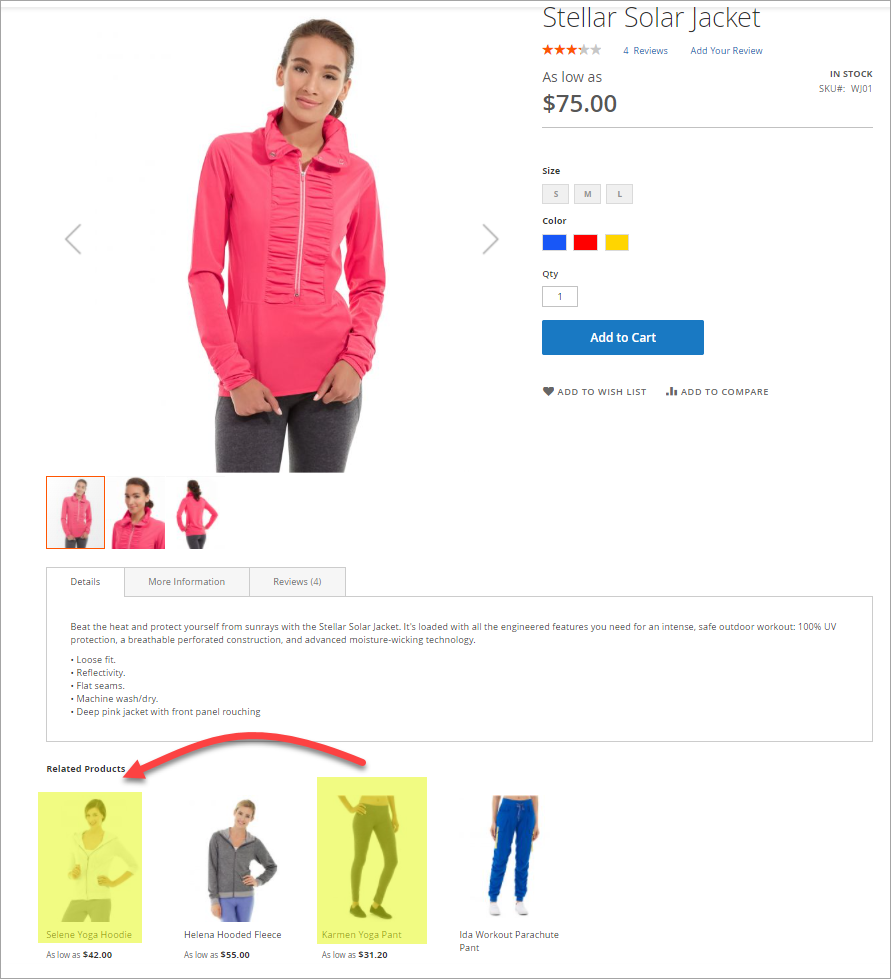
We switch to product lower grid, the Related Products tab, activate Position field for the "Yoga pant" product and make it prior.
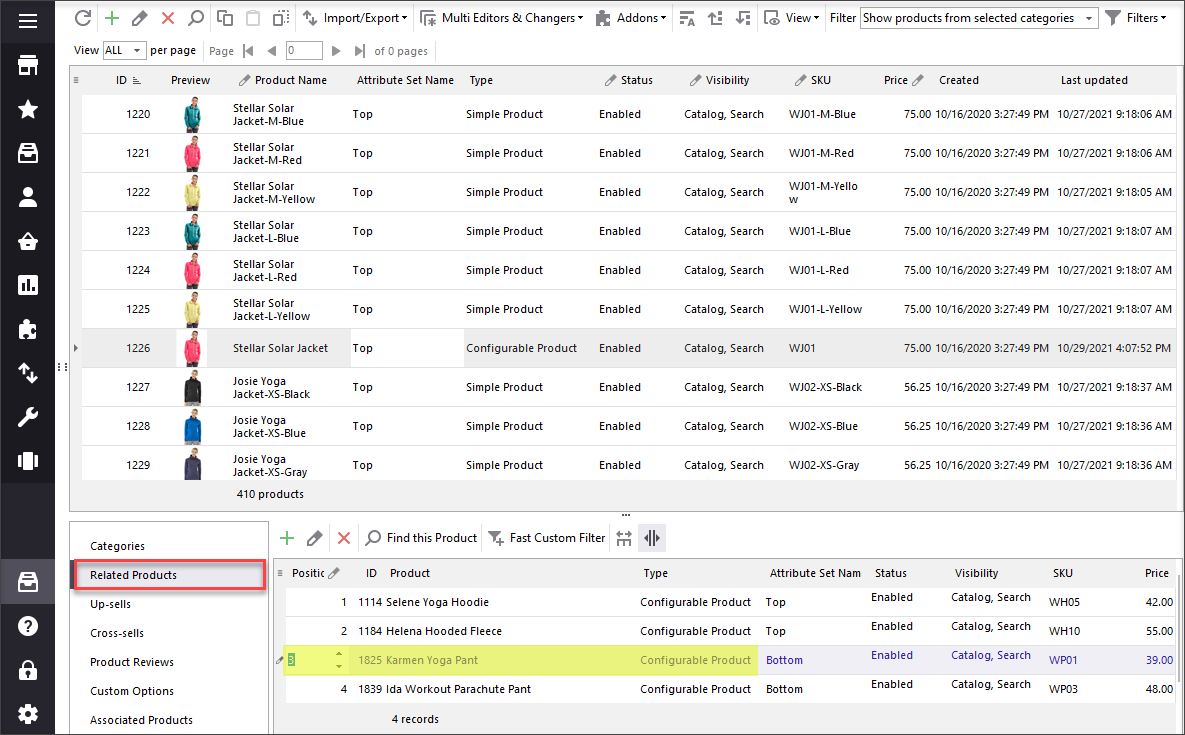
In the same way we can rearrange sort order for other related products and specify their exact position at the product page.
Set Position for Related Products via Import
The display order of related products can also be altered via import. It is more applicable when you need to process multitude of merchandise, although you should consider some peculiarities to get products updated successfully.
There are some requirements to the import file, you should get acquainted with.
- The file must preserve product relations. That is, you are expected to specify what related products are assigned to the main product, enumerating their SKUs in the corresponding Related Products column of your .csv file (detached by a delimiter) in the same row, main product SKU is provided.
- Related Products (Position) column defines the order associated items will be represented in for customers. In the row, main product SKU and related products’ SKU are designated, position for each is configured. Check the screenshot, where the sample file is depicted
Optionally we include price and name for our products, but these are not obligatory if your task is to update related product sort order only.
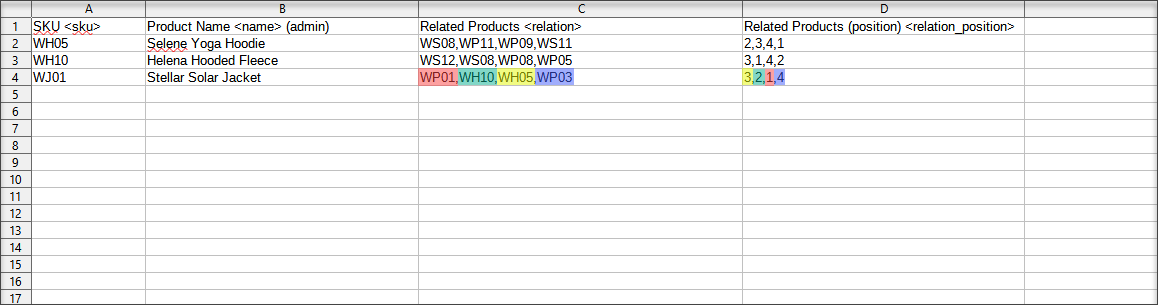
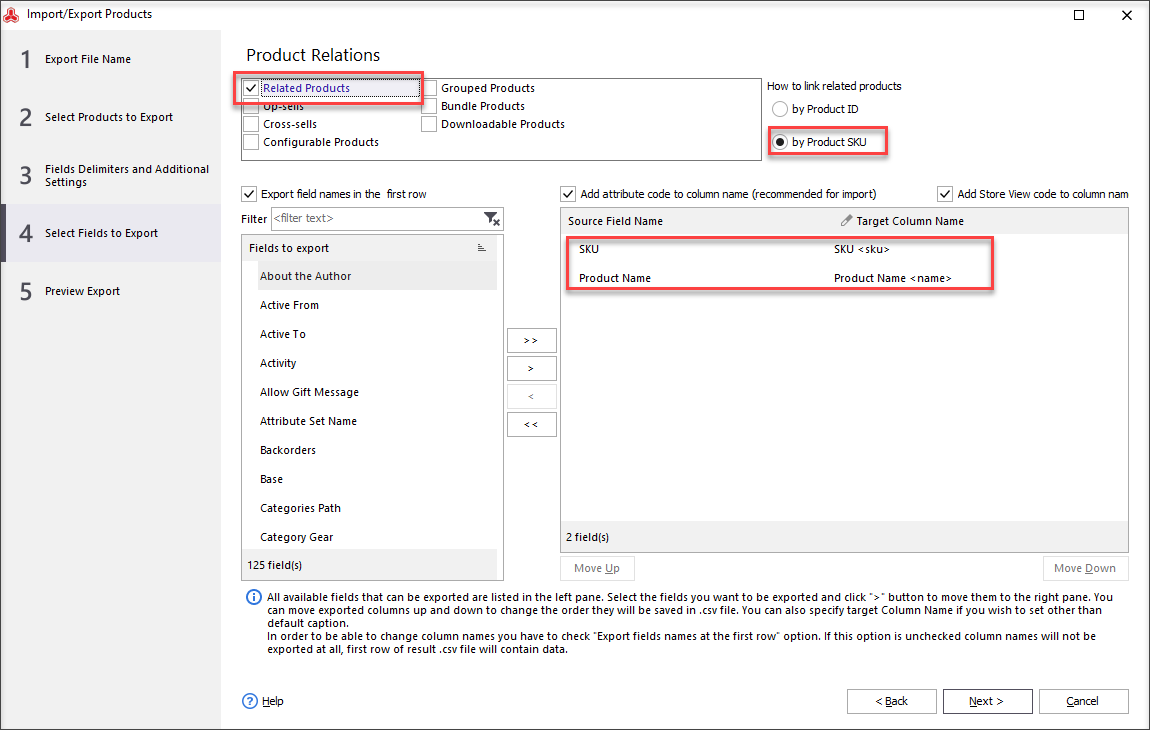
So, the file is ready and now we can commence on Magento import of related products with the aim to renew their sort order and change the way they are displayed at the storefront. Proceed with usual data upload settings configuring, taking into consideration fields mapping step of the import wizard, where product relations identification method (the one specified in the import file) should be selected.
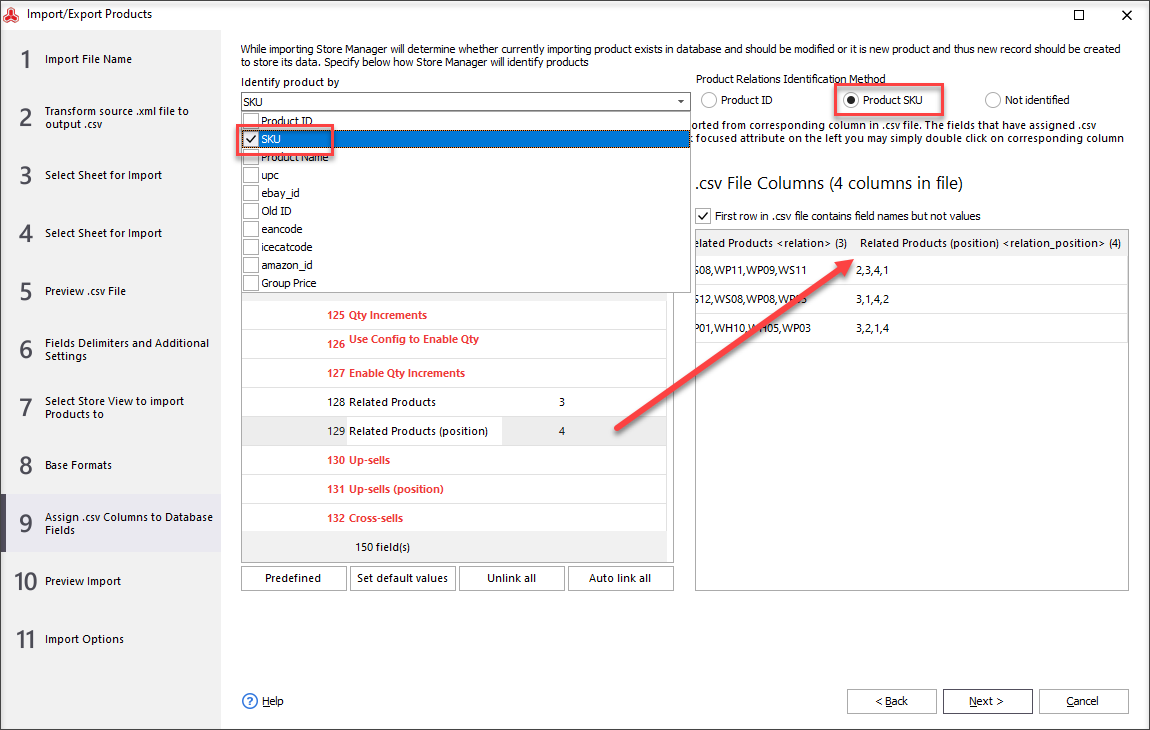
Control the way related products are represented at the storefront and make premium ones shown at the top of the list using Store Manager for Magento.
Control the way Magento products are showcased with Store Manager! Try FREE!
Related Articles:
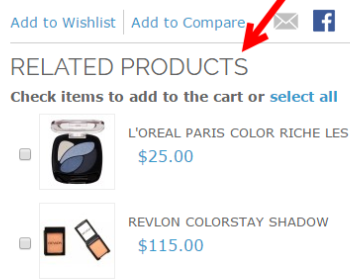
How to Import Magento Cross-sells, Up-sells and Related Products?
Check the difference between related, cross-sell and up-sell products and learn how to assign them in the process of import (CSV example).Read More...
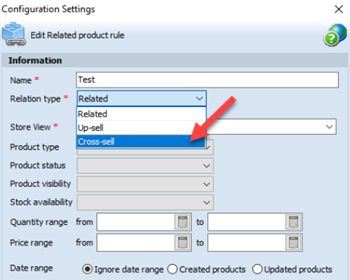
Magento 2 Generator of Related, Up-Sell and Cross-Sell Products
Types of Magento 2 product relations and their configuration via Store Manager. Read More...
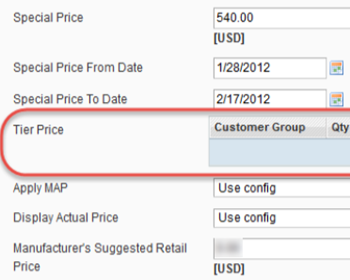
How to Add Magento Tier Prices?
Find out what is Magento tier price and learn how to add tier prices in Magento step-by-step from admin and via Store Manager. Read More...
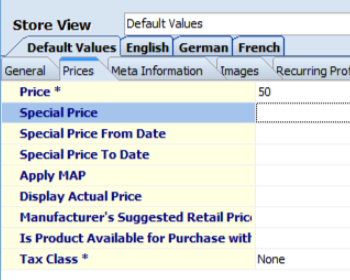
Add/Change Magento Special Prices for Multiple Products
Find out how to use multi-editor to modify special prices in bulk and how to import special prices for multiple goods. Read More...
COMMENTS








