How to set up custom options in Magento 2
Why to add custom options in Magento 2? Custom options are an alternative way to create product variations without depending on attributes. That's why their main benefit is that they are based on SKU variations and do not require inventory management.
Magento 2 custom options actions include:
- adding
- editing
- deleting
- importing
In this tutorial, we will try to explain how to set up custom options in Magento 2 and distinguish the main points of Magento 2 custom options management.
What Is the Difference Between Simple Products with Custom Options and Configurable Products?
The main difference between these two product types is the following: a configurable product combines a few simple products into one product when a simple product with custom options simply allows customers selecting product characteristics basing on the list of custom options provided.
How to Set Up Custom Options in Magento 2?
- From Magento 2dashboard go to 'Catalog' => 'Products' and find the item whose custom options you want to manage.
- Press 'Edit' and scroll down to 'Customizable options' drop down.
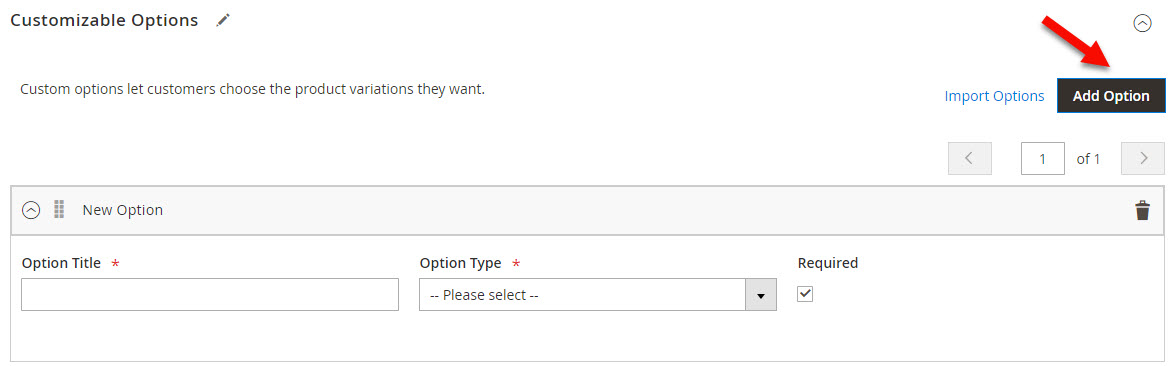
In case there are no custom options available for this product and you want to add some, tap 'Add option' and specify its title and type. After you selected the option type, add custom option values (if required), specify its price and name SKU for this option. You can add as many values as you need.
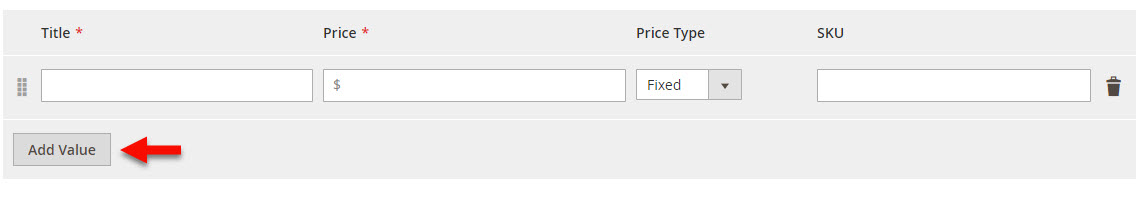
How to Manage Custom Options Via Store Manager
- Click on the necessary item and scroll down to product edit form.
- Open 'Custom options' tab and use the provided toolbar to add, modify or delete product options.
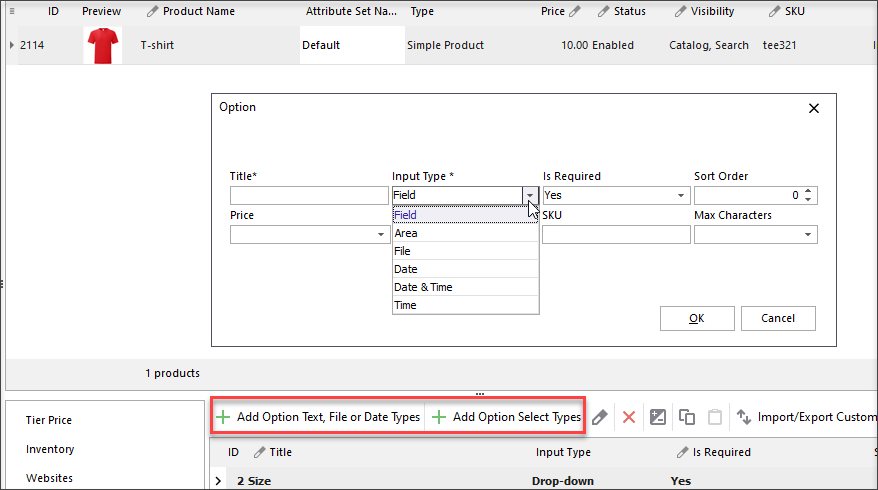
When adding a custom option, you need to select its title and input type. You can add either option text, file or data types or option select types using the corresponding buttons. Basing on the input type you've chosen, you can set up its parameters like price or SKU etc making the custom options management more flexible.
How Can I Import Custom Options?
Custom options can be imported and applied to a bulk of goods at once to avoid manual configuration that might take too much time.
To accomplish the import from Magento admin, you need to place all of the options into a CSV using the following format:
option name=NAME, type=OPTION TYPE (file, date, image), required=VALUE (1 or 0), price=VALUE, price_type=TYPE (fixed or percent), sku=CUSTOM OPTION SKU
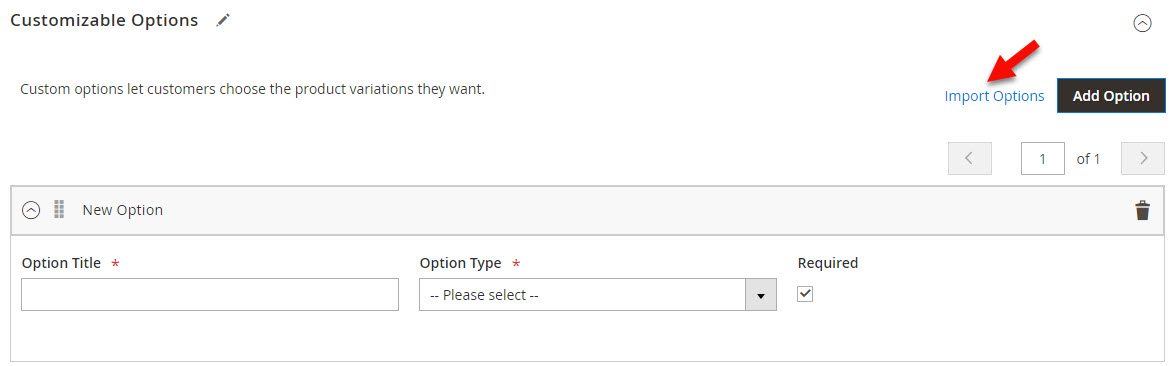
You can also upload custom option via Import/Export Wizard provided by Store Manager for Magento.
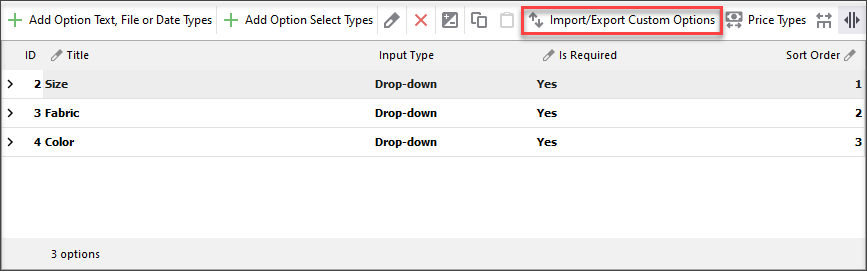
Custom options feature is an optimal choice for online merchants with small needs. If you are looking for the way to sell product variants with no need to track stock changes, try applying product custom options either from Magento backend or using flexible management possibilities provided by Store Manager for Magento.
Related Articles:
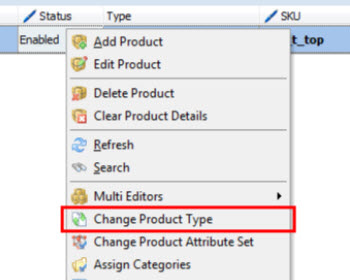
Converting Magento Simple Products into Configurable
Find out how to easily change Magento simple product type into configurable select associated items and configurable attributes for it. Read More...
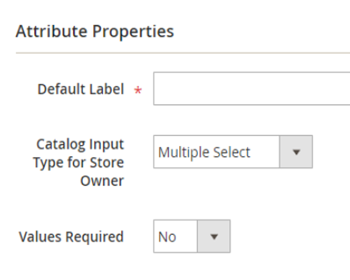
How to Create Magento 2 Custom Attributes
Learn how to add default and custom attributes and arrange them to sets. Read More...
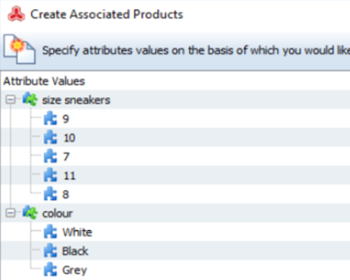
Convert Simple Products into Configurable
Detailed guides on creating Magetno configurables and automatic generation of associated products. Read More...
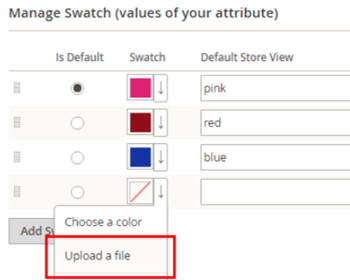
How to Add Swatch Images in Magento 2
Instructions on how to set up Magento 2 swatch images to use them instead of ordinary drop-downs. Read More...
COMMENTS
