How to import reviews with ratings to Magento 2

Reviews are the golden egg of an online store. They increase trust, give customers additional information on the products, and thus help to boost conversion. So it’s only natural to want to add as many relevant product reviews to your Magento store as you can.
From this tutorial, you will learn how to transfer customer reviews to Magento 2 – from your old Magento website, another eCommerce platform, or other external sources.
How to Import Product Reviews to Magento from CSV with Store Manager
The task can be split into three smaller tasks:
- Download Store Manager for Magento and connect to your store database.
- Prepare the file for import.
- Launch the Import/Export Reviews Wizard and complete the task following the tips.
Let’s review each step in detail.
1. Download Store Manager for Magento and connect it to your store database
If you already have Store Manager installed on your computer you can proceed immediately to the next step. Otherwise, download the free trial. Install the application and follow the tips of the Wizard to connect Store Manager to your store database step-by-step.
When the connection is established, you will see all your products displayed in the grid. In our example, we’ve filtered the products that already have some reviews (using the filter option on the toolbar):
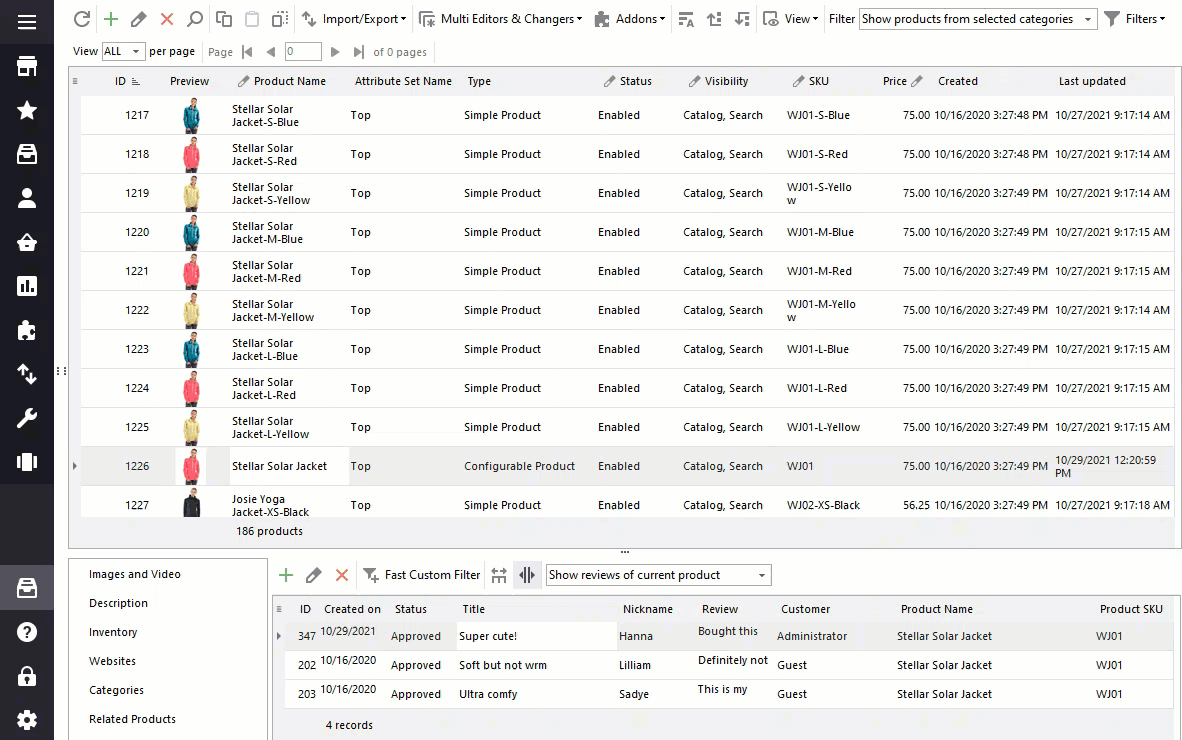
Let’s assume you have even more reviews in a file - for instance, the ones exported from your other store, scraped from Amazon, eBay, or any other source. Below we will show how to add them in bulk via import.
2. Prepare the file for import
In Store Manager, you can import reviews with or without a rating. First, let’s try to import product reviews only.
Fields required for review’s import are the following:
- Review ID (required for the identification of reviews if you are updating existing ones)
- Review Title
- Review Detail
- Review Nickname
- Store View Name
- Product Entity ID OR Product SKU (required for product identification)
- Review Status Code (can be Approved, Pending, Not Approved)
- Review Entity Code*
*In Magento, reviews can be assigned to a product, customer, or category. Currently, Store Manager allows importing reviews for products only. That’s why “Review Entity Code” field must contain the “product” value:
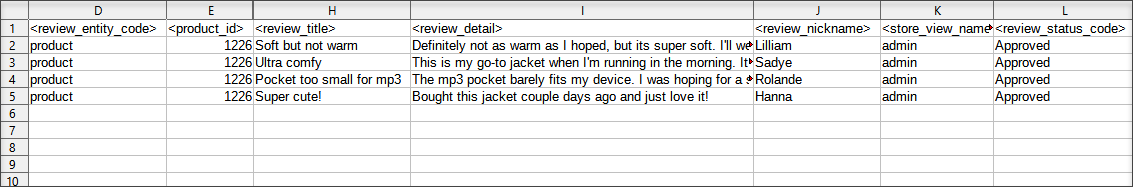
You can also include other fields in the import file: Created_at (the date when the review was added), Customer_email, and others.
3. Launch the Import/Export Reviews Wizard and complete the task step-by-step
Now we can begin the import process. In Store Manager, launch Import/Export Product Review from the menu:
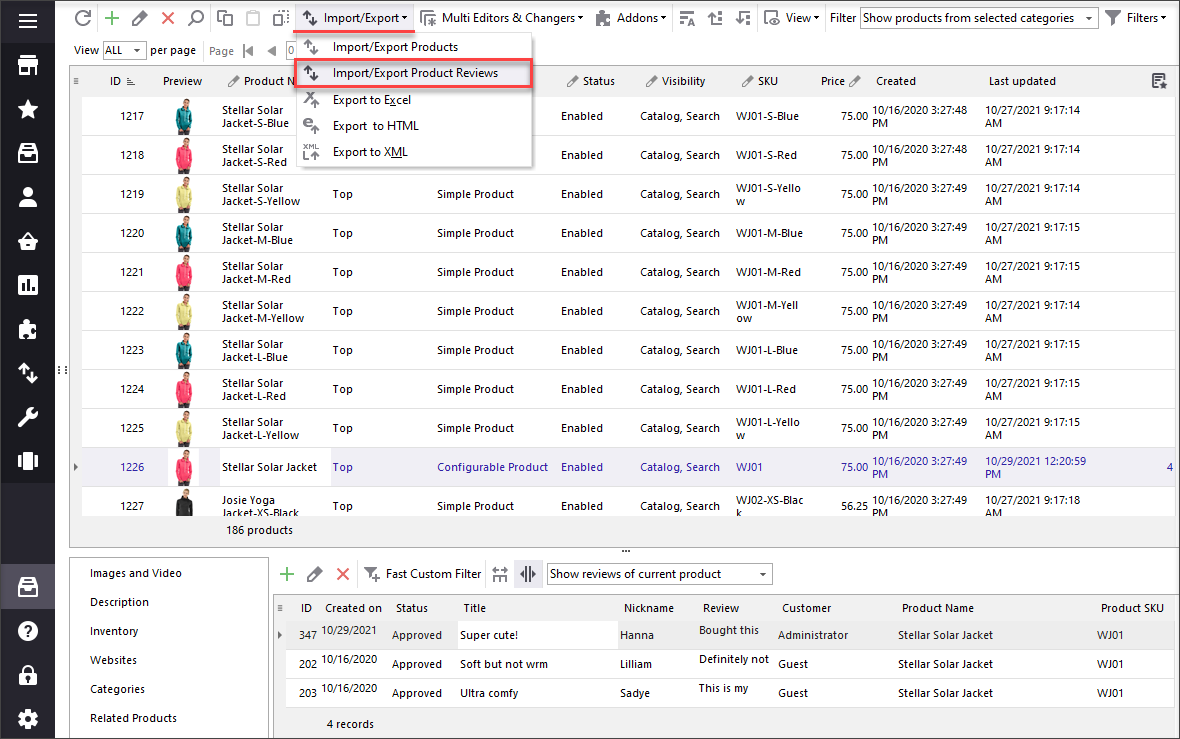
Follow the tips in the Wizard to complete the import successfully.
1. In the “Welcome” window, select “Import":
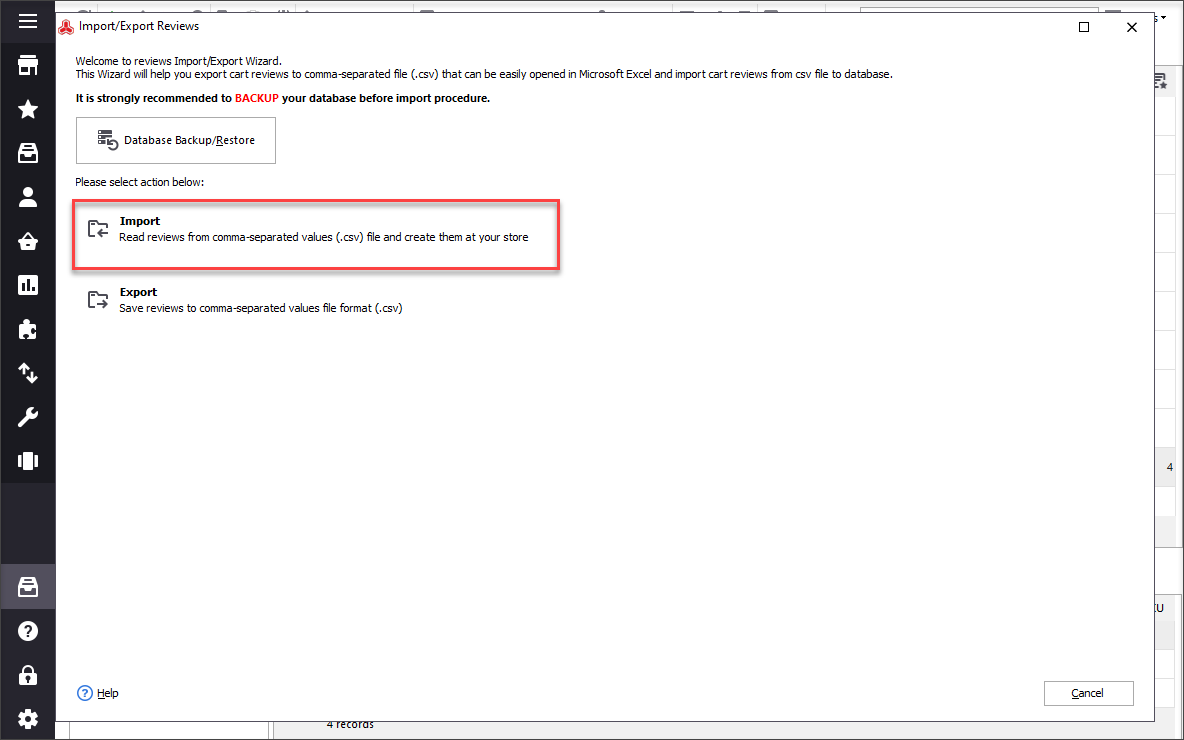
2. Browse your computer and select the import file:
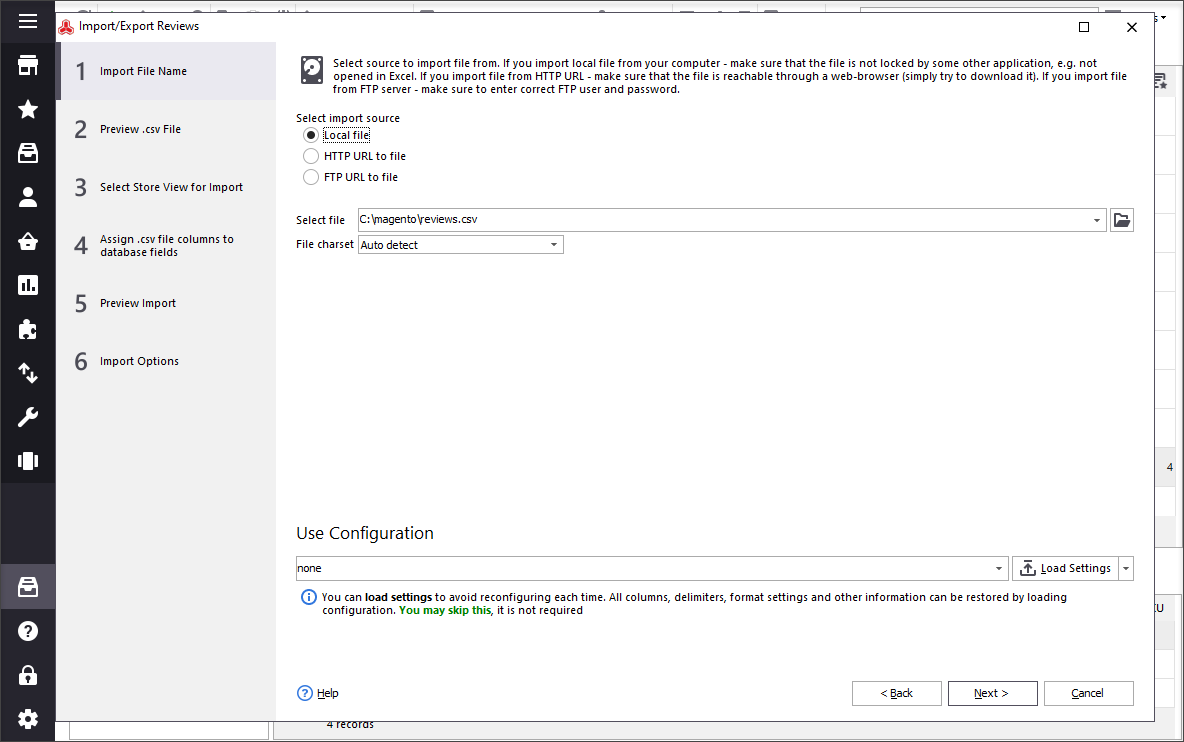
3. Preview the data from the file. As you can see, in our file fields data is separated by a comma, and field values are enclosed in quotation marks. These delimiters and separators must also be specified here. Now, to proceed press “Next”:
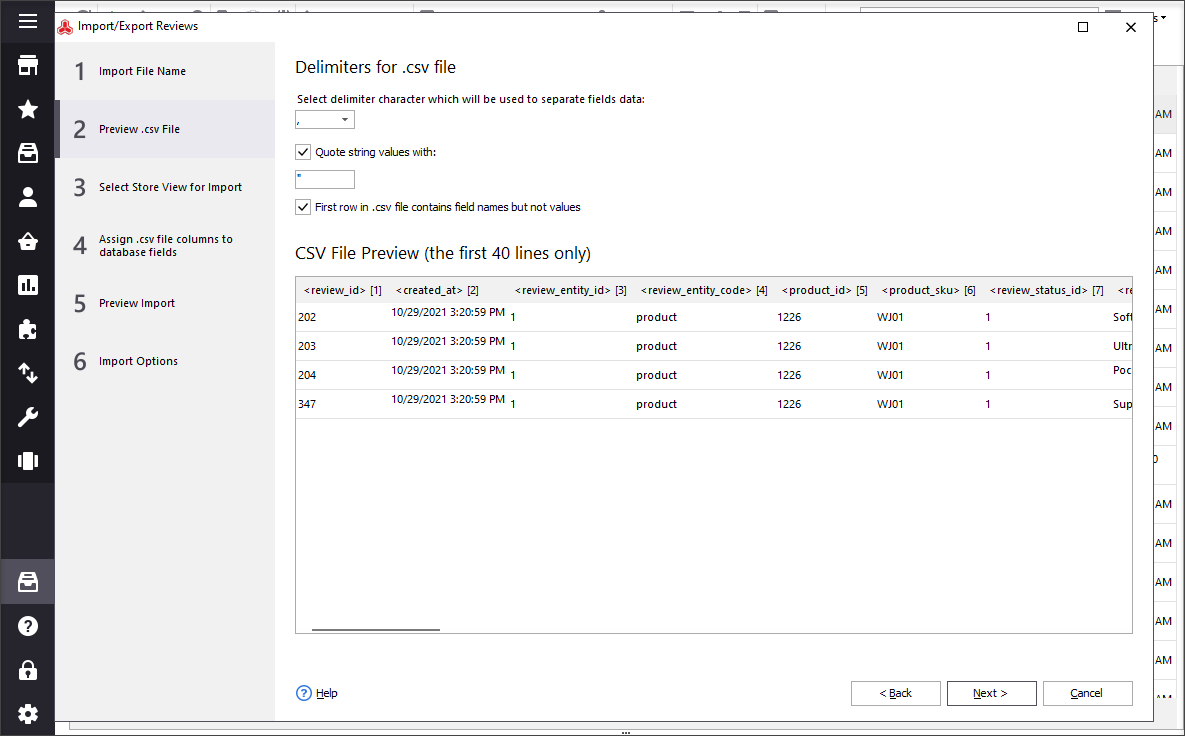
4. Select a store view to which the reviews will be imported and press “Next”:
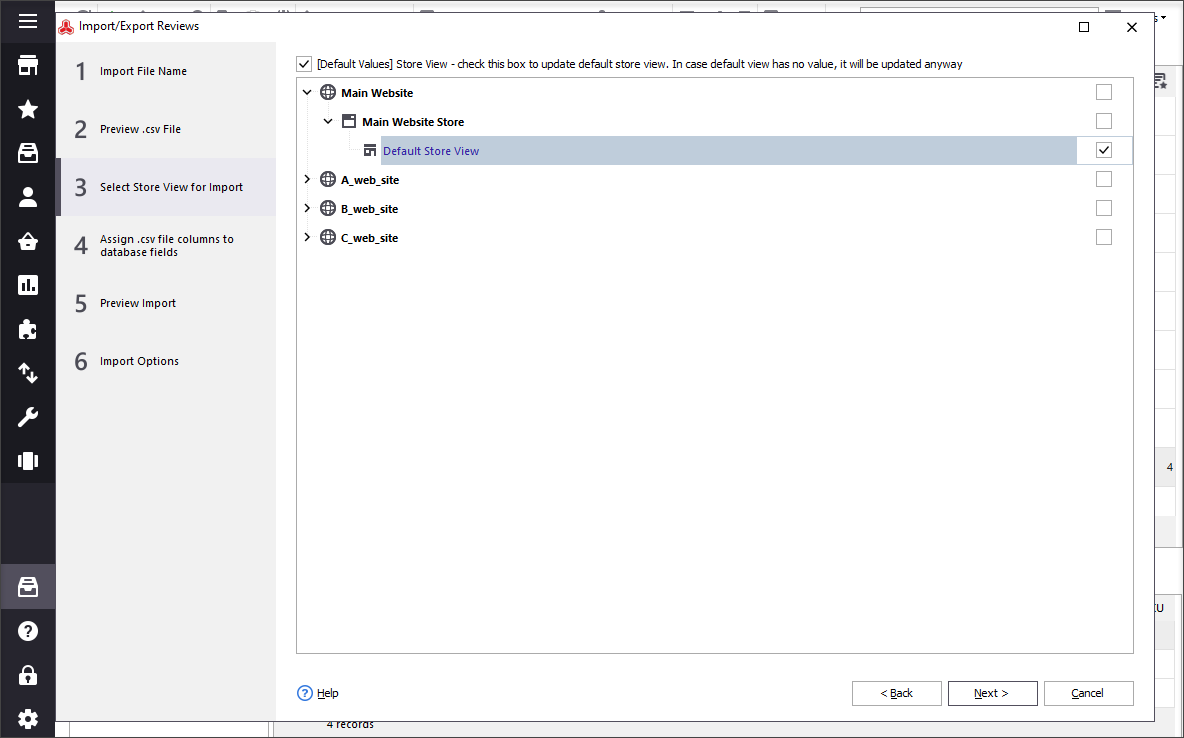
5. This step requires a little bit more of your attention as you have to specify several settings here.
Firstly, select how to identify product reviews:
- By the combination of Review Title, Review Nickname, Product SKU (or Product ID) – recommended when you are adding new reviews to a product.
- By the Review ID – should be used when you are updating existing product reviews.
Then choose a Product Identification Method. This setting defines how the Wizard will “search” for the products to which the reviews must be added: by their IDs or SKUs. In our example file, we use product ID as an identifier. So we switched the radio-button to this option.
And finally, check the mapping of the fields. Usually, if you have all the fields imputed in your file they will be mapped automatically. If not, you can assign database fields to the CSV columns manually by clicking the database field in the left pane and a corresponding CSV column on the right.
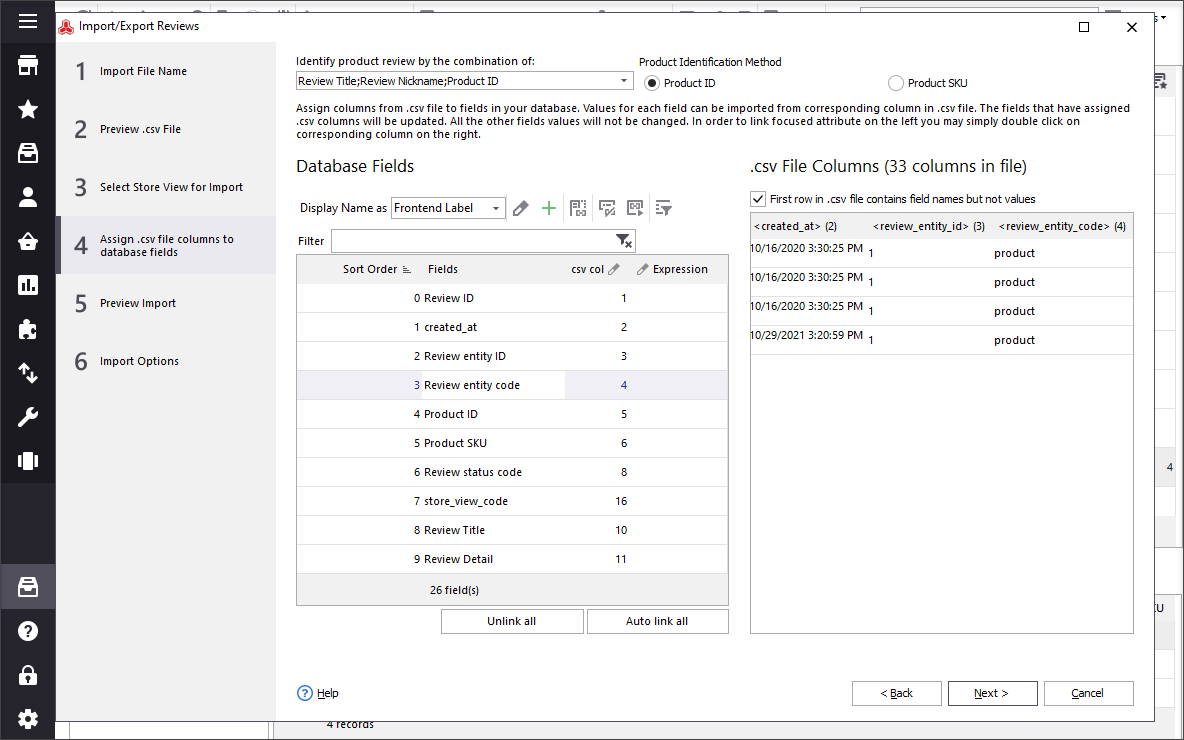
6. Now you can preview the data and check if all the fields are mapped correctly. The fields that were assigned manually will have database headings:
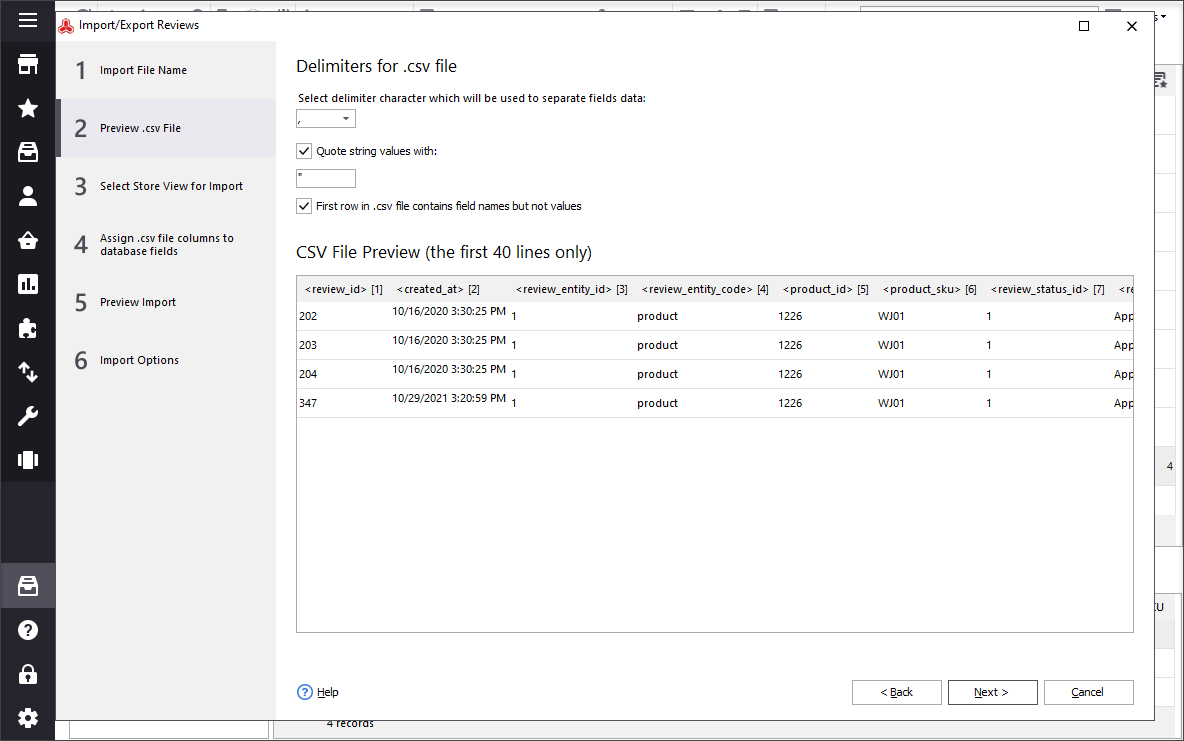
7. On the final step, there are two settings to define.
Pre-import task:
- Do nothing - select it if you want to add new reviews to the existing (and modify them if they match).
- Clear existing reviews for the products in the import file and add reviews from the import file instead (this helps to avoid duplicates).
If you decide not to override existing reviews, you can select among 4 import methods to add the reviews from the import file (select appropriate):
- Add and Modify
- Add Only
- Modify
- Just Add
When you are done, press “Import” to start the process:
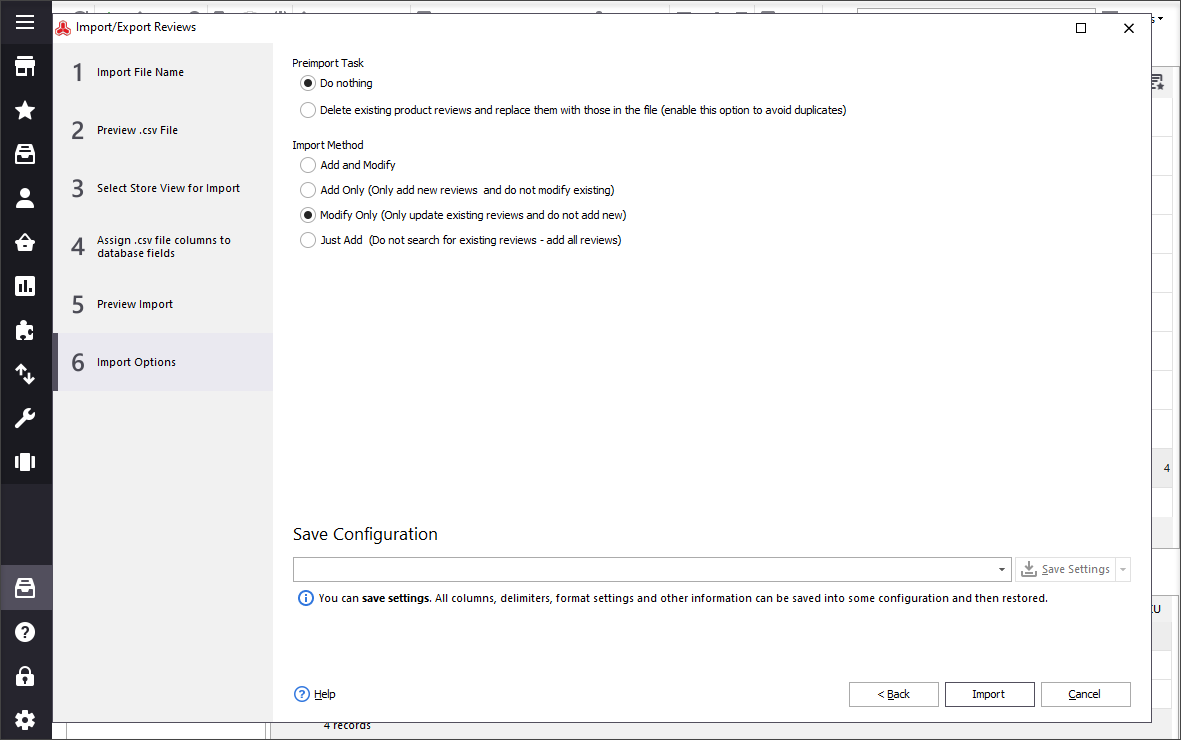
After the upload has completed you will see the summary of the procedure: if the import was successful, how many reviews were added and modified, and other:
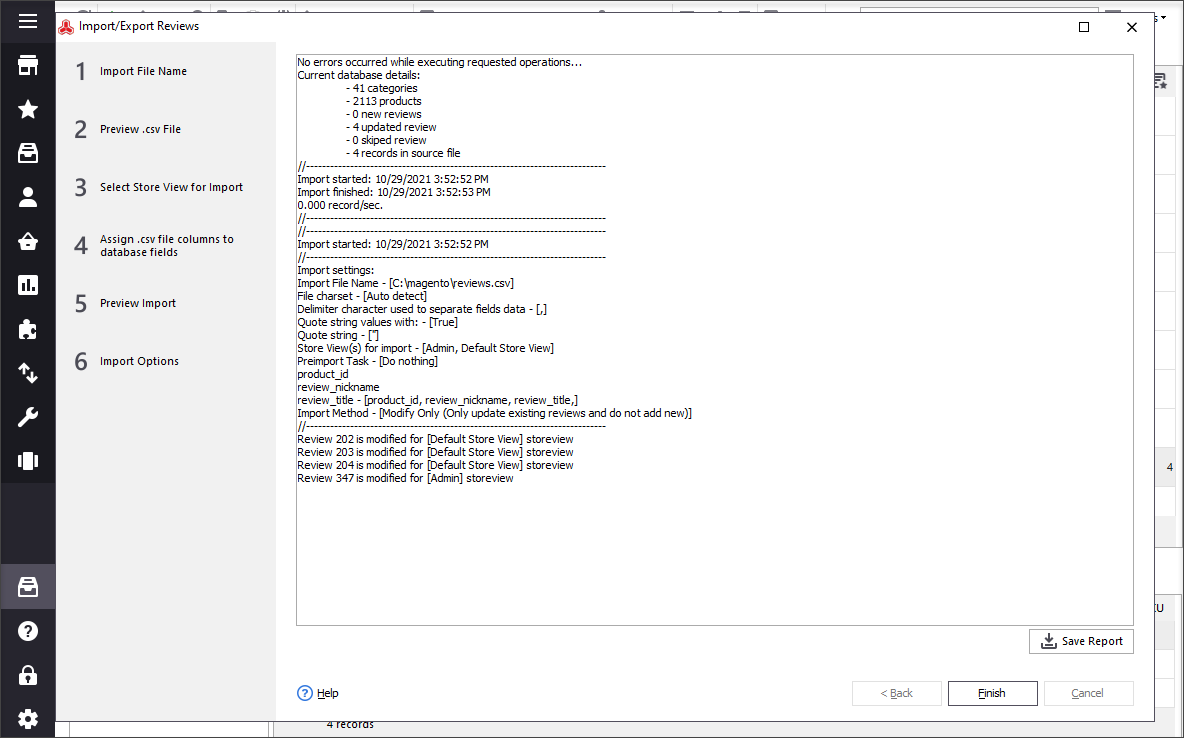
Press "Finish" to close the Wizard and check the imported reviews in Store Manager. As you can see, three new reviews were successfully added:
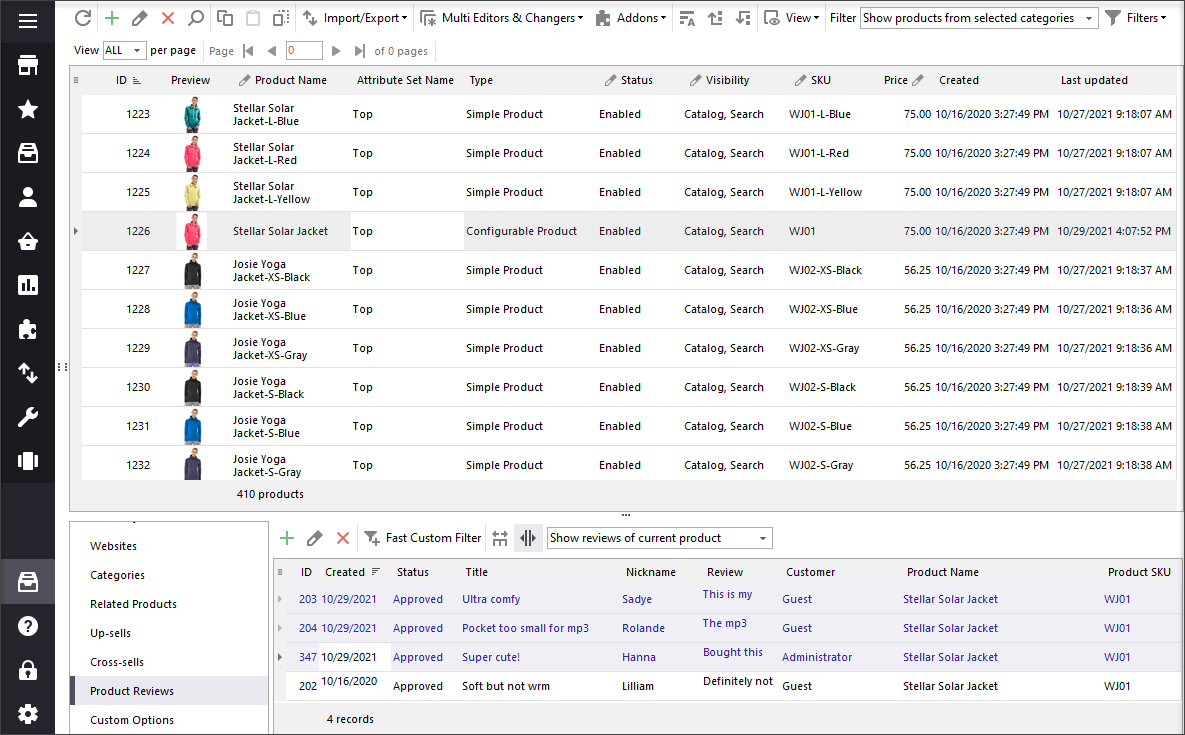
Here is how the reviews look at the storefront:
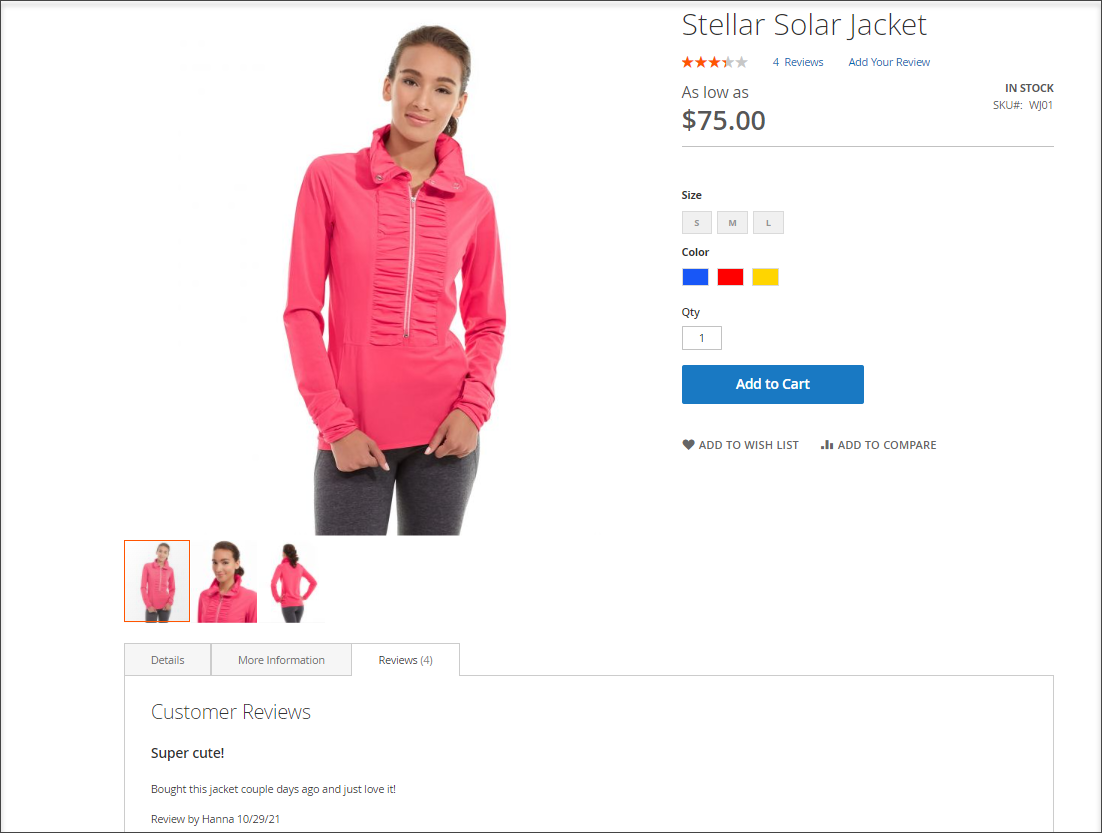
How to Import Magento Product Reviews With Rating
To be able to import ratings (stars) to Magento 2 you first need to check if they are enabled at the backend:
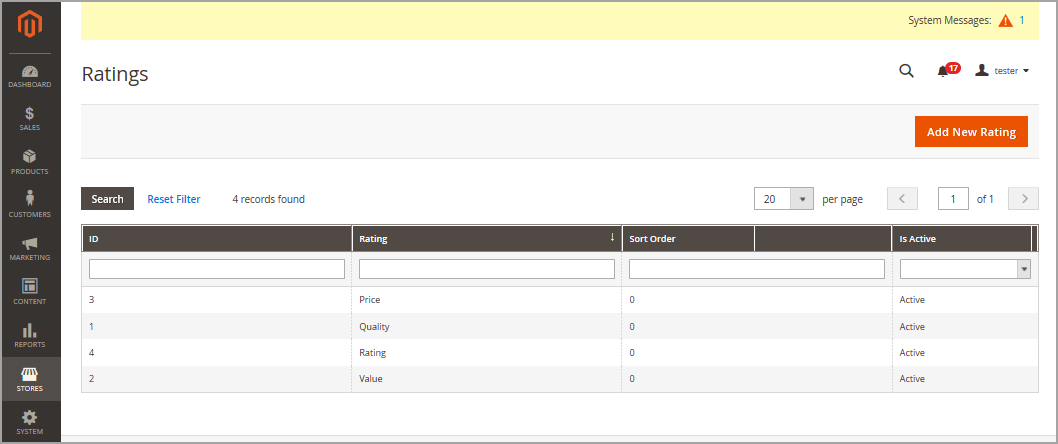
Aside from that, adding product reviews with ratings is pretty similar. Here are the fields that must be included in the file:
- Rating Code
- Rating Option Code
- Rating Entity Code
- Rating Opvote Percent
- Import reviews to Magento as well as reviews with ratings.
- Modify existing reviews or just add new ones.
- Map database fields to CSV columns on the go.
The Rating Code must correspond with the name of the rating added in your Magento admin. If you only use “Rating” (for general assessment) then include it in your file as it is shown below:
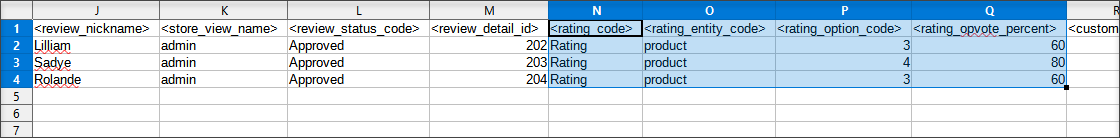
Result:
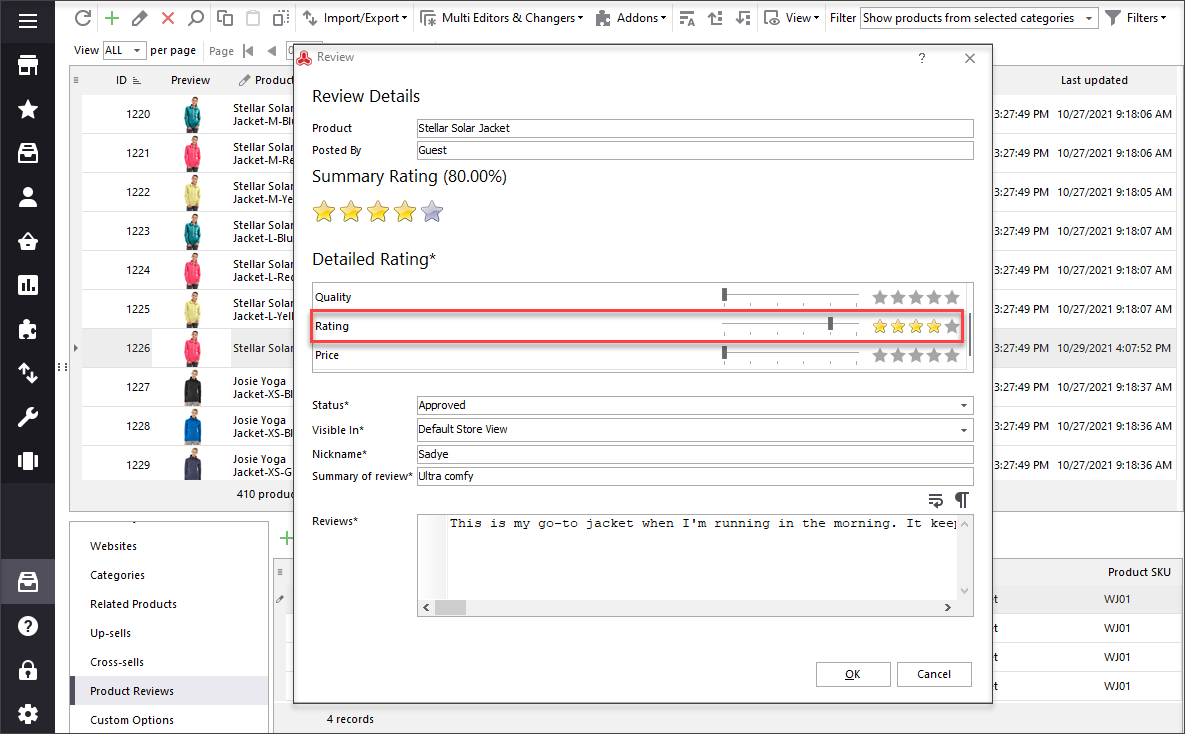
You can also upload ratings for several criteria like general “Rating”, “Price”, “Quality”, etc. As was mentioned above, these rating entities must be added in Magento and have an “Active” status.
To import multiple ratings, input all rating codes in separate lines duplicating other product information:
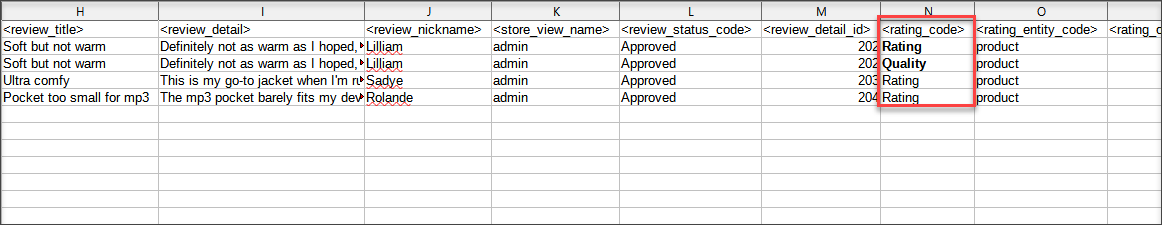
The Bottom Line: How to Bulk import Product Reviews in Magento
As you can see, adding reviews to Magento is pretty straightforward with Store Manager for Magento. Thus you can:
Use Store Manager to transfer customer reviews with ratings to Magento from external sources or update existing reviews in your store.
Import Magento 2 Reviews with Ratings using Store Manager Try Review Import!
Related Articles:
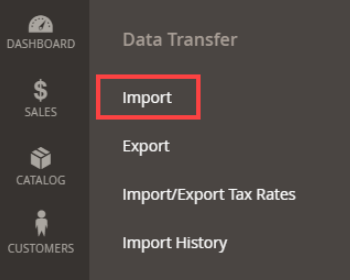
How to Import Products in Magento 2
A detailed guide on importing products to Magento 2: step-by-step tutorial, CSV sample, useful tips. Read More...
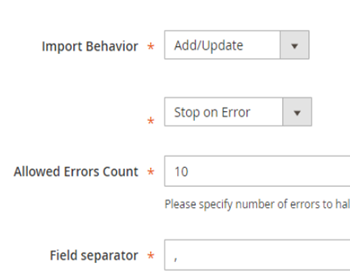
Required Magento 2 Import Values
Learn how to prepare an accurate CSV file for Magento 2 import. Read More...
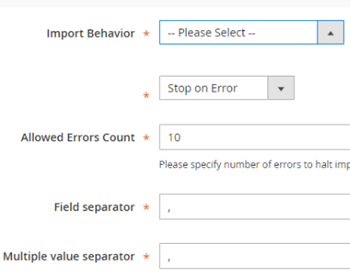
How to Import Magento 2 Customers
Learn how to upload Magento 2 customers from different file formats (.csv, .xls/.xslx, .ods, .xml and .txt). Read More...
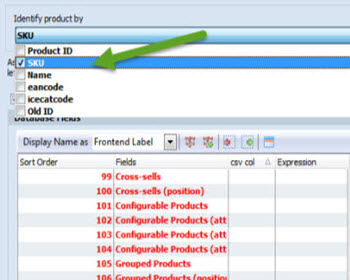
Import Images With Store Manager for Magento
Full guidance on the images import (local and remote) and CSV import file sample. Read More...








