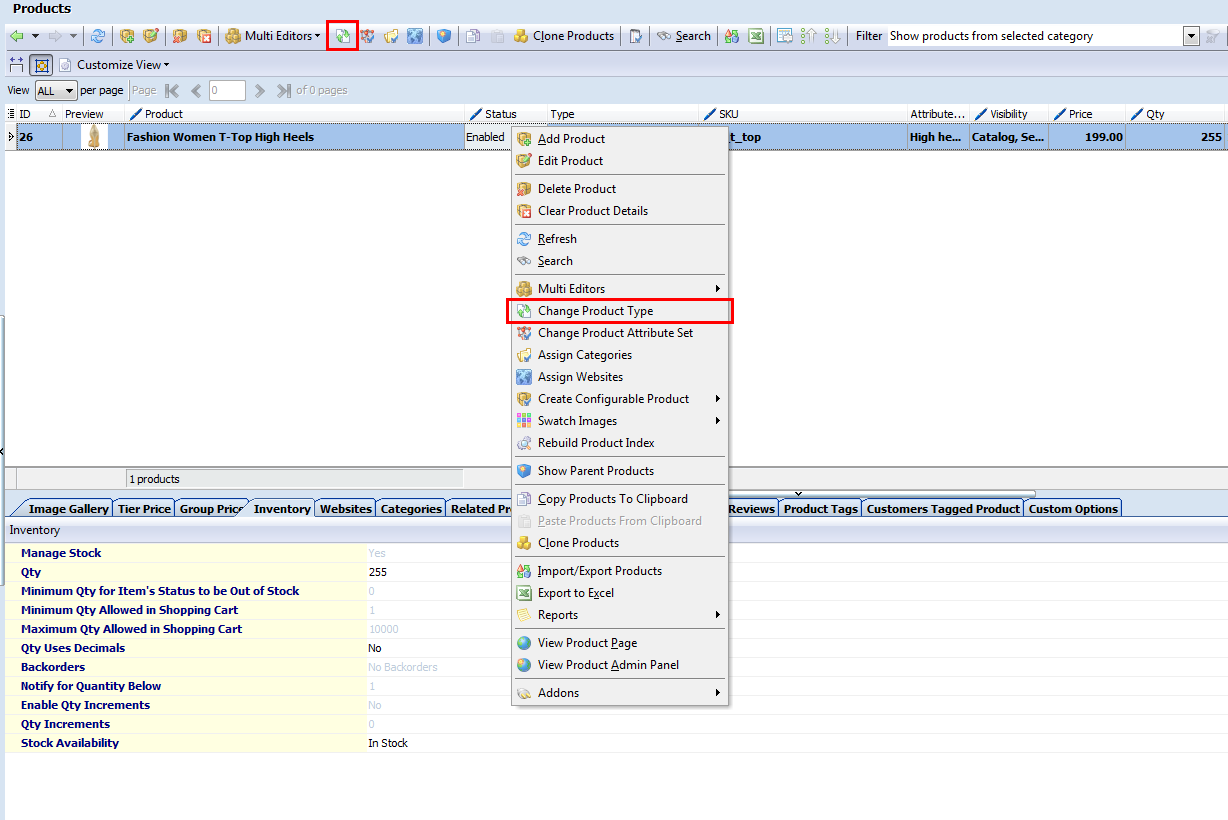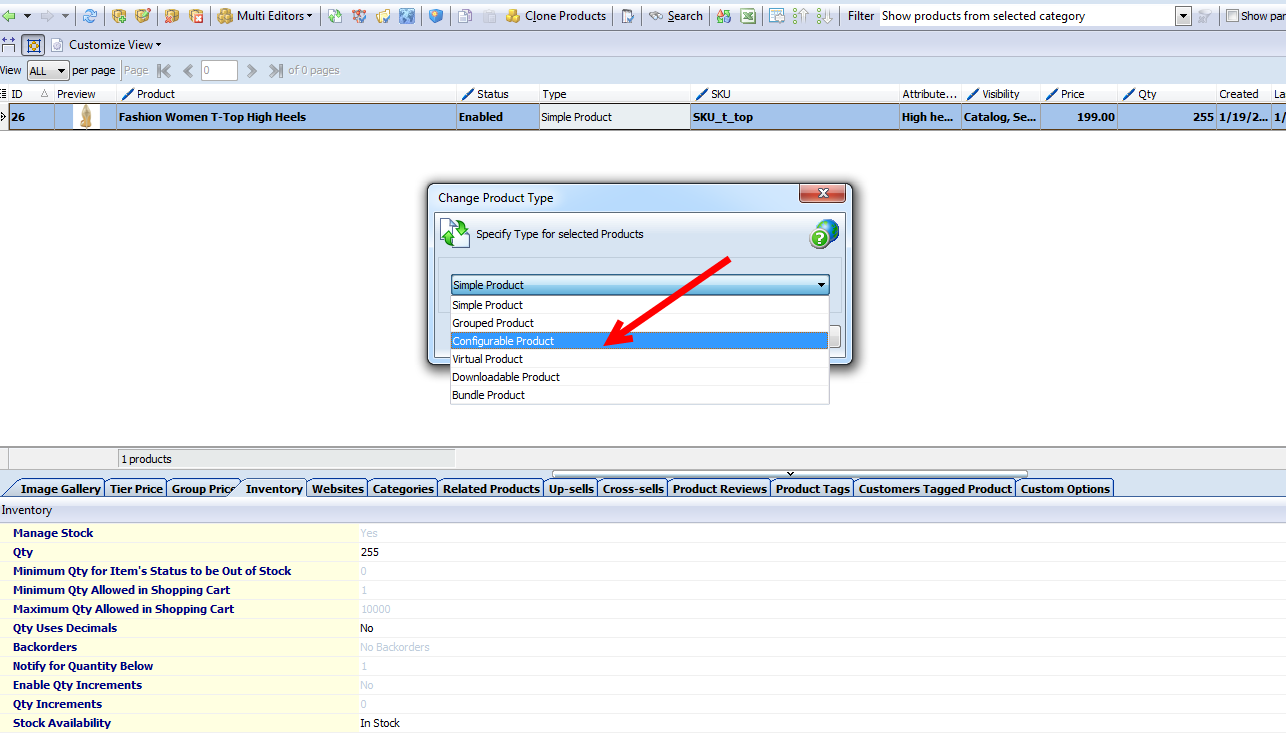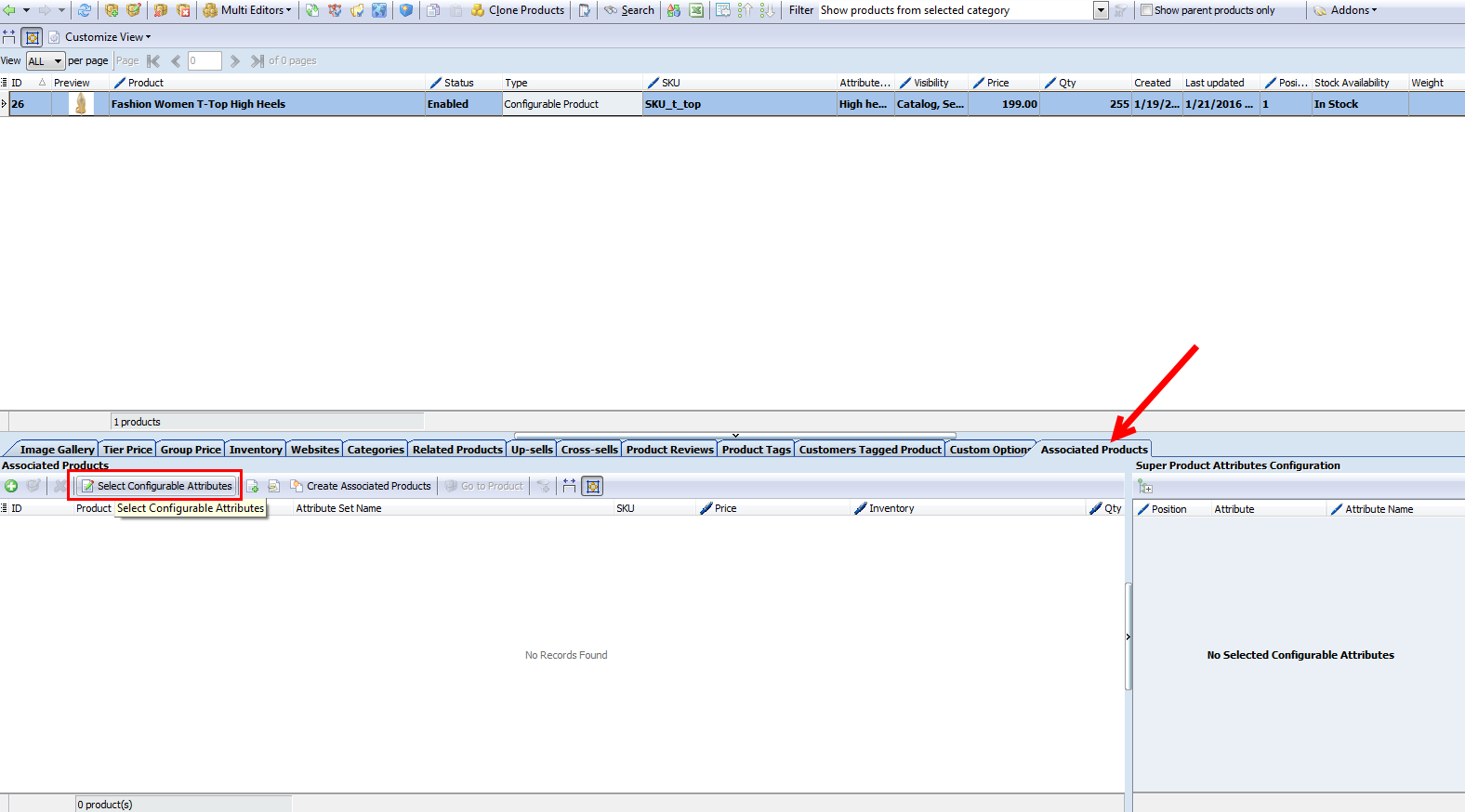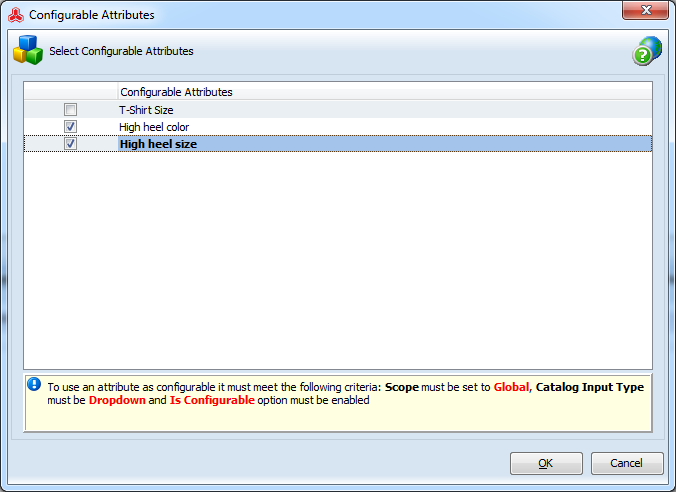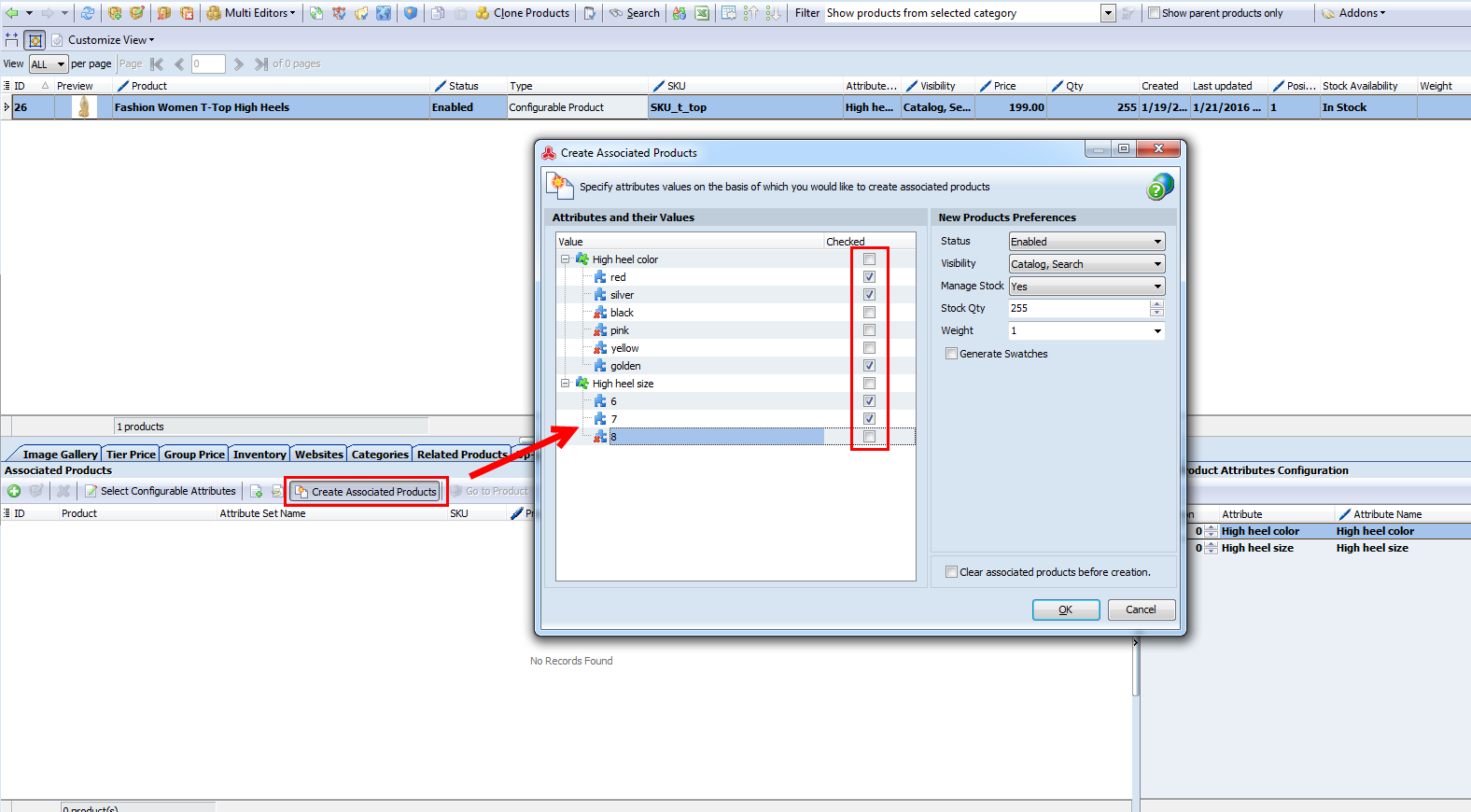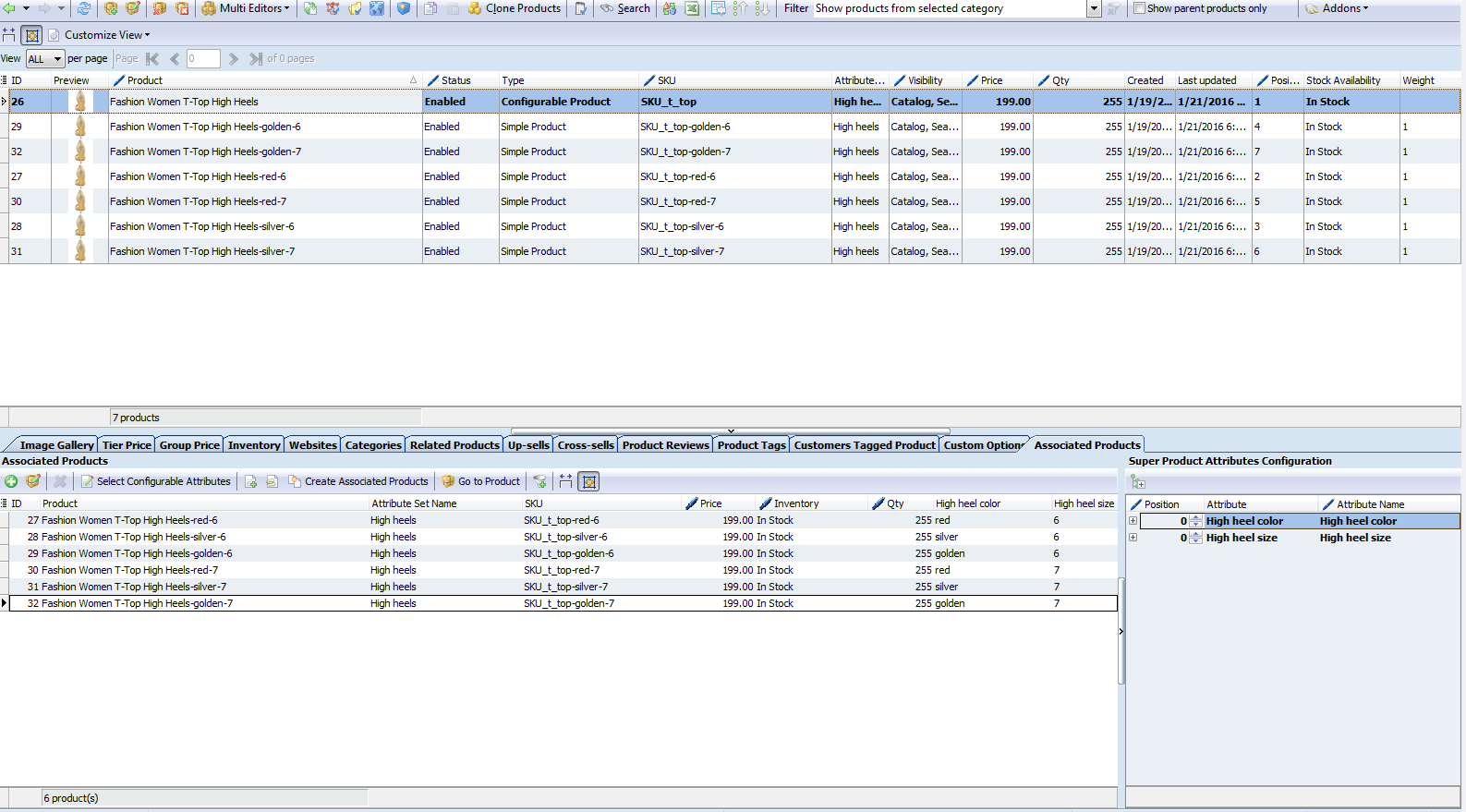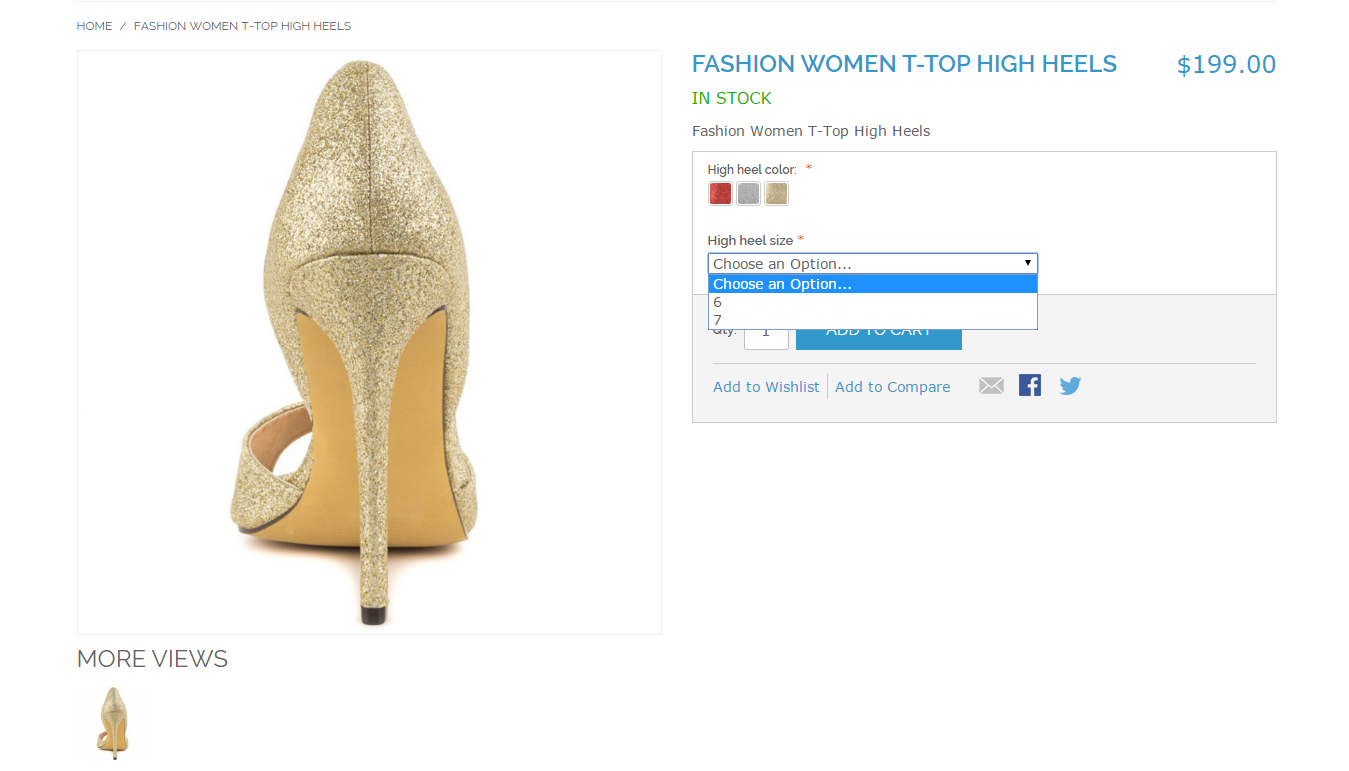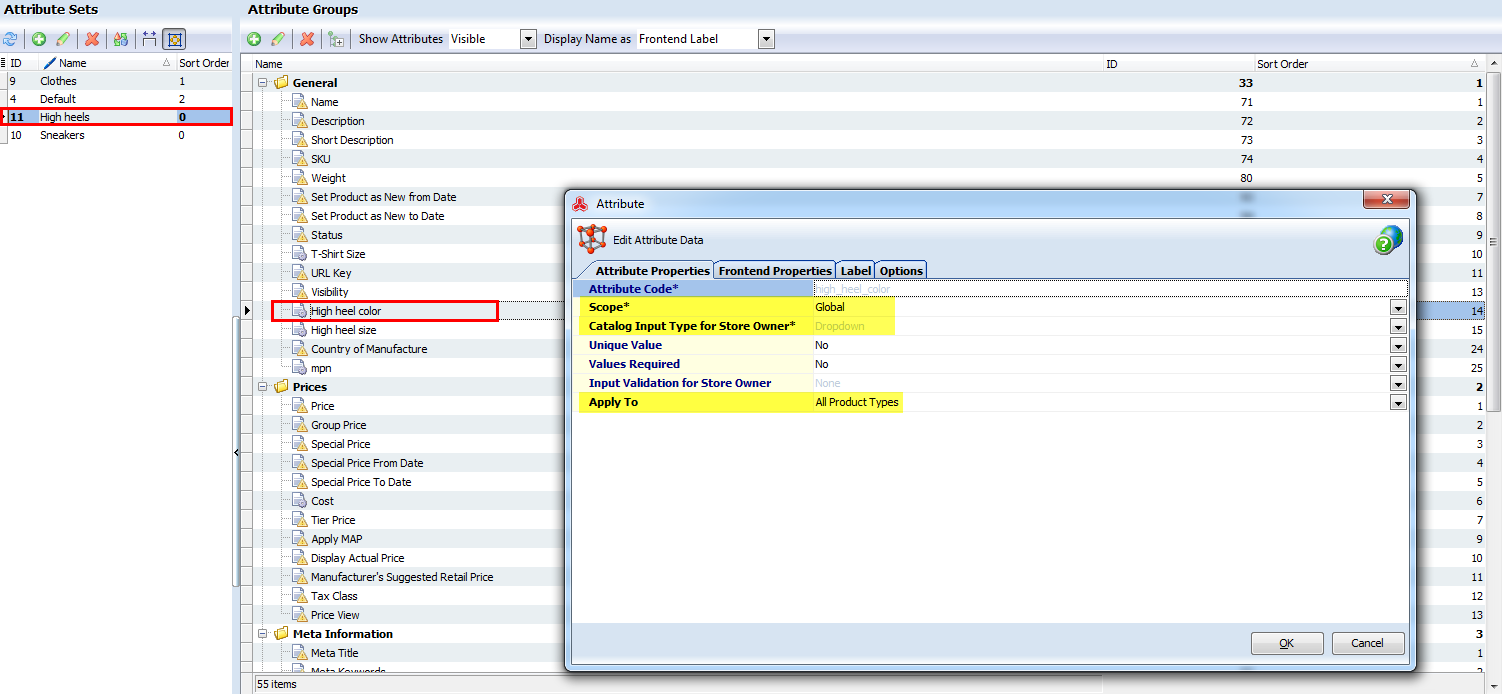Converting Magento simple products into configurable and generate associated simple items in few clicks?
Converting Magento Simple Product to Configurable: How Is It Done?
"Change product type" option, available on the toolbar or in the context menu (Categories&Products section of Store Manager for Magento) is responsible for converting Magento simple product to configurable.
- Select simple product or products to be converted to configurable and click click on this option.
- Select target product type in from this dropdown.
- Press OK to change Magento product type.
Generate Associated Simple Items to Converted Product
To create fully-functional configurable product, you have assign simple products to it. They will represent selections at the frontend, so that customer will be able to adjust their purchase and choose necessary option. Store Manager provides you with the possibility to generate associated products.
- Move towards Associated Products tab of product lower grid and press "Select Configurable Attributes" button on the toolbar.
- Select configurable attributes, on the basis of which options will be generated and press YES.
- Press "Create Associated Products" button and select values that will participate in associated product creating.
- Confirm generating and in seconds simple products will be created.
Check the results in Store Manager and at the product page.
| Store Manager | Frontend |
Use alternative route of changing product types with Store Manager for Magento application - avoid hours of tiresome product re-adding and create customizable product catalog.
Things to Consider Before Converting Product Type
In order to create configurable product in Magento, to be more accurate, to create selections, there should be configurable attribute with options in the attribute set, this configurable product belongs to (after converting).
- Scope = "Global"
- Input Type = "Dropdown"
- Apply to = "Simple Product and Configurable Product" or "All Product Types"
- Attribute options added
Convert simple products to configurable ones FREE with Store Manager Convert Now
Related Articles:
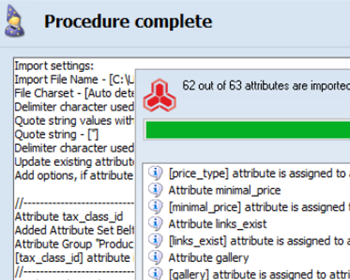
How to Create Product Attribute Sets via Import in Magento 2
Step-by-step guides on generating attribute sets via Magento import (csv sample, import settings configuration etc). Read More...
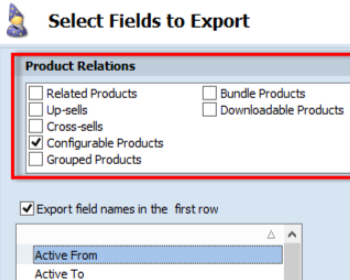
Export Magento Configurable Products with Relations
Configure export of Magento configurable products with relations by checking a box. Read More...
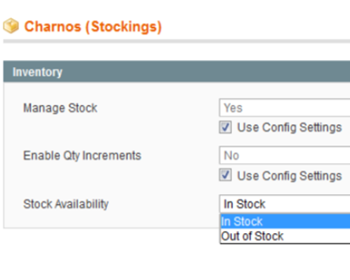
Magento Configurable Products are Out-of-Stock at the Front-End
Get the list of reasons why Magento configurable products are out-of-stock at the storefront and check their solutions. Read More...
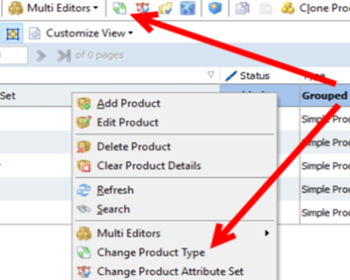
Converting Magento Grouped Products Into Configurable
Check how to easily change Magento product type from grouped to configurable and assign related simple products to converted configurable. Read More...
COMMENTS
How can you bulk create associated products to multiple products?
Hello Will.
Thank you for your question.
In Magento the associated products you create and assign to configurable should be simple items with unique variation of configurable attributes. For the mentioned reason, in Store Manager the configurable attributes and values сan be selected for each configurable product individually.
If you are interested in bulk way to create and associate simple items to configurables, you can check this article how to do this via import - https://www.mag-manager.com/product-information/magento-product-management/how-import-configurable-products-to-magento-2/