Out of memory error on Store Manager
If you are using Store Manager application for some time, you might have bumped into Out Of Memory error when performing some global operations.
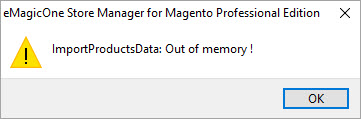
Generally, Out Of Memory error is very common and is primarily sent by Windows. Usually, it occurs during procedures that require much random-access memory (RAM) on various programs. Or it may appear simply if you opened too much applications on your computer, or your desktop is littered with a heap of files.
How to Prevent Out Of Memory Error in Store Manager?
There are a couple of recommendations that can help you avoid Out Of Memory issue on Store Manager. Here is what you should check before performing some global procedures on the application:
- Check technical requirements of Store Manager at the bottom of the page. Pay attention on the size of RAM required.
- Open Source (Community Edition): 2.4.x, 2.3.x, 2.2.x, 2.1.x, 2.0.x
- Adobe Commerce (Magento Enterprise Edition): 2.4.x, 2.3.x, 2.2.x, 2.1.x, 2.0.x
- MySQL database
- Windows (32/64 bit) 11, 10, 8, 7, Server 2003
- Starting from 4Gb RAM (for small or med-size stores)
- 1024x768 screen resolution
- Internet connection
- Try to free RAM as much as possible. Be sure to close web browsers such as Google Chrome, Mozilla etc and other applications that are not necessary at the moment of import.
- In case you are going to perform import of a large file, you would better divide it into 2 or more parts and upload them one at one time.
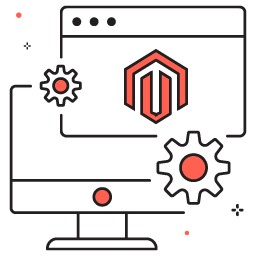
Technical Requirements for Store Manager for Magento*
* - Compatibility is relevant for the latest Store Manager version
** - We strongly recommend to backup database before making changes from Store Manager.
Another reason of Out Of Memory error occuring may be the memory limitations on Windows. You should check official Windows recommendations for such cases depending on its version.
What Should I Do If Out Of Memory Error Have Occured On Store Manager?
- The first thing you should do is make sure that your computer parameters correspond to Store Manager technical requirements (RAM size).
- Close web browsers and other programs that are opened. Check the task manager on your computer, maybe there are active operations that require a lot of RAM. If yes, end such tasks.
- If you are performing import, make sure the file is not too large.
After taking these measures, try to execute the procedure again.
What to do if I get the Out of Memory error on Get?
In some cases, you server may return the following error when you perform Get data from web 'Out of memory Error ReturnScriptFileName:' - this issue means that the dump that was generated on your sevrer is too big and you do not have enbough free space to complete its generation. In this case, we'd recommend you to clear the tmp folder on your sevrer and use the 'Optimize speed' option to exclude the not default database tables from a backup
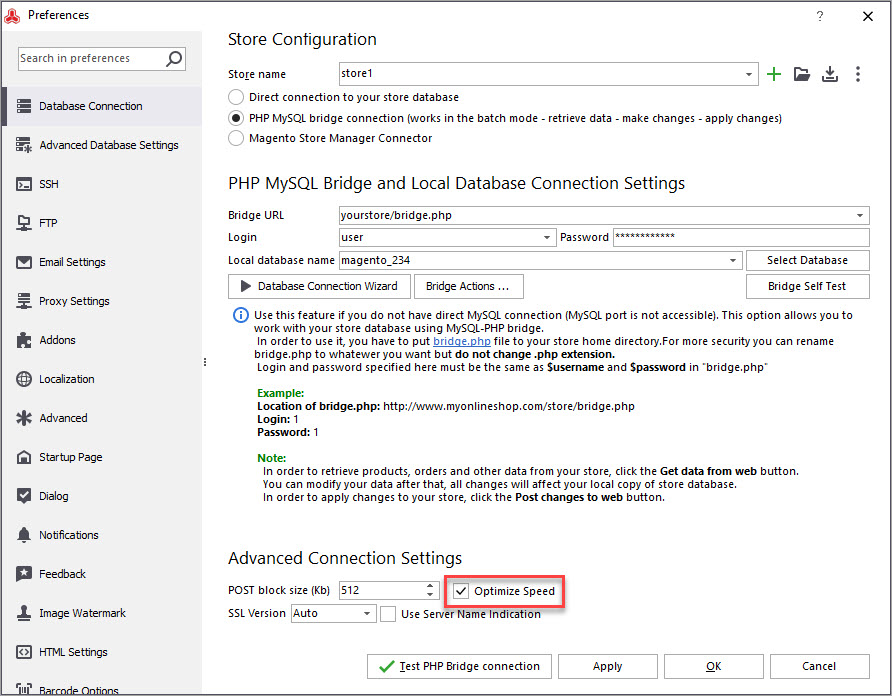
In case, you get Out Of Memory error again, contact our support manager, so out tech engineers will try to figure out the reasons of the issue and provide you instant assistance.
COMMENTS
