How import configurable products to Magento 2
Magento 2.x import/export profile surely seems to be more flexible and approachable data upload tool than Magento 1.x possesses. In particular, community of Magento users is buzzing around Magento 2 configurable product import and the way it is being fulfilled via default import tool.
As far as we know, Magento 2 lets quickly create sample configurable product import file just exporting some test configurable product via export profile. Further one can adjust details and generate file for creating desired configurables at Magento 2. It sounds great. You have already tried this way, but still can't get Magento 2 configurable products work properly? Simple items are associated with main configurable product in admin, but still dropdowns do not show? 'Out of Stock' message is annoying at the frontend and nothing helps? Consider less puzzling way of Magento 2 configurable product import.
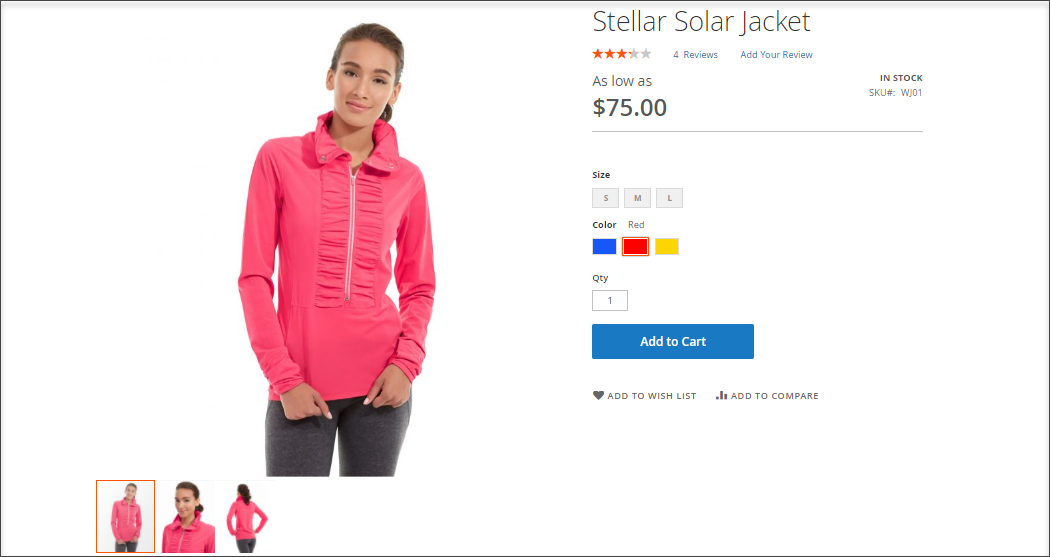
Data transfer tool of Store Manager for Magento makes variation import hassle-free. The application allows to perform data manipulations.
- Create Magento 2 configurable products from scratch
- Assign already existing simple products to configurable
- Update configurable products (price, stock, images)
Import Configurable Products to Magento 2: Creating New Products
If you are going to import absolutely new configurables, your import file should respectively include maximum details about items and required by Magento fields as well as fields, used to create associations between configurable and simple products.
You will succeed in creating complete product records, if there are name, descriptions, category, meta data, images (small, base, thumbnail, gallery images), manufacturer, stock status, quantity, inventory fields etc in the source file.
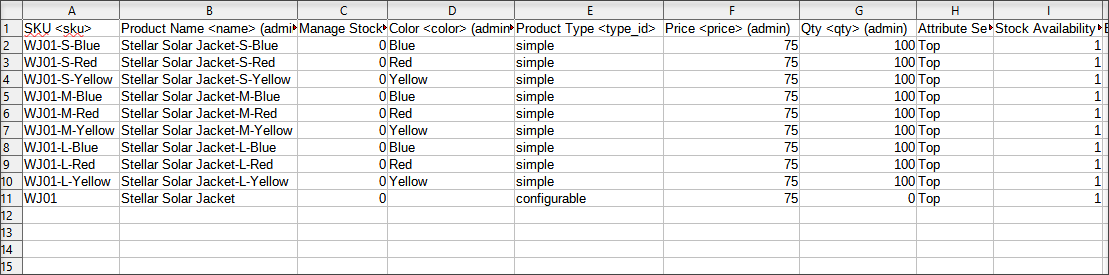
To create configurable product associations and get variations uploaded, you must specify the following details in the import file.
- SKU - insert unique SKU for main product and each simple item in this column
- Product Type - specify 'configurable' for the main product and 'simple' for each associated item in this column
- Attribute Set Name - input name of attribute set (configurable and simple products belong to the same attribute set)
- Enable Product (Status) - set 1 value in this field for each product to enable it
- Stock Availability - the value 1 in this column of .csv file means that product in 'In Stock', whereas value 0 stands for 'Out of Stock'. Set 1 value respectively to
- Configurable attributes - there should be columns for configurable attribute values (attributes used for variations). In our case there are two configurable attributes 'Color
' and 'Series' . In each simple product row you need to indicate the combination of values, that will represent variation - Configurable Products - in this column of Magento 2 configurable product import file you need to insert all SKUs of simple products and detach them by multiple value delimiter in main (configurable) product row
- Configurable Products (attributes) - input codes of configurable attributes, you use to create configurable product, in this column only in main (configurable product row) detaching the m by multiple value separator
- Configurable Products (attribute name) - specify configurable attribute names separating them by multiple value delimiter in this column for main (configurable) product only
- Categories Path - specify category path (or ID if the category already exists) for each
- Manage Stock - enable inventory control to keep track of the number of items in stock putting 1 value for all the items
- Price - indicate price for each item in the file
- Quantity - specify number of items in stock
Important
Configurable attributes must be created and assigned to the attribute set, you specified for products in the import file, whereas attribute values can be created right in the process of Magento 2 configurable product import
Be attentive to the following settings:
- Adding new products via import, you most likely will upload their images. In order to get images imported, you have to enable 'Import Images' option on 'Fields Delimiters and Additional Settings' step and insert path to the folder, images are placed to, if you import local images.
- Product identifier - creating Magento 2 configurable product you should use unique identifier SKU for both main and associated products and select it on 'Assign .csv Columns to Database Fields Step' of import wizard
- Product Relation Identification Method - check product SKU radio button
- Fields mapping - associate your file data with appropriate database fields
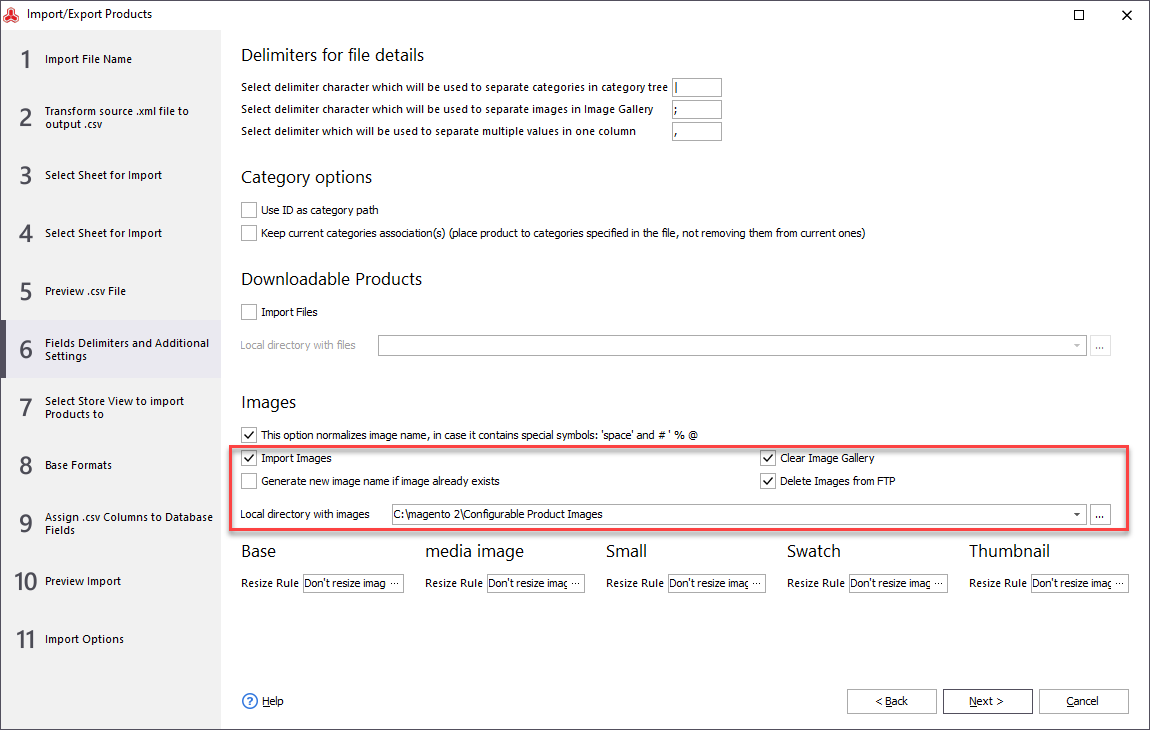
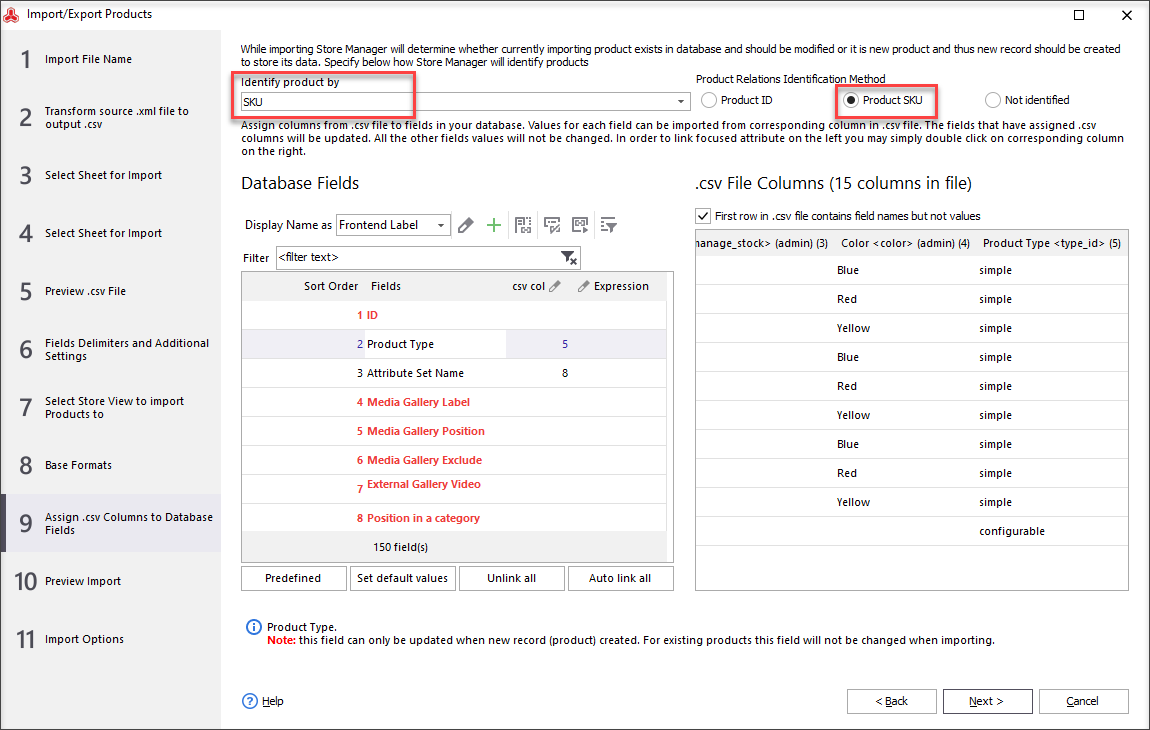
Once you fulfill Magento 2 configurable product import, check product in Store Manager to make sure associations have been created.
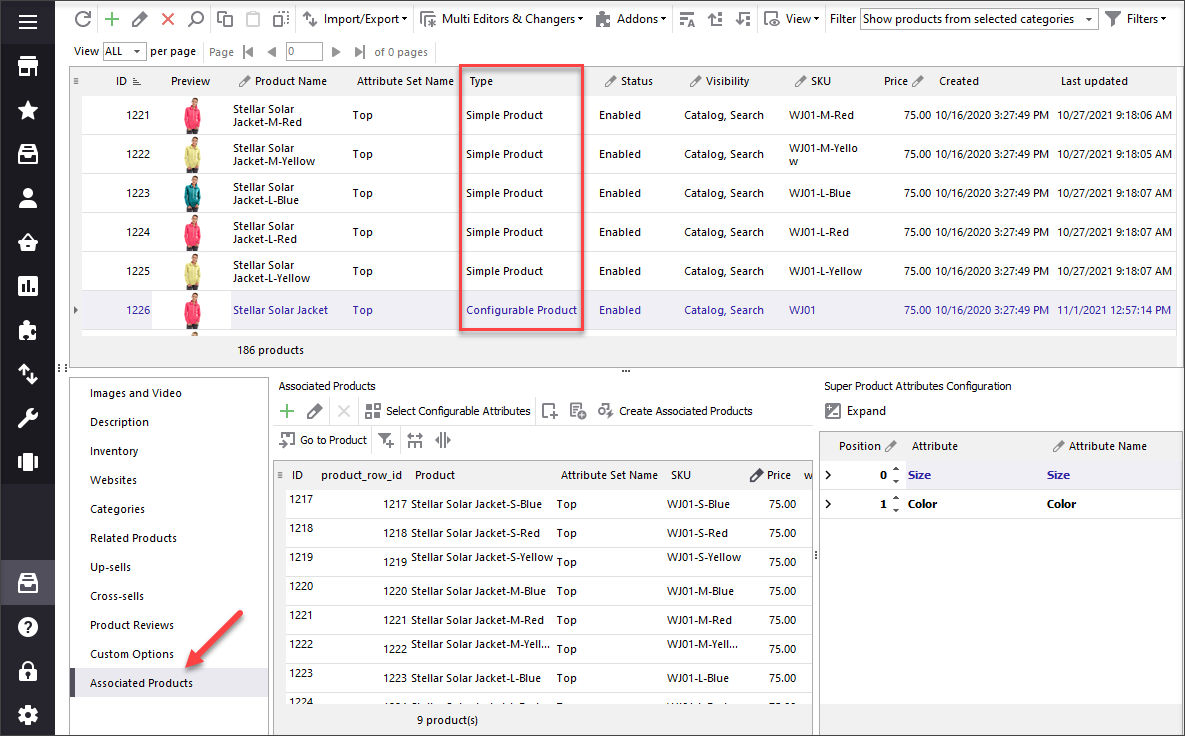
FREE Import of Configurable Products to Magento 2 Import Now
Associate Existing Simple Products to Magento 2 Configurable Product Via Import
If you have simple products at Magento 2, but for some reason they are disassociated from main configurable product you can easily link them and create relations through import in bulk.
If all simple product already have unique set of configurable attributes assigned, you can use file model represented at the screenshot below.
- SKU - specify unique code of configurable product
- Product type - insert product type (configurable)
- Configurable Product - enumerate SKUs of all simple products, you want to associate with this configurable
- Configurable Products (attribute) - provide codes of configurable attributes, used for variations using multiple value separator
- Configurable Products (attribute name) - indicate attribute names
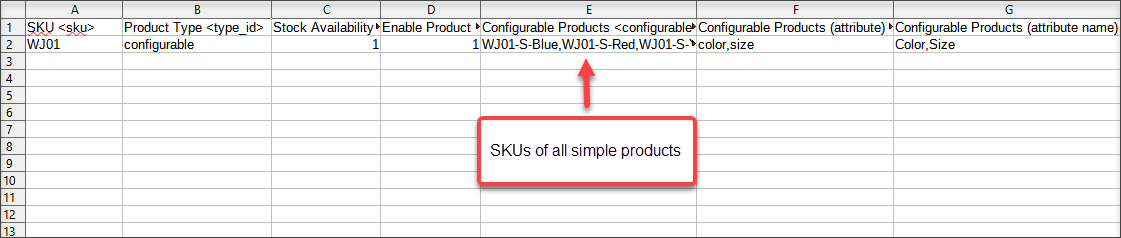
What if attribute values are not assigned to each simple product? In order to create associations through Magento 2 configurable product import you are expected to add configurable attribute columns to your import file and fill them with unique combination of values per simple product rows.
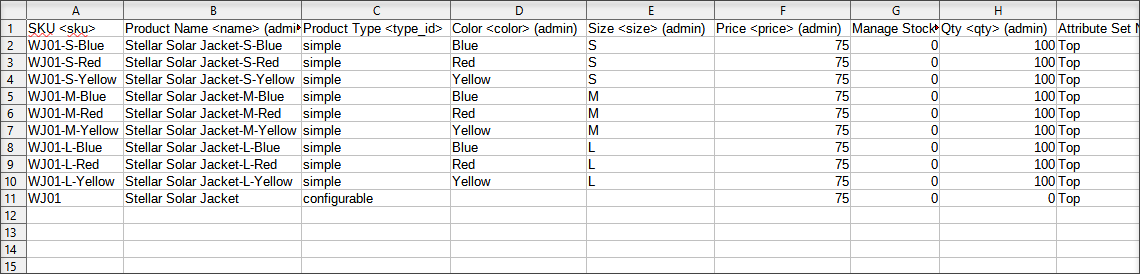
Run data import afterwards to associate simple items to main configurable products in bulk, as it has been outlined above.
Related Articles:
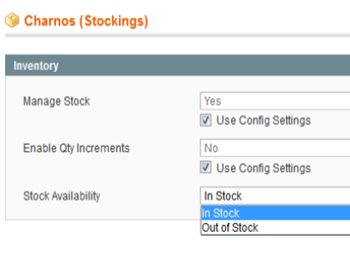
Magento Configurable Products are Out-of-Stock at the Front-End
Reasons why configurable products do not appear on the front-end (no associated products, products with disabled status etc). Read More...
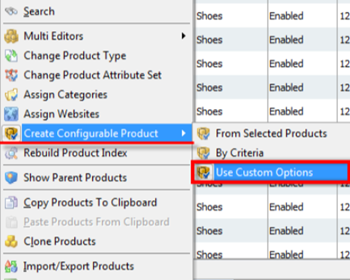
Convert Simples with Custom Options Into Configurable
Check the reasons why you may need to convert simple products with custom options into configurable and the ways to accomplish that. Read More...
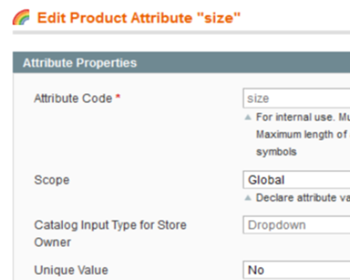
Add Another Dropdown to Magento Configurable Product
Find out how to add drop-down with configurable options and check the way to speed up the procedure. Read More...
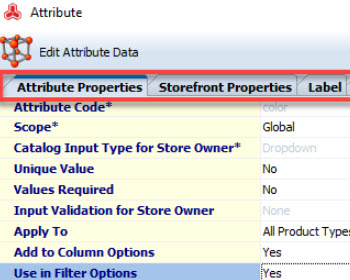
Add Magento 2 Visual Swatches
Find out how to add visual swatches to configurable products at the step of their creation or assign to already existing products manually or via import. Read More...
COMMENTS








