Manage Magento 2 attribute sets in advanced way
So, having created necessary attributes you might want to add them to Magento 2 attribute set for more convenient use. The process of assigning attributes to products will become much faster and clearer if you unite attributes by relation to certain type of merchandise.
How to Create Product Attribute Set in Magento 2?
In order to add a Magento attribute set, you should go to Stores => Attributes => Attribute set and tap 'Add attribute set' button.
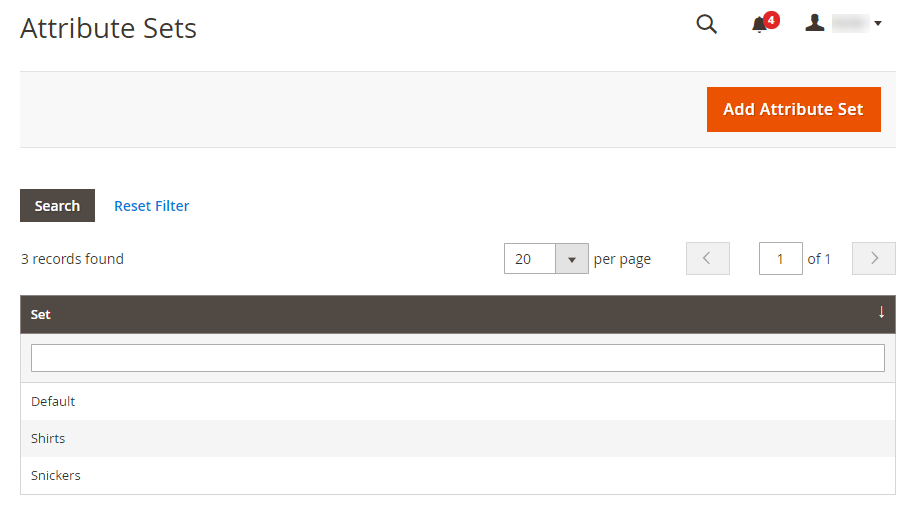
After that enter its name and select the existing attribute set to base on. After selecting the base attribute set, all attribute groups included in it will be added to the newly created set (you can select default attribute set, if the new set has no relation to any of those that were previously created).
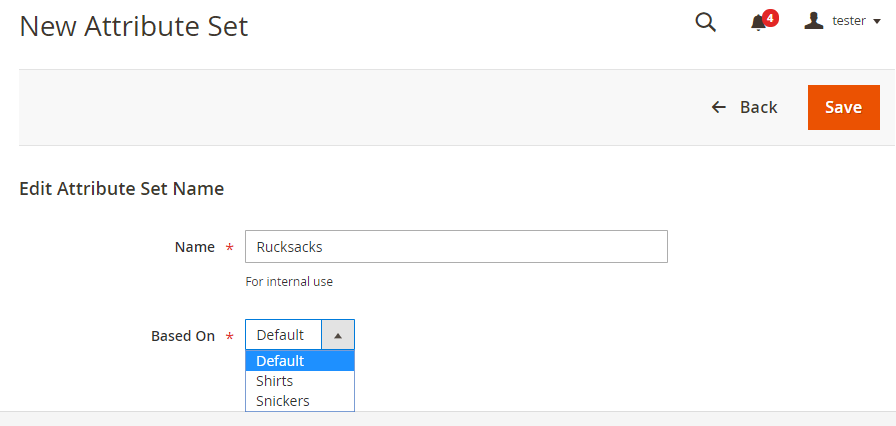
After the created attribute set was saved, there will appear the page containing three following columns:
Attribute set name - here you can edit the attribute set name for the internal use (customers cannot see attribute sets you have created)
Groups - the list of attribute groups included to the current set; you can add a new group, or edit/delete the existing one
Unassigned Attributes - the list of attributes not assigned to the current attribute set. By dragging unassigned attributes to attribute groups contained in the attribute set, you assign them to the current set.
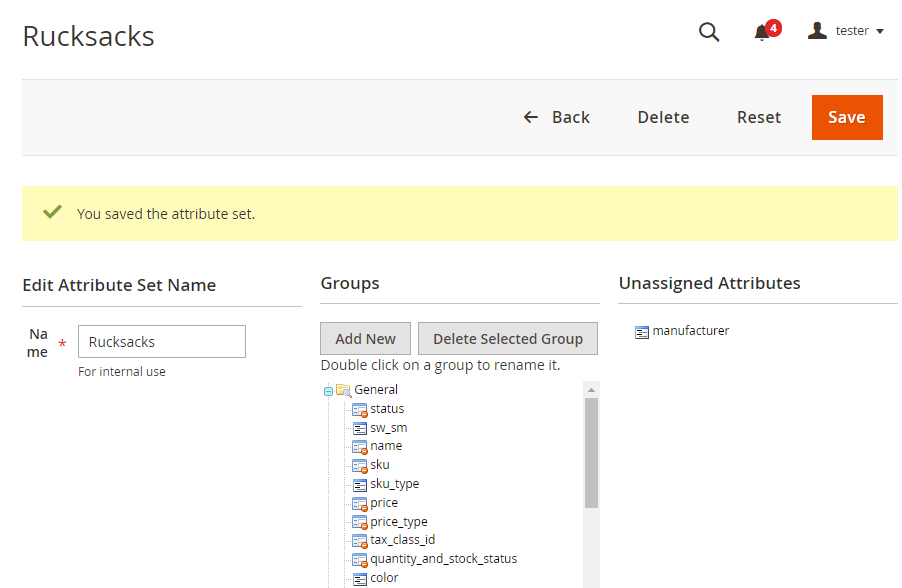
What Are Magento 2 Attribute Groups?
Magento 2 simplifies attribute management with the possibility to arrange attributes by groups (for example, you can unite attributes related to price, meta information or images etc). You can add a new group by pressing 'Add new group' button and fill it with attributes by dragging them from the other groups or from the Unassigned attributes section.
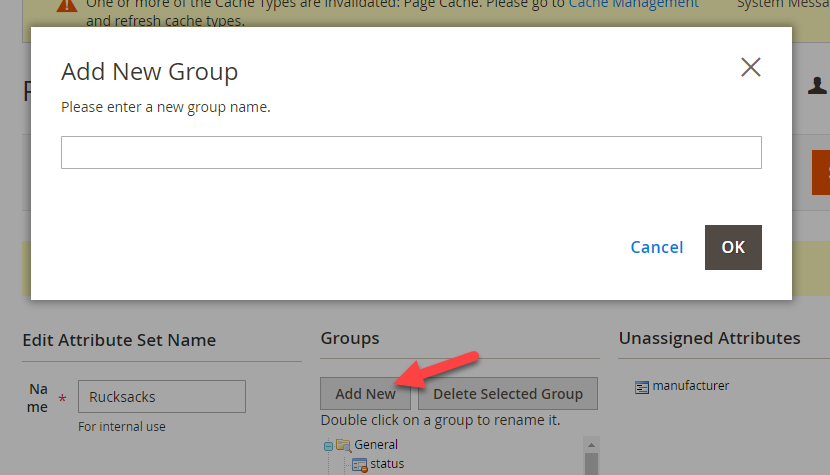
What is the Difference between Magento 2 Attribute Set and Magento 2 Attribute Group?
As you already know, there are attribute sets and attribute groups in Magento 2. The purpose of both of them is to unite attributes, though in different way.
Magento 2 attribute set is formed from attribute groups. Two attribute sets for different products may include the same attribute groups. That's why Magento allows creating an attribute set basing on the existing one. For instance, you want to generate an attribute set for Snickers and it should include some attribute groups that are contained also in Boots attribute set. You can use the Boots attribute set as base for the Snickers set and adjust it by adding or deleting attribute groups or specific attributes.
Here how Magento 2 attribute hierarchy looks like:
Magento 2 attribute set
↓
Magento 2 attribute groups
↓
Magento 2 attributes
That means that Magento 2 attribute set consists of attribute groups that sequentially consist of attributes. You can manage sets by adding or editing or deleting attribute groups from the sets or adding attributes not assigned to the groups of the current set.
Magento Store Manager brings the possibility to perform all operations related to Magento 2 attribute management within one window. Use the corresponding tollbars to quickly add/ edit or delete attribute sets, attribute groups or separate attributes.
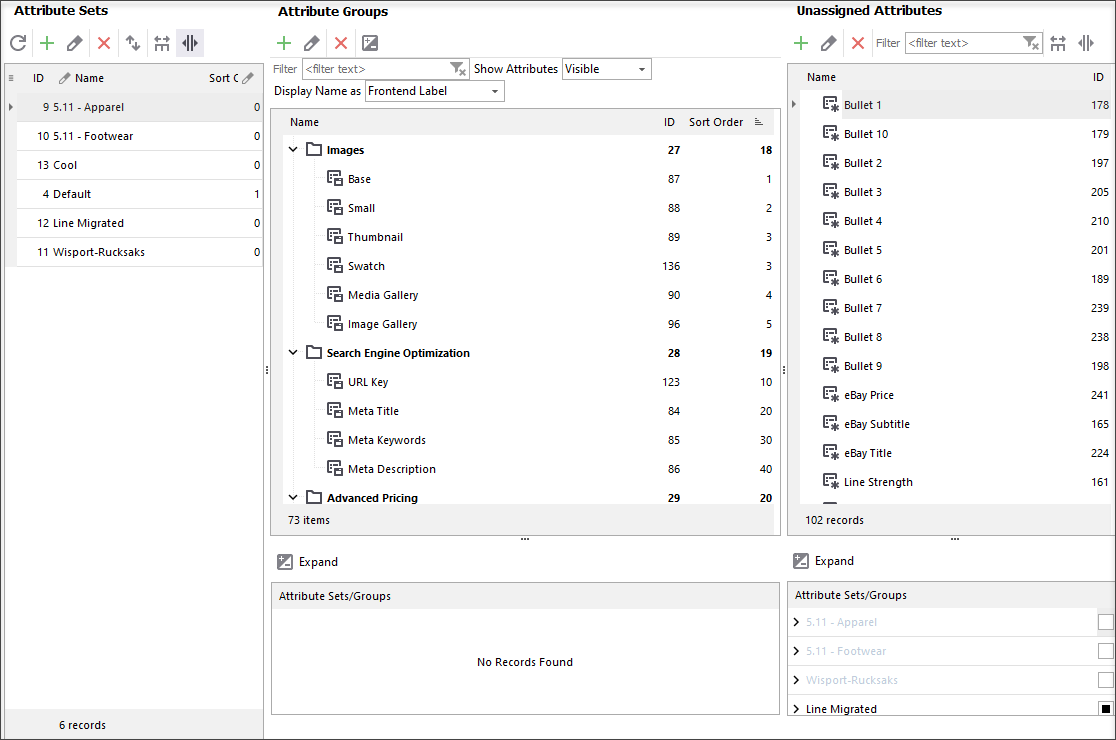
Check related articles to get more information about managing Magento 2 attributes from admin side and via Store Manager.
How to Create Magento 2 Custom Attributes And Add Them to Sets?
How to Create Product Attributes and Attribute Sets via Import in Magento 2
Related Articles:
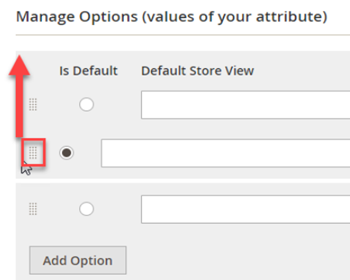
Change Order of Attribute Dropdowns in Magento 2
The positions of attribute values dropdowns can be rearranged in your store backend as it is outlined in the tutorial. Read More...
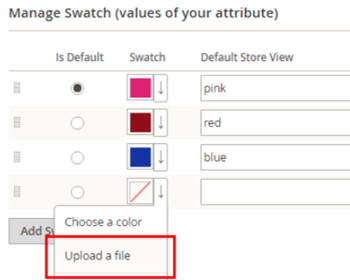
How to Add Swatch Images in Magento 2
Instructions on how to set up Magento 2 swatch images to use them instead of ordinary drop-downs. Read More...
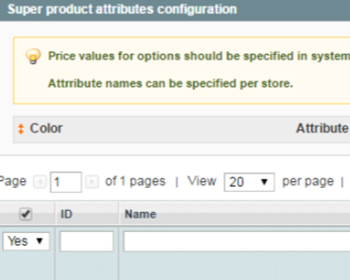
How to Manage Magento Super Attributes?
Find out what are Magento super attributes and learn how to use them to manage price diffirentiation of product variants. Read More...
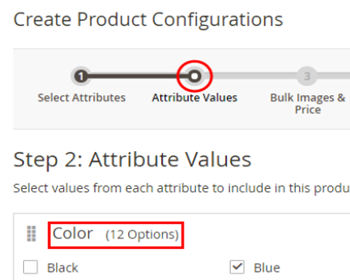
Magento 2 Configurable Product Creating
Learn how to create Magento 2 configurable attributes and assign simple products to them; check the generator of configurable products components. Read More...
COMMENTS
