Fast way to create Magento product listings on eBay
More and more web merchants agree that it is not enough to have just a store anymore. To reach potential shoppers they are obliged to make merchandise accessible to customers, integrating their online shops with additional sales channels. eBay is popular nowadays marketplace that entices with huge customer base and helps business owners reach global audience.
How will you take the leap onto eBay and “transfer” desired products from Magento? Store Manager for Magento offers you simple and approachable way to perform Magento eBay integration. eBay Integration, Store Manager addon, ensures flawless export of products to the marketplace, opportune product updates and order import from eBay to Magento.
Starting from Scratch
First of all, it must be emphasized that this addon is built-in solution that runs in demo mode and allows processing a limited number of products. Functionality will be unlocked once this eBay-Magento integration extension is activated with separate License key.
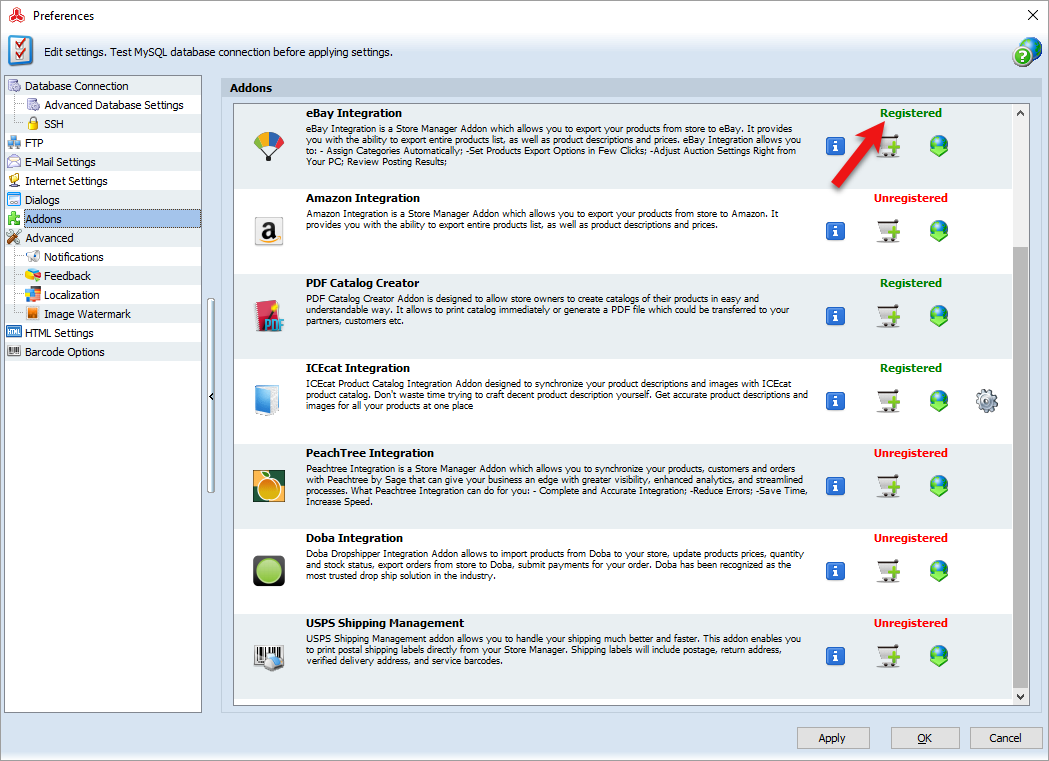
How to Export Products to eBay?
To export your products to eBay and get listings there, you are supposed to go through several steps. Firstly, you should create a listing with products you plan to export to eBay, if it does not exist.
In order to create listings follow these actions:
- Select products that will be added to the listing, expand context menu, click "Addons -> Add to eBay Listing" option
- Click on "Create New" option in the window that appears afterwards, specify new listing name, provide configuration name and select configuration type from the dropdown.
- Select the listing after it іs created and confirm product assign.
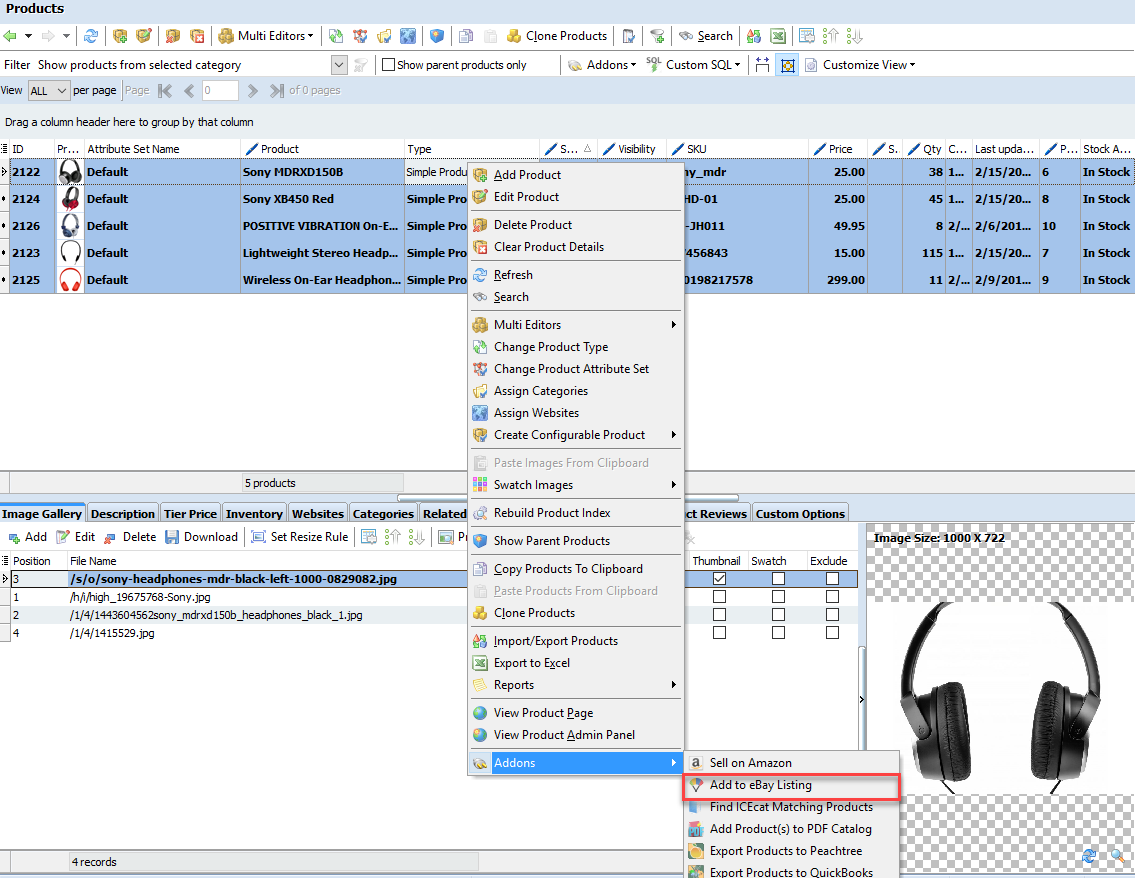
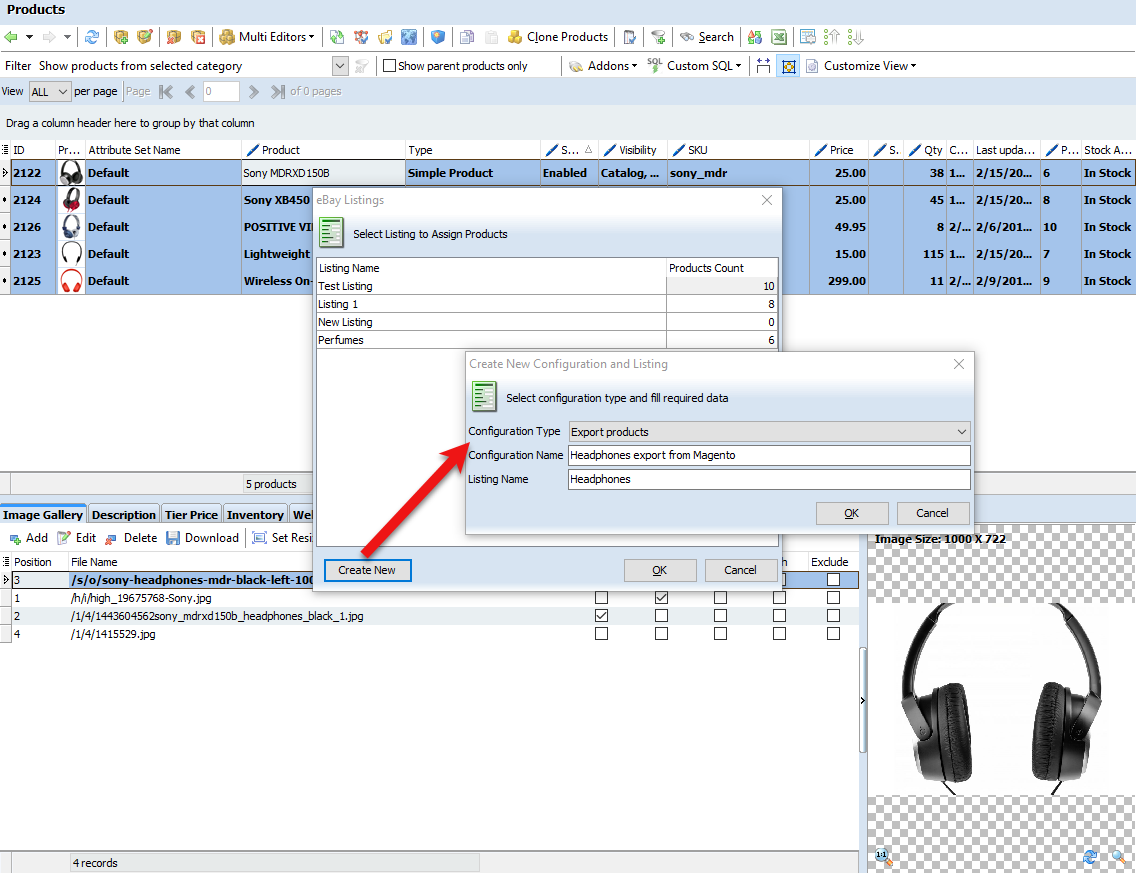
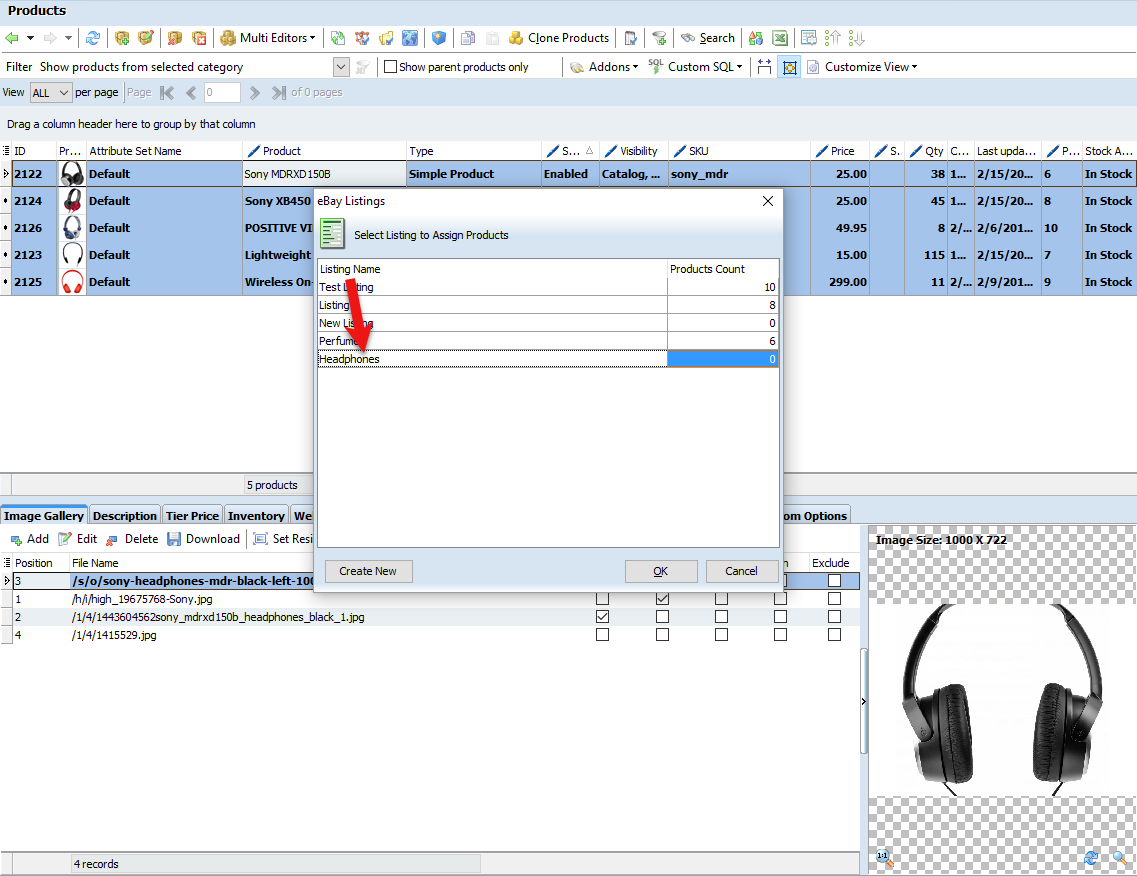
There will come up the dialog window offering you to launch Magento eBay Integration addon and proceed with configuring.
After that eBay Magento Integration wizard will come up. It draws several steps, through which you actually need to specify export settings.
- Starting page of eBay Integration addon lists the actions you can perform - product mapping, export to eBay, synchronization and import of eBay orders to your Magento store. To dispose your products on Amazon, select Export action.
- Log into eBay account in the following window. If you have several eBay accounts, select suitable one from the dropdown. Afterwards choose export configuration from the list of configuration.
- Once product export from Magento to eBay is opted for, you will be transferred to category mapping. Associate your product categories with eBay ones. Merchandise, you export to eBay from Magento will be accessible in these categories at marketplace. To get eBay category tree, click in the field beside your Magento category.
- Now you should assign eBay categories (you linked with Magento store categories on previous step) with your eBay store categories.
- Magento eBay integration addon gives you a chance to maximally describe the products you are going to sell on eBay. See how it is being done:
- Set product condition - either new or used;
- Configure item specifics - each of products you dispose on eBay, will come with specifications if you configure them at this step of Magento eBay integration configuring. You may ascribe to products specifics offered or add your own characteristic.
- On the succeeding step of Magento products to eBay export you have to do with eBay listing options. Details are arranged into five tabs. Switch between them to designate necessary information, namely:
- export settings (export method, product identifier, product export options)
- pricing, location, scheduling, picture settings (define listing format, start price formula, listing start time, etc)
- business policies
- adjust shipment settings
- listing design
- Export Products Template window allows to add information on merchandise to be exported to eBay marketplace. Click right mouse button and the drop-down, listing all the fields available, will expand. Select the one that will suit the best.
- Before exporting data to eBay, check products in Preview Data window of the export wizard.
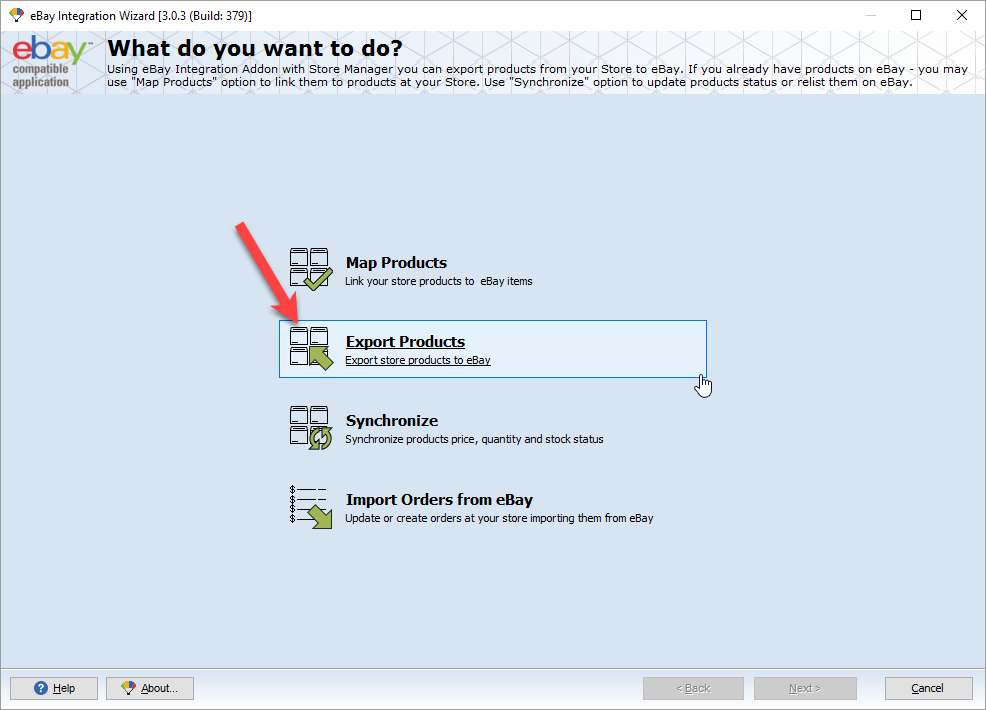
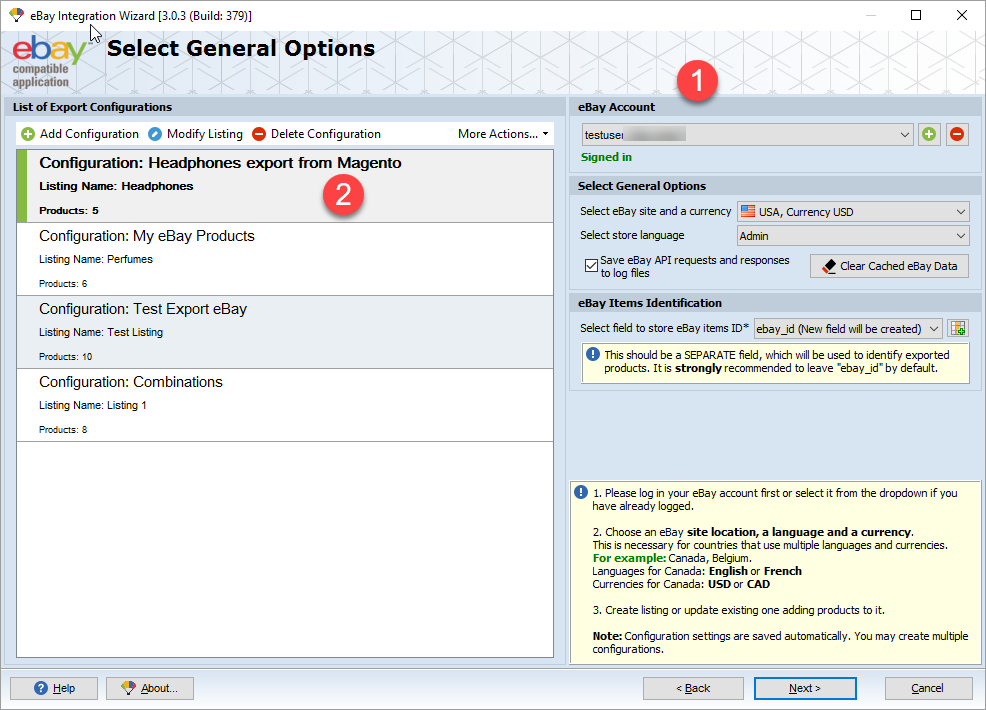
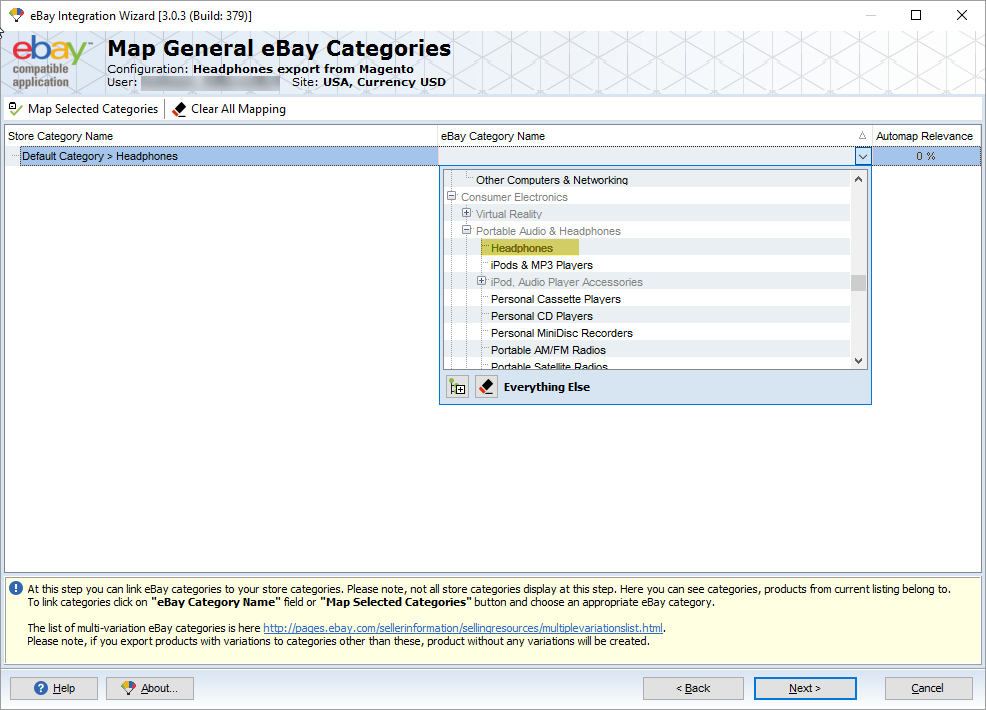
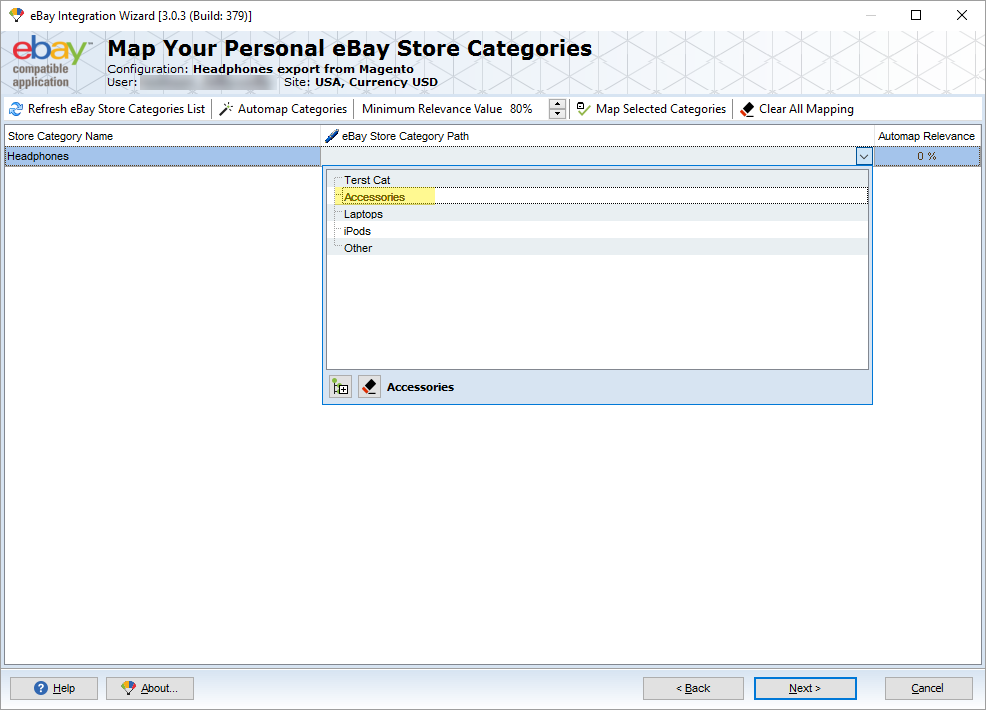
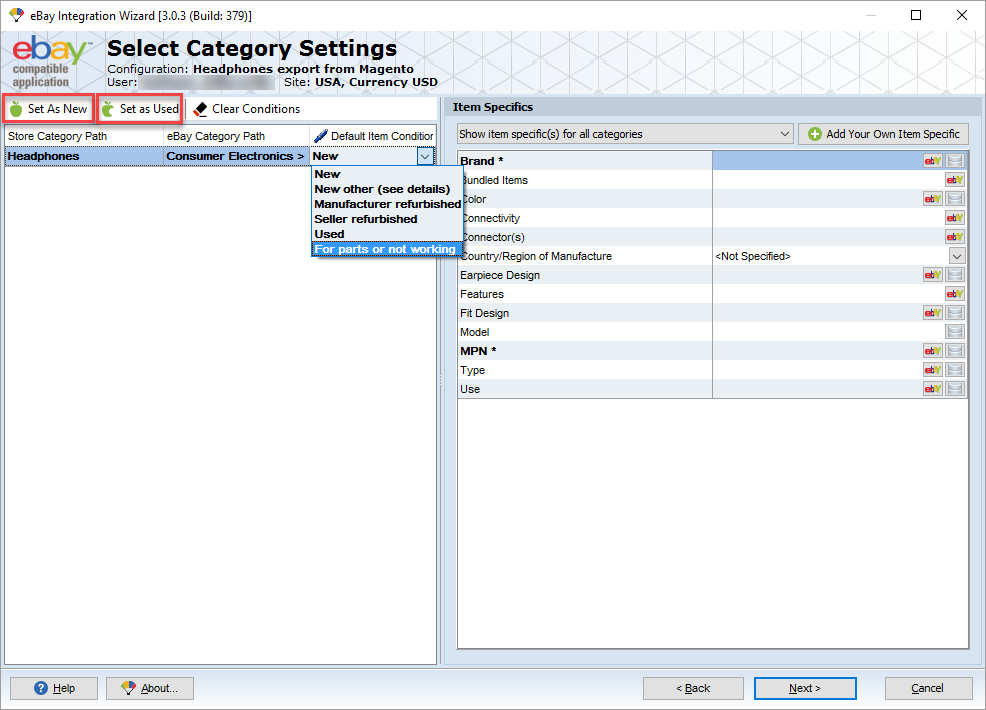
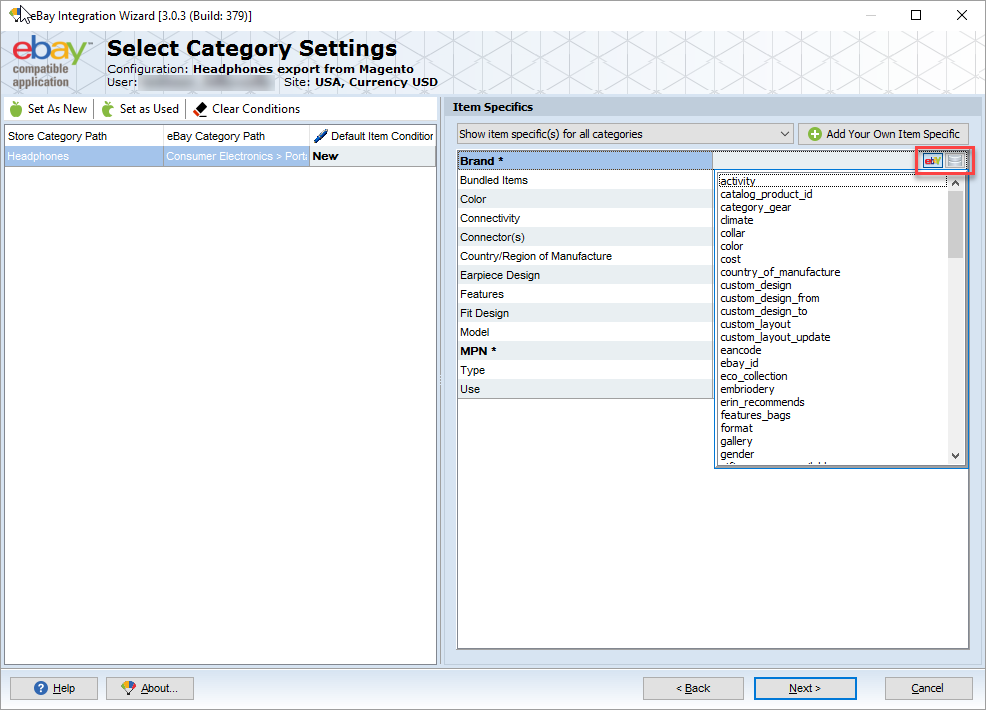
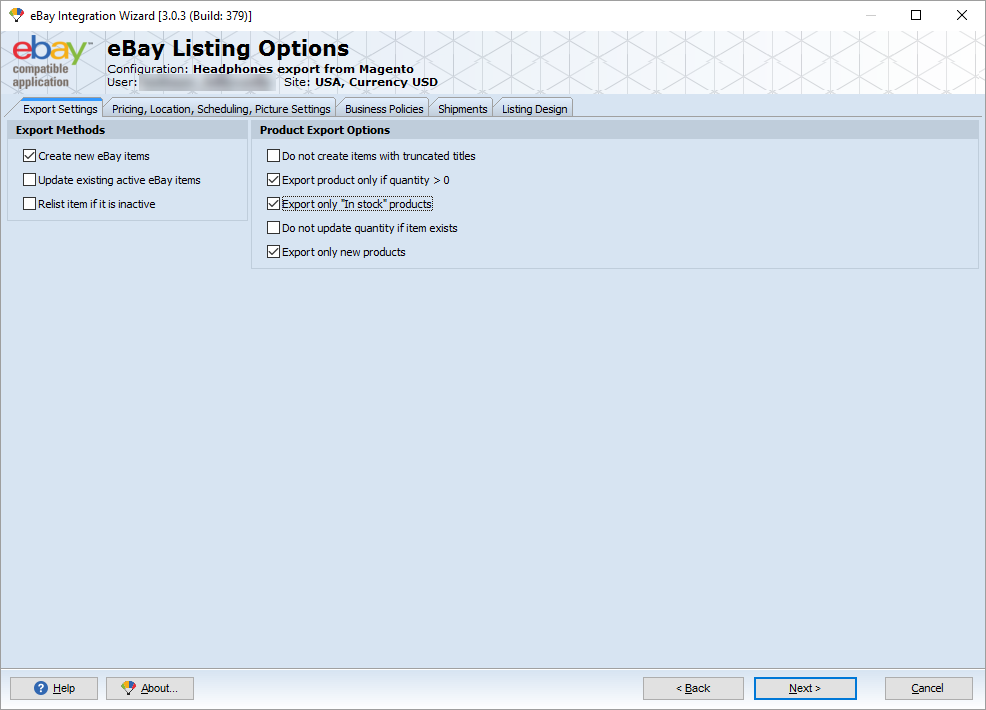
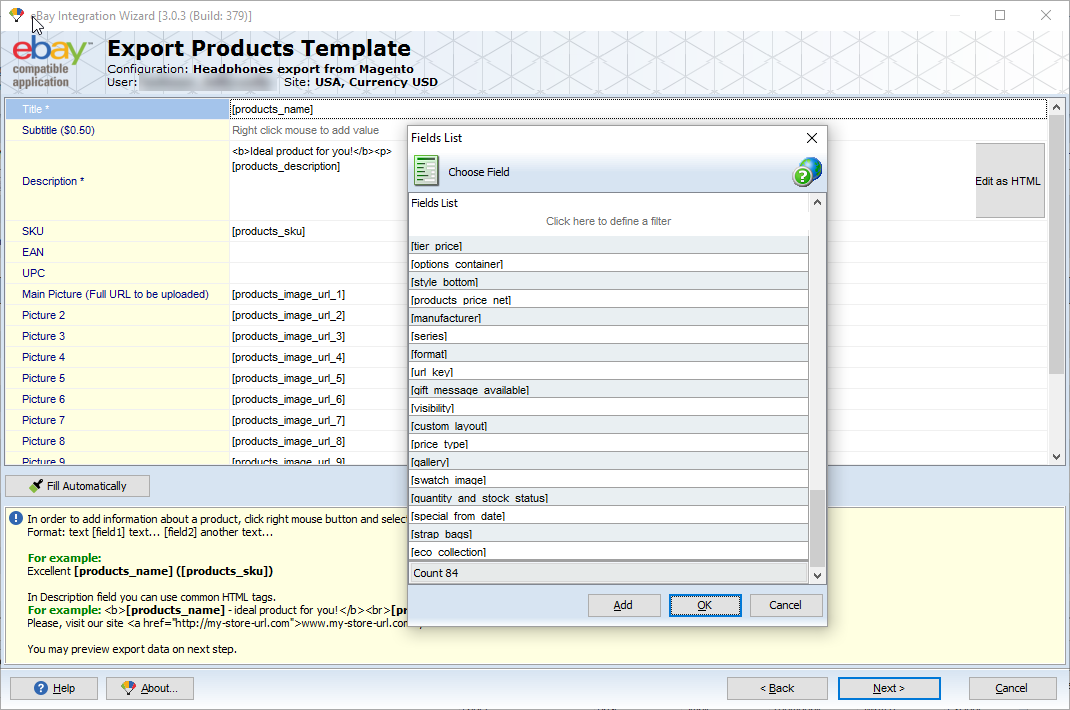
Export process will start when you click on corresponding button in this window.
Store Manager for Magento and eBay Integration addon speed up listings export on eBay and accelerate the growth of your business. Take the winning way to reach this sale channel - export with Magento eBay Integration.
Order Magento-eBay extension at Magento eBay Integration
Related Articles:
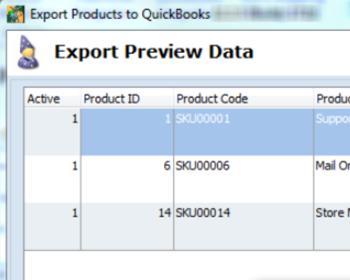
Magento QuickBooks Integration Addon
Advantages and possibilities of QuickBooks Integration addon (product/customers/orders export to QuickBooks, import from QuickBooks etc). Read More...
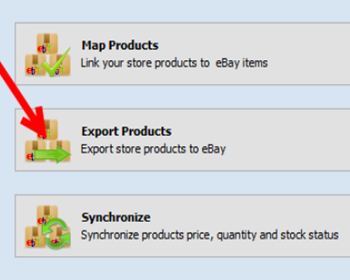
Export Configurable Products from Magento to eBay
Learn how to export Magento configurable products to eBay by clicking through a few steps. Read More...
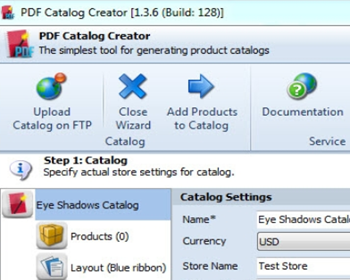
PDF Catalog Creator Addon
Check the list of Magento PDF lookbook creator functions and find out how to generate a catalog in few steps using the ready-made templates or custom layouts. Read More...
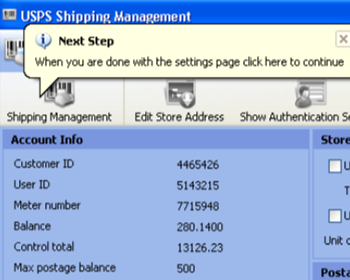
Magento USPS Shipping Integration
Figure out the possibilities of Magento USPS Integration addon: printing shipping labels, updating tracking number, sending e-mail notifications etc. Read More...
