Export Magento 2 (Magento Open Source 2, Adobe Commerce) configurable products with relations
You might need to perform Magento 2 (Magento Open Source 2, Adobe Commerce) configurable products export procedure in case you are transferring data to other online shop, you need to have example of file structure for importing configurables or just want to get data listed in the file for further modifications.
Very often ecommerce owners who have tried to perform the task using default back-end capabilities face difficulties. The most common are disassociation of related simple products from main configurable and inability to use exported file for its import back.
Store Manager for Magento offers you perfect possibility to get the file with all related to configurable item information that can be used as example for uploading data back as file format is perfectly compatible with import function and allows to add new configurable items as well as update already existing ones.
Say for example you have configurable product with color/size variants. If you have been working with configurable products you already know that they consist of unique set of variations that are actually simple products with attributes (in our example - color and size) that not getting repeated. Thus, there is specific pattern on the basis of which configurable products are created, so file you export should have the list of predefined columns with information that represents this association.
To obtain spreadsheet with only some configurable products you can make use of wide range of built-in or custom filters the software offers and then select the goods to be exported.
1) Then you can run Import/Export Wizard from the corresponding button at products toolbar or context menu appearing after right-clicking at any product in the list.
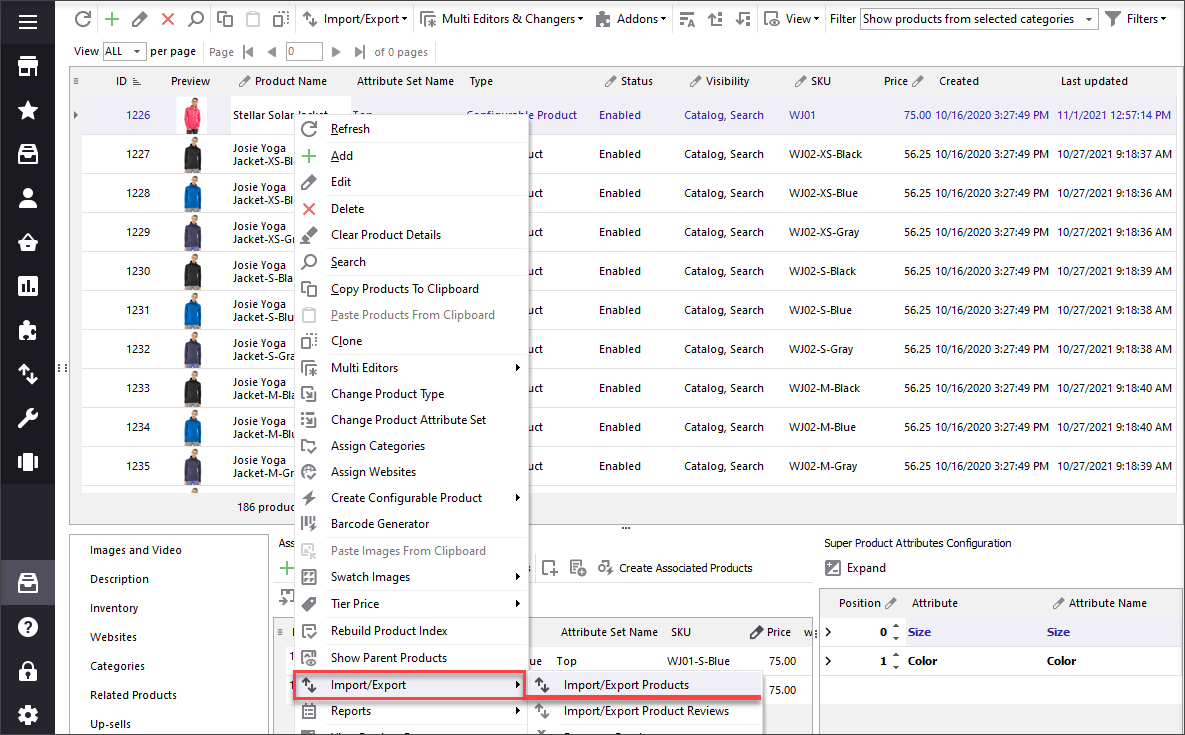
2) After you select “Export” action you need to indicate the directory at your computer where the file with configurable products will be saved. You can indicate file path or select the location using “Browse” button.
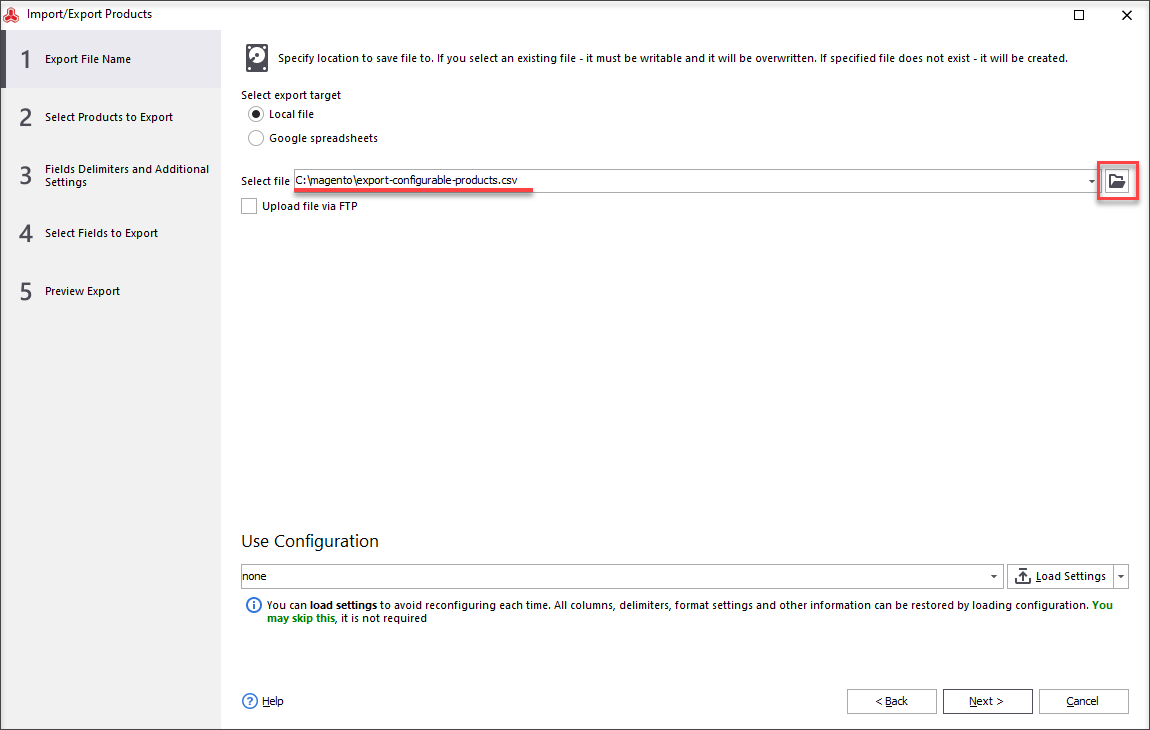
3) At the next step you will be able to indicate whether you would like to export all the goods or only selected or filtered ones. Moreover, you will be able to select values from which store view to add to the spreadsheet.
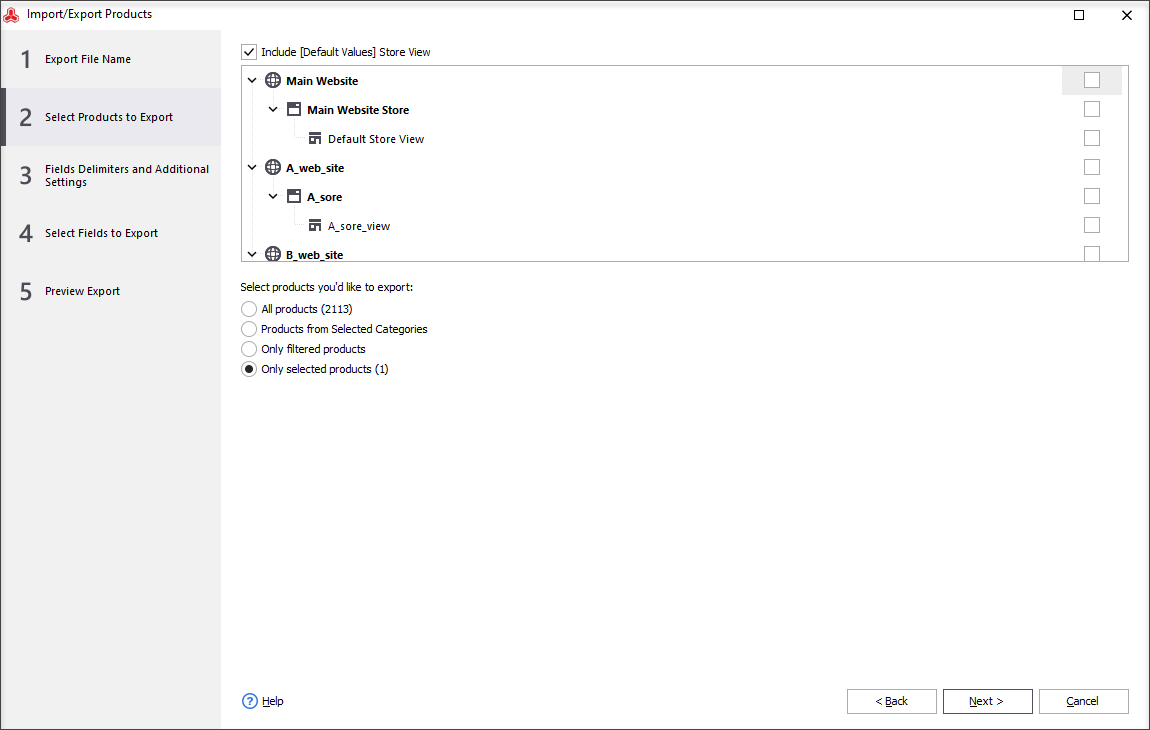
4) Select options that will help proper file structuring, like delimiters to separate columns and data within them. If needed you can also save all images and downloadable products to your PC, but please note that checking of these checkboxes will slow down the process considerably.
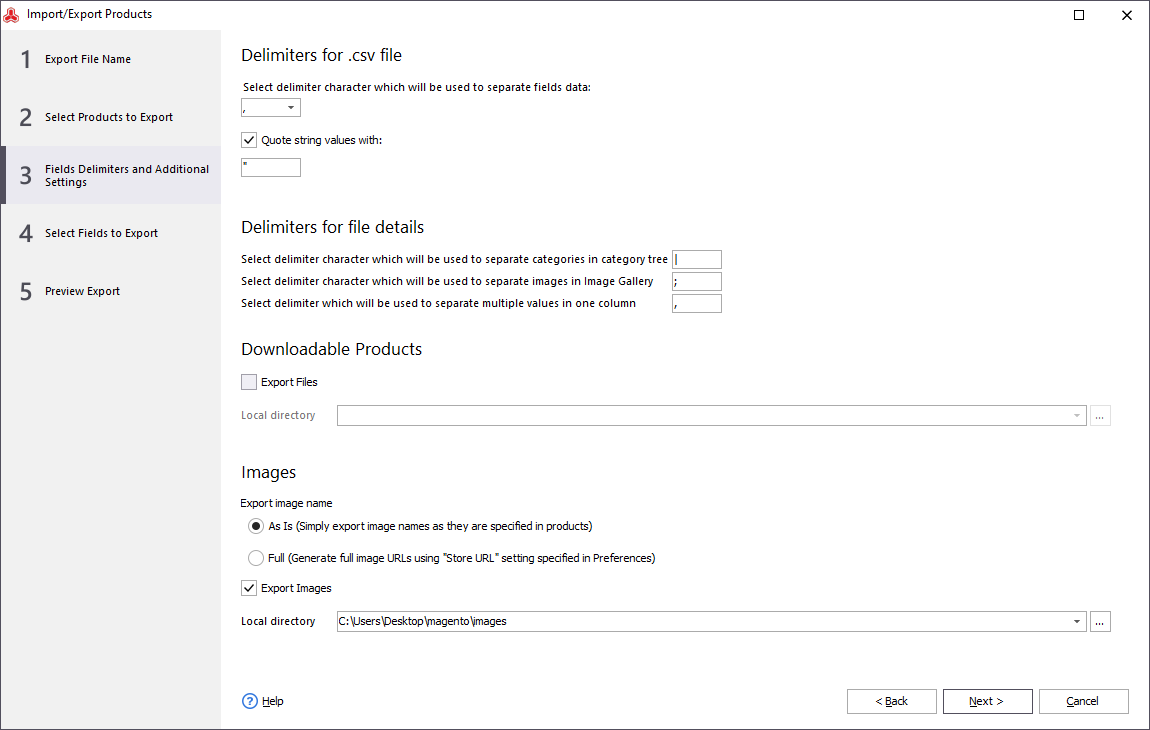
5) Further you will see window offering to select what exactly data columns you would like to include to your export file. On the left you see available columns with information on your goods. You can move them to the right using buttons in the middle. Please note that only the fields you move to the right will be exported to the file.
Important! For complex products with relations you also need to check the box in front of necessary product type in “Products Relations” section. In our case, if you need to see in your file all Magento 2 (Magento Open Source 2, Adobe Commerce) configurable products associations and all the columns with related information, you have to select checkbox next to “Configurable products”.
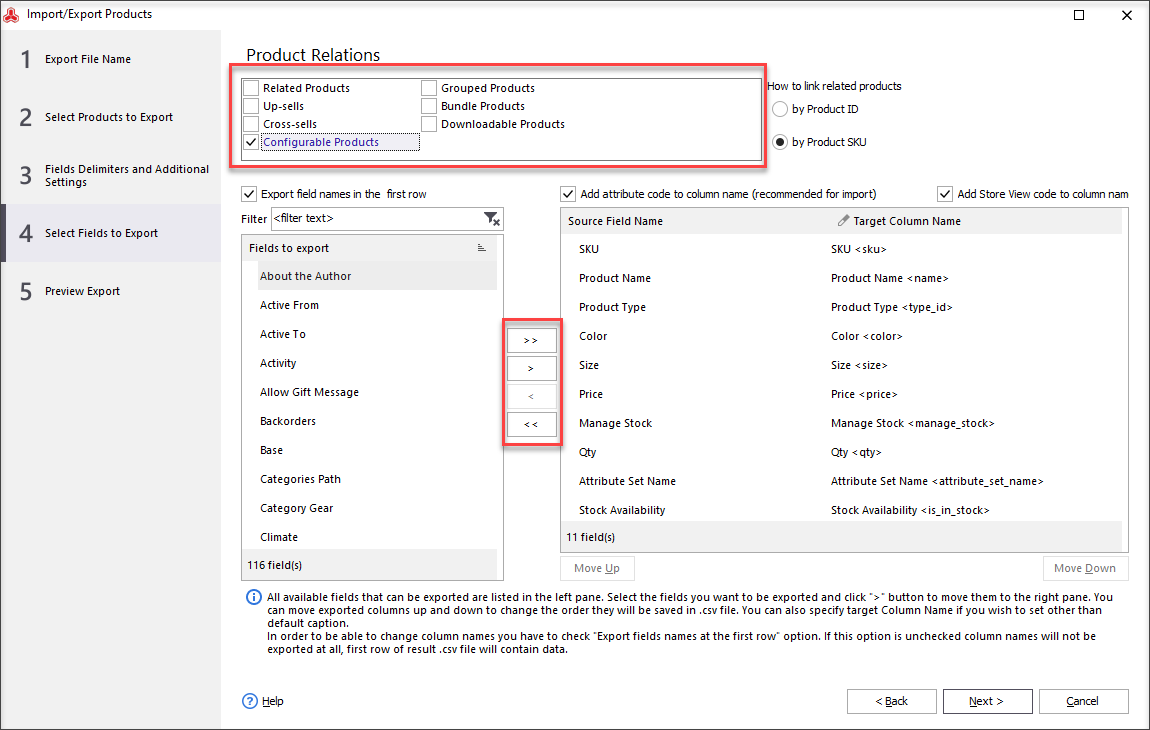
6) When all the settings are made, hit “Export” button and you will see progress bar informing you about the stage of completeness of the procedure.
7) At the last step you can see preview of exported information and select action that will be carried out after wizard is closed. In case you need to work with received spreadsheet right away, the directory it is saved to or file itself can be opened right away.
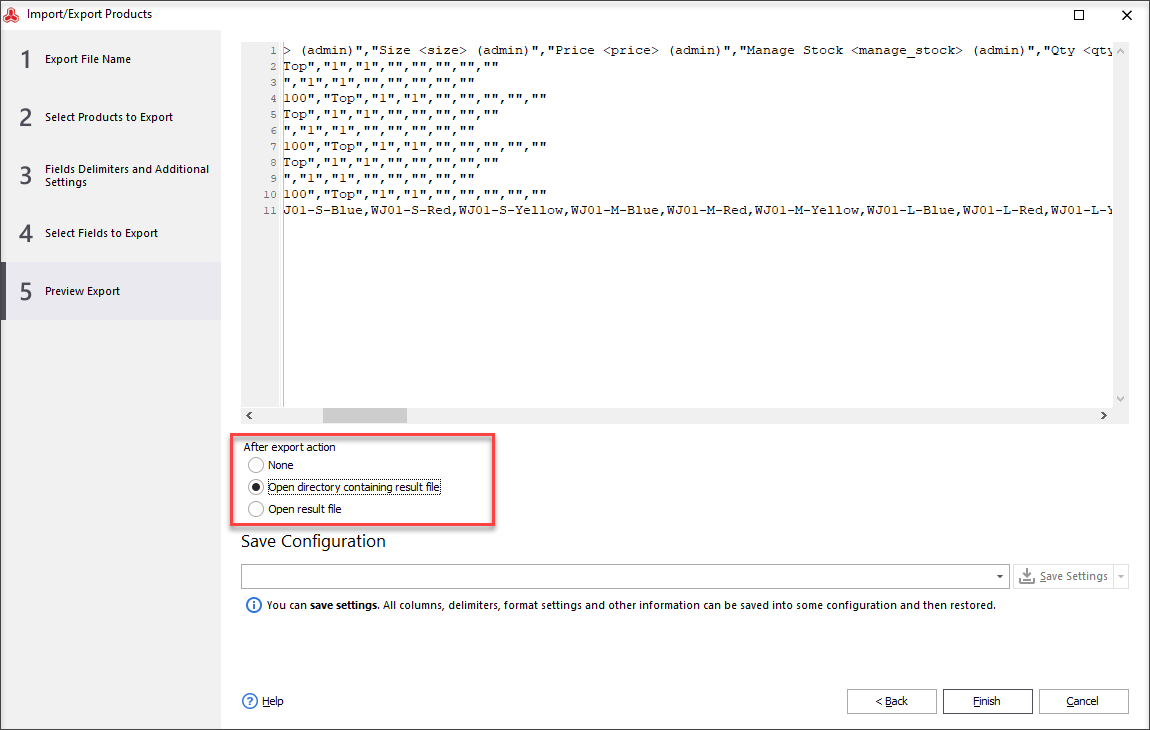
Once you try to import file back - it's going to work flawlessly. Read detailed tutorial on Magento configurable products here -
Export configurable products FREE via Store Manager for MagentoExport Configurables Now
Related Articles:
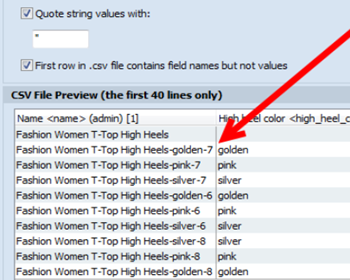
Magento Configurable Product Import: Step by Step Tutorial
Detailed instruction on Magento configurable products import. Check all CSV import file fields explained. Read More...
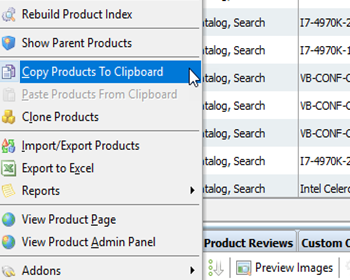
Massively Associate Child Simple Products to Main Configurable via Import to Magento
Check how to link simple products to configurables when the simple products are already created and in the case they need to be previously created; get the csv samples. Read More...
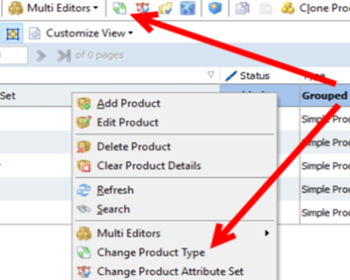
Converting Magento Grouped Products Into Configurable
Check how to easily change Magento product type from grouped to configurable and assign related simple products to converted configurable. Read More...
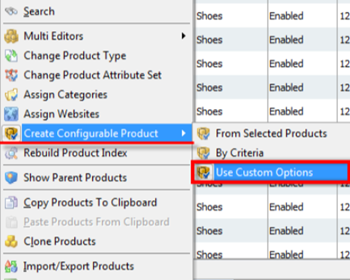
How to Convert Simple Products with Custom Options Into Configurable
Check the reasons why you may need to convert simple products with custom options into configurable and the ways to accomplish that. Read More...
COMMENTS
