Magento 2 website/ store / store view explained
Magento's killing feature is the possibility to manage multiple websites and stores within one installation. That means that you can sell different kinds of goods from different websites, or within one website, but from different stores.
Magento websites, stores, store views... what is the difference between them? It is essential to distinguish Magento levels for correct understanding of Magento management.
For you to avoid mixing up these notions, we prepared an explanation of each one.
Global
At the top of Magento hierarchy stands the 'global' scope that refers to Magento installation itself. It defines the default values that are common for all stores.
Only a couple of settings can be configured on the global level including the following:
- Inventory - you can apply the same inventory settings for all the products;
- Price - if set to global, a product can have only a global price;
- Customers - you can share the same customer database for all websites.
Website
It can be referred as the parent of a store(s). Having a couple of websites on one Magento installation allows you providing absolutely different customer experience including payment / shipping methods and prices on each website.
When configuring Magento websites, it is possible to:
- create multiple stores;
- maintain a separate customer base, or can share the customer accounts within all websites;
- set different currencies;
- create different product pricing or make prices global (shared for all websites).
Store
Magento store level is used for managing products and categories. It is possible to create a couple of stores on one website with their own category structure and merchandise, although with the same checkout parameters. A root category is configured for each store.
For appropriate store management it is worth to know the following points:
- All the stores within one website share the same customer accounts and checkout settings.
- Currency and prices are identical for all the stores.
- Different shops can have different products assigned.
Store View
Magento store views are mostly used for displaying store information in different languages or for selling products in different currencies. You can have one store view per language / currency.
Magento 1 and Magento 2 store views allow you to:
have the same root category for all store views;
set different prices depending on view.
Still Not Clear Enough? Check an Example
Imagine that you sell electronics, software and DVDs. For that you want to create 3 websites. You would like them on separate subdomains, so you have electornics.companyname.com, software.companyname.com and dvds.companyname.com.
In electornics.companyname.com store you would like to sell mobile devices and computers, thus you create 2 separate stores for them - Mobiles and Computers. Each of them has lots of categories and subcategories, so it makes sense to create a separate category tree with own root category for each. Your clients will be able to switch between the stores within one website.
Additionally, you want to make the Mobile Phones store available in English and Spanish (you create 2 store views), while the Computers store in English, Spanish and French (you create 2 store views).
For better understanding check the following scheme that illustrates Magento websites, stores and store views hierarchy:

We hope you found this guide useful! In case you're searching for a Magento multi store management tool, make sure to check this guide - Magento Multi Store Management with Store Manager.
Related Articles:
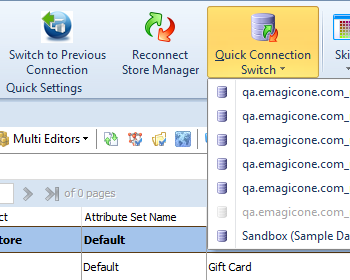
Magento Multi Stores Management
Manage a few stores from one Store Manager application and switch between them in one click. Read More...
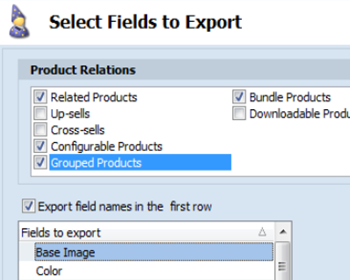
Transfer Magento From One Site to Another
Check the peculiarities of data transfer from one Magento store to another and the list of tasks comprised in the procedure. Read More...
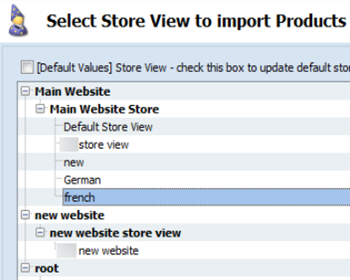
How to Import Products Into Magento Store Views
Check the most important points you should be aware of before accomplishing import into different Magento store views. Get the detailed instructions on performing the procedure. Read More...
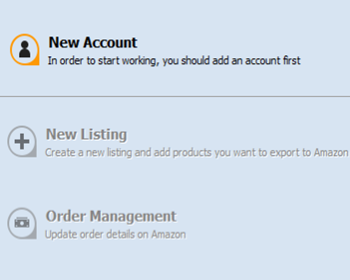
Magento 2 Stock Control
Find out how to manage your Magento stock levels in bulk or for each product separately, automate product import and export tasks and update inventory on schedule. Read More...
COMMENTS
Thanks for your explanation on scopes in Magento. Just a little correction: companyname.com/software is not a subdomain of companyname.com - it is a directory on the domain. A subdomain could be software.companyname.com 🙂
Hello, Mike!
Indeed, thank you for noticing:) We're correcting it immediately!
Thanks for sharing!








