Store diagnostics – troubleshoot Magento website problems

Is your Magento website healthy? Yes? Don't be too sure. If it works seamlessly yet, it does not mean that there are no potential risks that later on can become real problems.
The best way to track down performance, eliminate errors and crashes and generally optimize web site is by diagnosing Magento and troubleshooting problems with certain regularity. Some of the issues can be relatively small, other issues can be bigger, but all of them should be taken care of.
Checkups can tell you exactly what you need to change and help you recognize that there could be a problem that needs to be addressed.
How to perform 'health check' of your online web shop? There is no need to go anywhere, you can do it yourself directly from your PC.
We know how important it is to benefit from the full advantages of your website, so to help you achieve this, we provide Store Diagnostics tool, that built-in Store Manager for Magento desktop solution.
Different Editions of Store Manager software posses different checkup variants, but all of them analyze factors that contribute to better website performance, higher search engine rankings and positive user experience.
Let's see what ways of Magento monitoring each Store Manager version offers:
Run Magento Diagnostics in Different Editions of Store Manager
Standard Edition
This version of Store Manager is a bit limited in functionality and this section is not available for its users. If you are interested in Store Diagnostics tool, please, order upgrade -
www.mag-manager.com/upgrade-from-standard-to-professional/
Professional Edition
PRO edition allows you to capture and analyze the following information:
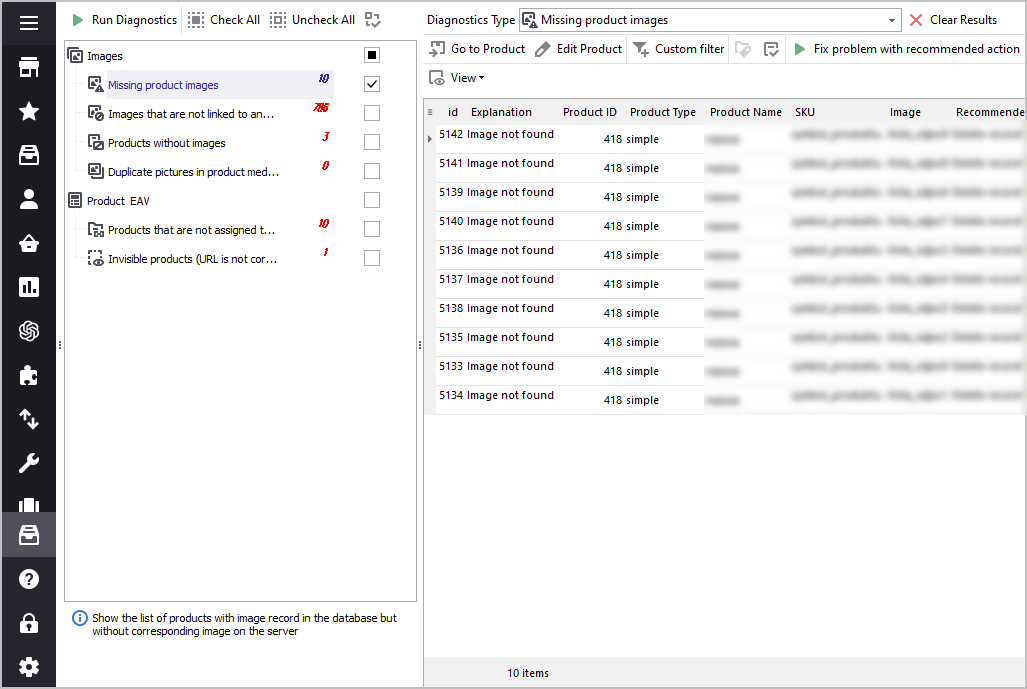
Images
- Missing product images - this type of diagnostics allows to detect whether you have products with image record in database, but no actual image at your server. This way, you can see whether you have got broken images.
- Images that are not linked to any products - those pics are basically useless, as they are not assigned to any of your products and simply occupy space at your FTP. It is advisable to remove them after the checkup, in order to get more free space for other images you might want to add in the future.
- Products without any image - such items will hardly impress or capture the attention of the buyer. Products without images can badly influence customers’ impression from your site. Give your shop more professional look, adding images to the list of those products.
Product EAV
- Products not assigned to any category - such “orphan” products will not be visible at the front-end, so you can get the list you the goods that might not have been shown at shop as they are not linked to any category.
Enterprise Edition
This version of Store Manager includes 12 types of Diagnostics. In addition to 4 criteria that PRO Edition offers (they were already explained above), Enterprise version allows you to detect issues with SEO and data integrity.
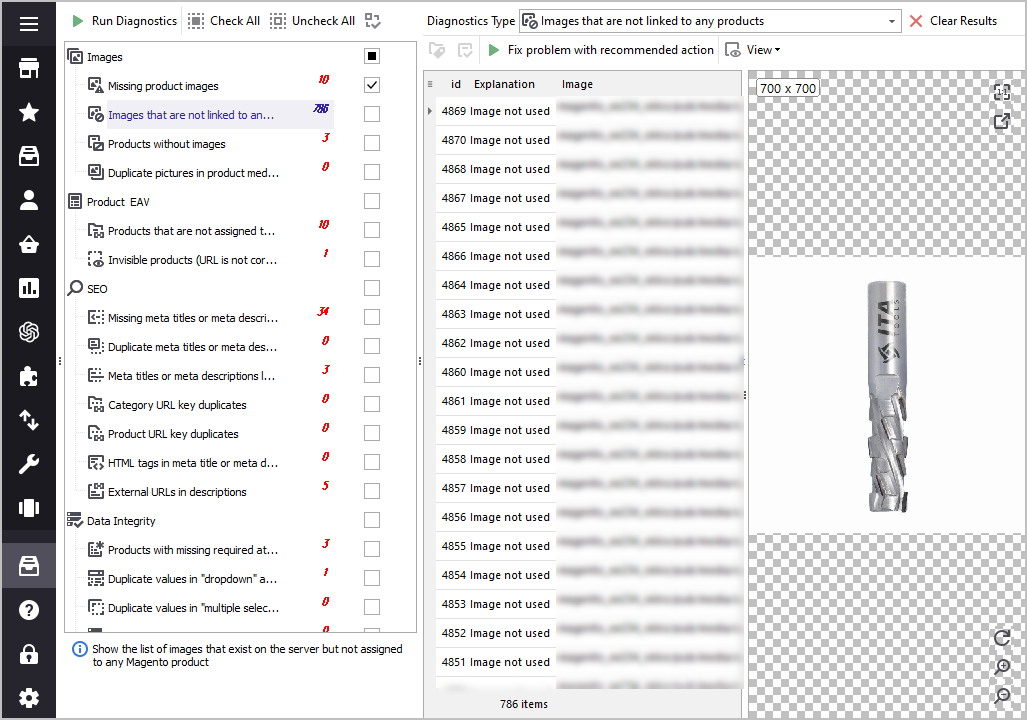
SEO
- Missing meta titles and meta descriptions - as you might already know, Google treats more positively and ranks better goods with meta details added. So checking your webshop for missing meta details and further adding them can positively influence your ranking in search engines.
- Duplicated meta titles or meta descriptions - meta information should not only be available, but it also need to be unique. You can get the list of items at your shop that have duplicated meta tags and add at least one word to make them different.
- Meta title or meta description length is out of limit - here you can see products with too short or too long meta data. Allowed number of symbols for meta descriptions - min 50, max 156. As for meta titles - min 15, max 69.
- Duplicated URL keys - if there are two different URLs with the same content on a page, the search engines might get confused which page should they actually rank. This type of diagnostics allows to detect unintentionally generated duplicative links and further change or remove them.
- HTML tags in meta title or meta description - this type of diagnostics recognizes if meta details contain HTML tags. HTML Tags usually appear in meta data if you insert short description in this field. It is quite common problem. These are hidden SEO mistakes that need to be timely detected and fixed.
- External URLs in description - external URLs make web crawlers go away from your site and you get less rank for that. Thus, identifying what descriptions have external links, allows you to see the list of those URLs and you can remove ‘href’ or add “nofollow” to them.
Images
- Missing product images
- Images that are not linked to any products
- Products without any image
- Duplicated pictures in media gallery - check if you have 2 or more duplicated images in image gallery. If for small, base and thumbnail image you use the same picture, there is no need to have it added 3 times. You can add one pic and set it as small, base and thumbnail (check the boxes).
Product EAV
- Products not assigned to any category
- Invisible Products - you can find the products that are not shown at the website storefront. This diagnostics type evaluates each product detail responsible for item representation at the front-end (qty, status, stock availability etc) and return you a list of goods for which those info is not filled.
Data Integrity
- Products with missing required attributes - check if all of required product attributes are present, such as name, price, etc).
- Duplicate values in "dropdown" attribute - detect identical values in dropdown attribute.
- Duplicate values in "multiple select" attribute - find duplicate values in multi select attribute.
- Data storage mismatch - data storage may become corrupted after the attribute type of some products was changed on the back end. This diagnostics type allows to detect such produts.
- Missing 'Admin' store view value - find products that do not have values specified on the Admin store view causing issues with other store views.
Identify the source of the issue before it turned into bigger problem. Store Diagnostics tool will evaluate any page, any product and provide first steps to resolve possible problems if any occurred.
Run FREE checkup of your Magento shop right now - Try It Now
Related Articles:
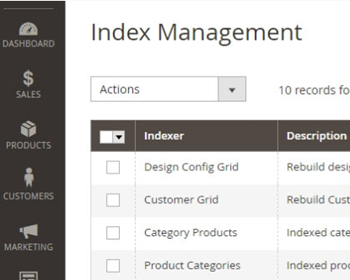
How to Reindex Your Magento 2 Store
Find out how to set up Magento 2 reindex status and get step-by-step instructions on performing the reindex in manual mode or using Store Manager. Read More...
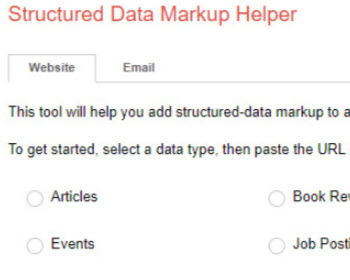
Magento 2 SEO Features
The ultimate guide on Magento 2 SEO optimization (XML map generation, meta tags optimization, speed up tools, product reviews etc...) Read More...
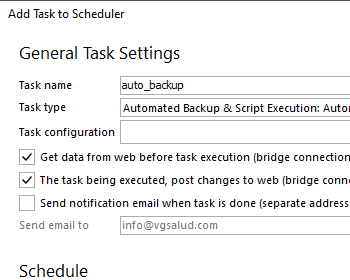
Automated Magento BackUps Running on Schedule
Schedule automatic Magento database backup on daily, weekly or monthly basis or set it up to be performed every few hours. Read More...
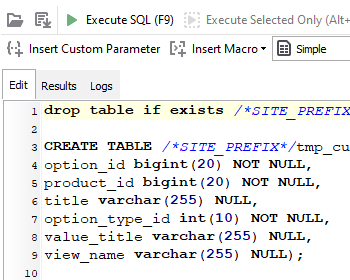
How to Use Magento Custom SQLs for Data Management?
The list of Magento store diagnostics types and their explanation. Read More...
Run FREE checkup of your Magento shop right now Check Now
COMMENTS








