Magento 2: editing product type
In Magento 2, editing product type is not an easy thing that can be configured in admin panel. Once you’ve created a product and selected it’s type, you cannot return back or somehow change this parameter, editing product.
Imagine the case that you’ve changed your mind and now see that, let’s say, grouped products better fit your needs rather than earlier created bundles. Alternatively, you may face the situation that you have forgotten to put weight setting for configurable product and by mistake generated a bunch of virtual associated products, instead of simple ones. What to do in this case? Continue reading to find the answer.
Ways to Update Product Type in Magento 2
As you already might have understood, there is no default means to perform this task.
A short note here, if you just want to change a small amount of products, it is advisable to delete the old ones and add new goods of correct type. It will be more convenient.
If you are having dozen of products to update product type or need to keep original product IDs, you obviously need some working alternatives, as manual re-creation is not your choice. The most common ways to do this task is either programmatically with a script or using extension.
Running a query will be suitable if you have some tech knowledge and 100% sure how to use the script per your specific Magento 2.x version and know how that would influence your whole catalog. If you have any doubts on this, use extension that offers a user interface. It will be much easier and straightforward to handle it yourself.
Use Store Manager for Magento to Change Product Type in 2 Clicks
Try FREEMagento 2: Editing Product Type Using Store Manager for Magento
By default Magento provides 6 product types: simple, configurable, bundle, group, virtual and downloadable. In Store Manager for Magento you can convert type from one to any other (among existing ones). You can set new type, replacing the one product is currently assigned to in a matter of seconds.
This requires only 2 simple steps:
- Select goods for which you want to update type. For this purpose you can use a wide range of filtering possibilities available in Store Manager for Magento.
- Right-click at any of selected product records and select ‘Change Type’ option.
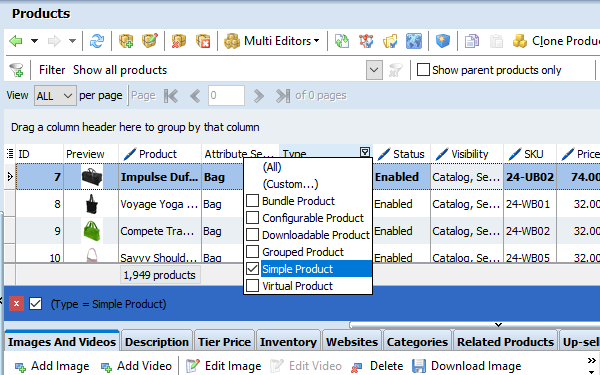
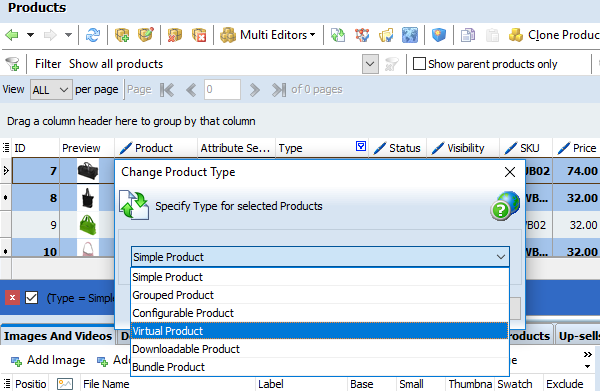
In the window appearing select from the drop-down new status to be applied.
Once ready press OK and see logs of procedure progress. Generally, it takes seconds for process to finish.
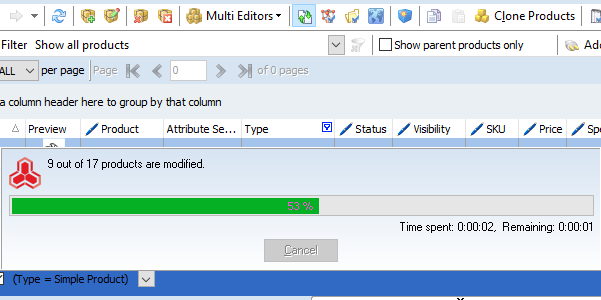
Close window with progress logs and check the result. Moving through product list you can see updated type. Once you open Edit form of modified product you will see specific fields that correspond to converted type.
Update Magento 2 Product Type Without Coding!
Check Now
Related Articles:
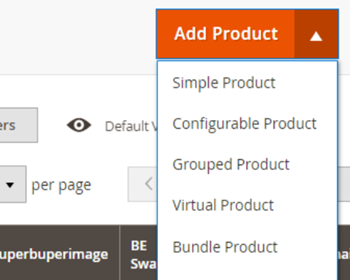
Magento 2 Product Types
Take advantage of the detailed explanation of each Magento 2 product type and check the examples. Read More...
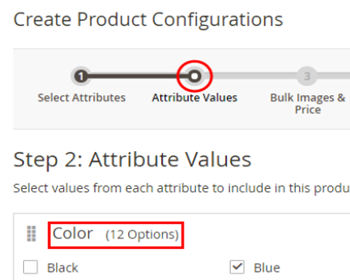
Magento 2 Configurable Product Creating
Learn how to create Magento 2 configurable attributes and assign simple products to them. Read More...
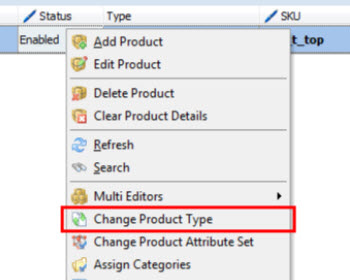
Converting Magento Simple Products into Configurable
Find out how to easily change Magento simple product type into configurable select associated items and configurable attributes for it. Read More...
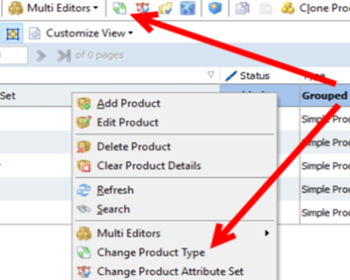
Converting Grouped Products Into Configurable
Check how to easily change Magento product type from grouped to configurable and assign related simple products to converted configurable. Read More...
COMMENTS
