Export Magento abandoned carts and products in them
Sometimes clients add products to cart, but do not proceed to checkout and do not complete their purchases. The reasons can be multiple: the person can be scared off by total amount with taxes, shipping amount he/she has to pay, security aspects (can doubt if it is safe to paste personal info); also there is a chance that shopper need more time to compare chosen item with another way or he/she simply changed his/her mind to buy.
In any case, even if client left the order without checkout, you can get very useful information about the products that were added to cart and personal details of the customers who did it. All this possible in Magento via Abandoned carts functionality. Thus, having information on abandoned products you can track shopping behaviour of customers and see which products were most-left and can decide to change something - for example lower shipping cost. Moreover, you can send your clients reminder about added to cart products and this is a good chance that your clients might return and finish up the order.
Anyway, you might need to have information in products and clients in your Magento abandoned carts listed in the file for further actions aimed at better sales strategy.
Store Manager for Magento is enriched with useful possibilities to copy information on abandoned carts and products in them to the spreadsheets. The software has 2 separate export wizards to help you accomplish the mentioned tasks.
In case you need to make special selections and export only some abandoned products or carts, you can make use of filters and see and manage products/ user information of abandoned carts based on definite time period or by added to cart products.
Export Abandoned Products in Carts
You can run appropriate export wizard from the ribbon menu or clicking “Export to CSV” button at Abandoned Shopping Carts main menu.
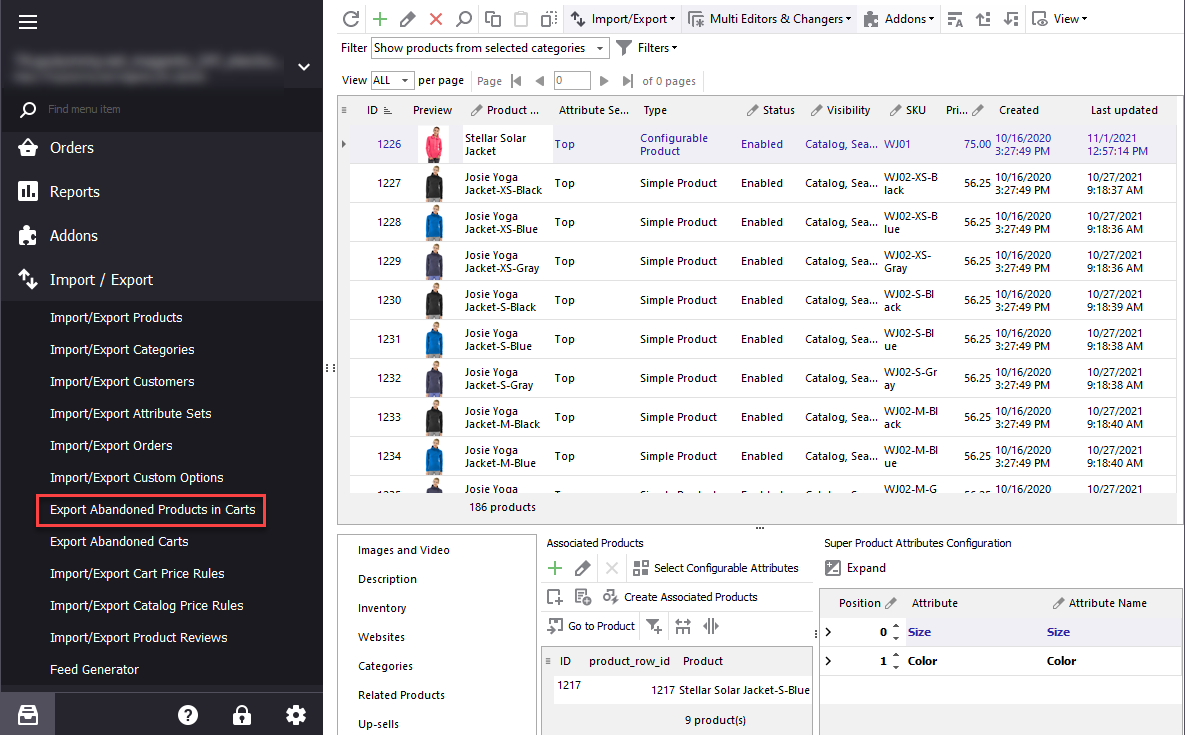
The window appearing will suggest you to select export action.
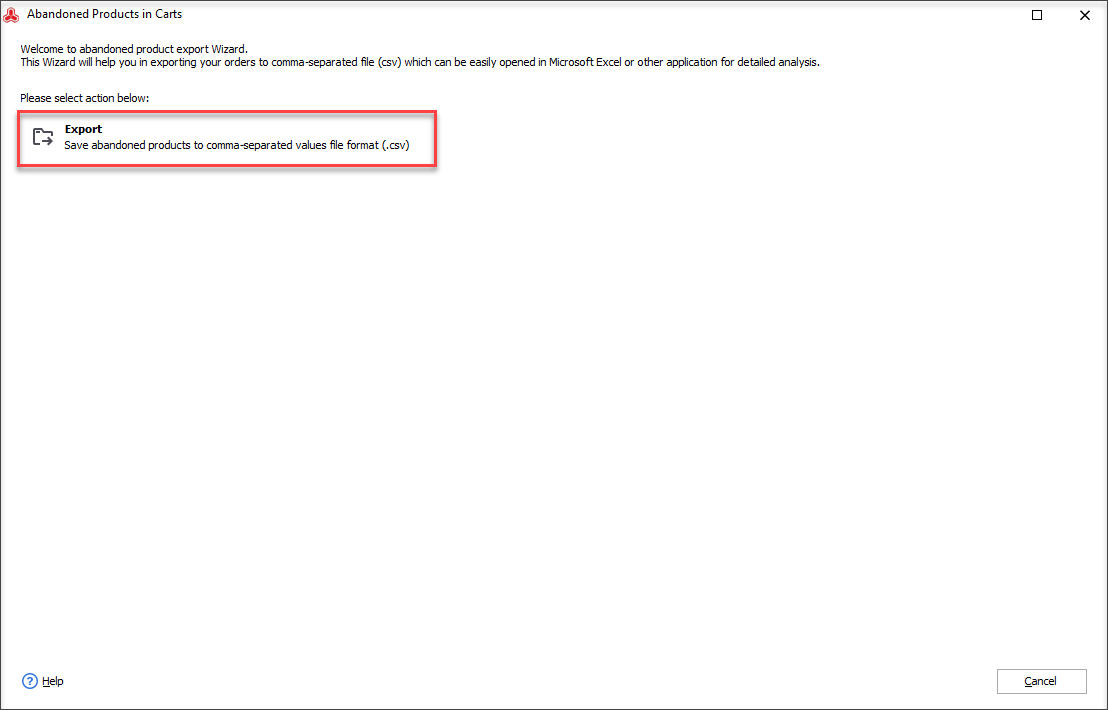
Further you need to indicate file to which information will be saved and where exactly at your PC. You can choose location using browse button.
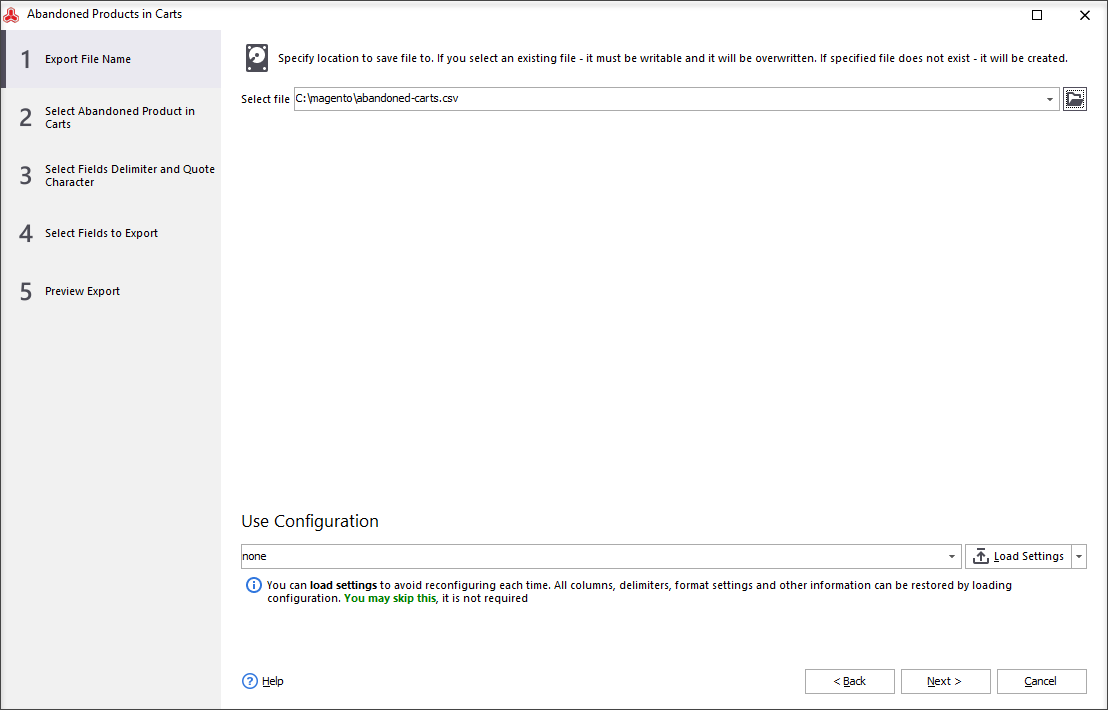
On the next step you have to choose products you would like to export: all entities in abandoned carts, filtered abandoned products or selected ones.
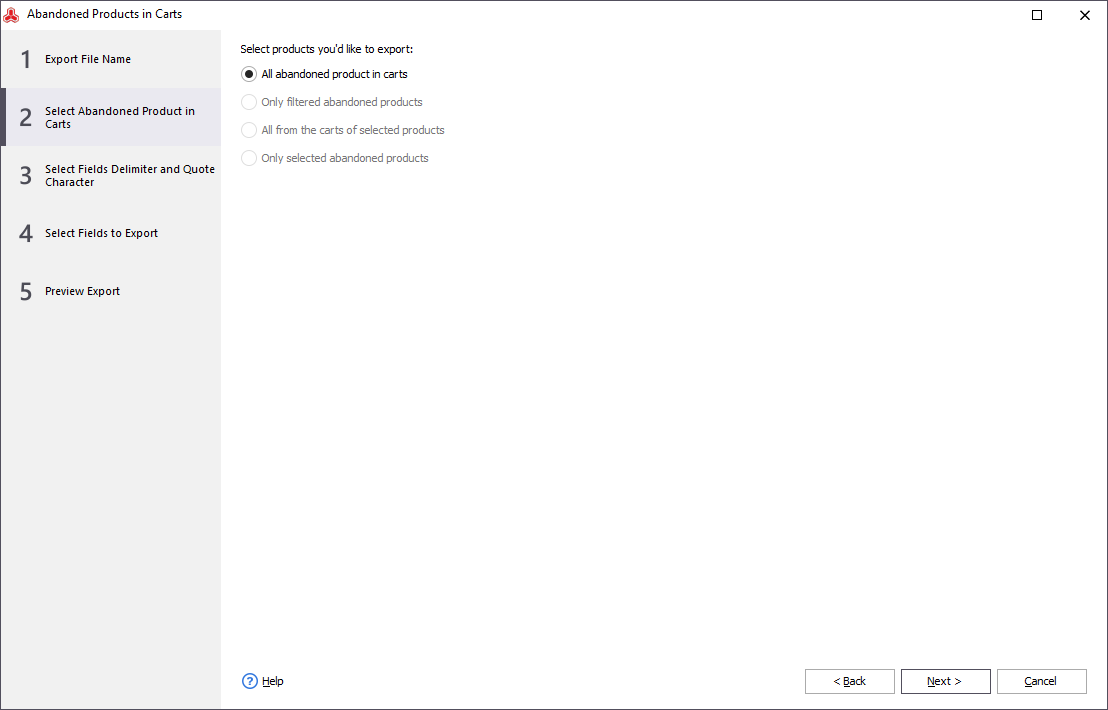
For proper file opening and data parsing you need to define delimiters and information separators. Remember to use the analogical symbols.
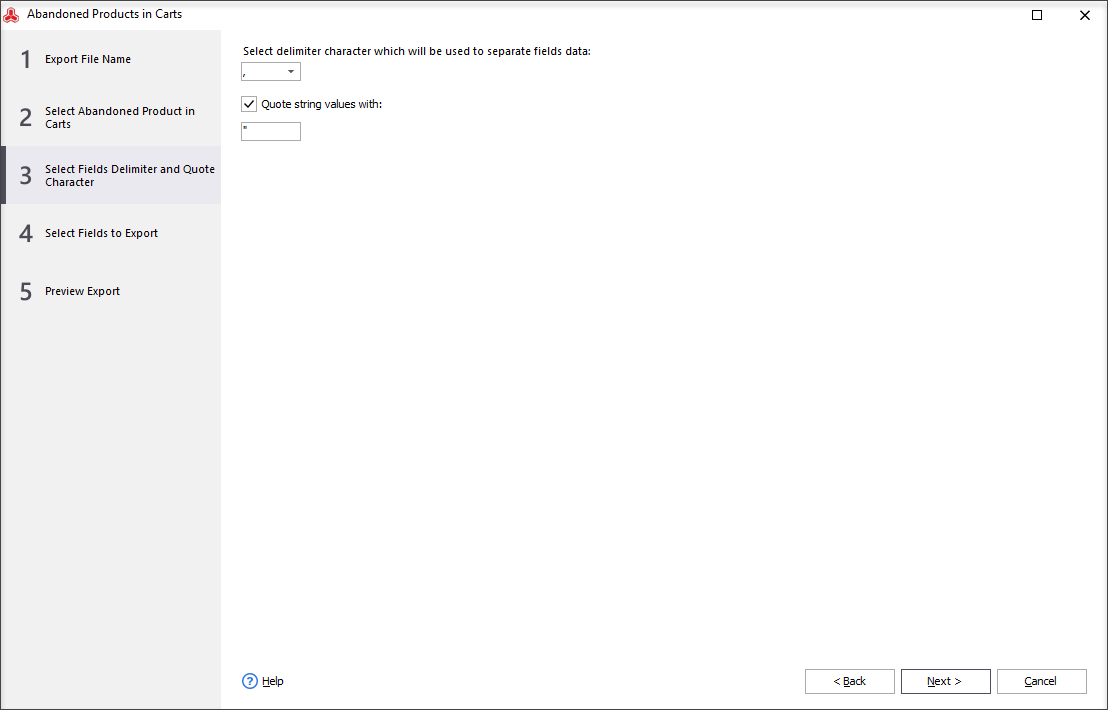
Select fields to export to the file. You can choose all or the ones you need. The available fields are: carts with product, orders with product, product ID, name, SKU.
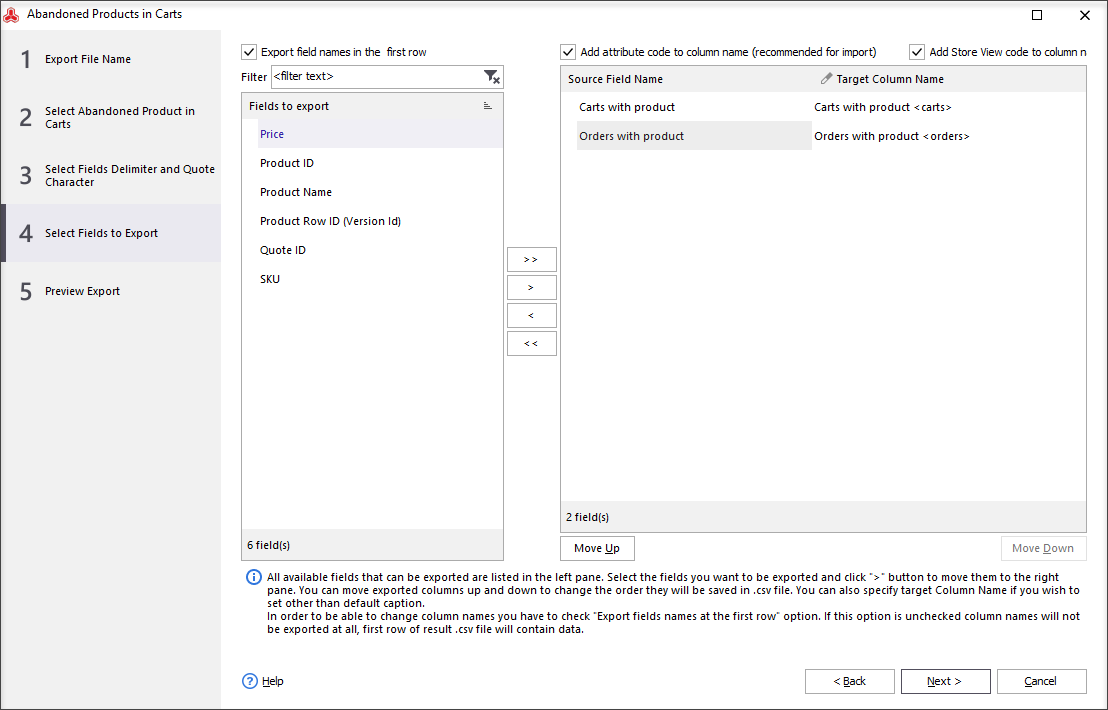
The last step allows you to preview results you received and select the action to be made with the file after the wizard will be closed.
As soon as you hit “Export” button the process will start and after it is finished, you can view the results.
Export Magento Abandoned Carts
Similarly to above described process, you can run export wizard from ribbon menu or from corresponding section of Store Manager.
Basically, all the actions are identical to the ones that were described for Abandoned products export. The only difference is that at the step of selecting information to be exported to the file, there will be more fields with fields on customer and order details.
After the process is to end, you can use received information for example to send your clients reminders or some personalized offers with discounts.
Smartly work with your abandoned carts and products in them bringing necessary details to the file and use information to raise the volume of potential sales.
Export Magento abandoned carts with FREE Store Manager for Magento Get It Now
Related Articles:
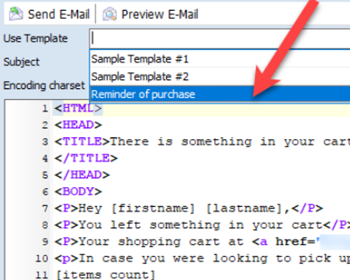
Magento 2 Abandoned Cart Recovery via Followup Emails
Guides on how to get the list of customers with abandoned carts and send them an email reminder using a specific template. Read More...
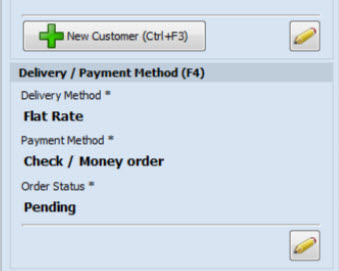
Magento Order Management with POS
The list of benefits provided by Magento integration with POS system and instructions on how to use the POS. Read More...
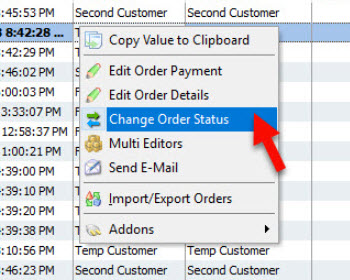
Magento 2 Order Status Flow
Learn how to easily manage Magento status overflow by changing order status and adding custom order statuses. Read More...
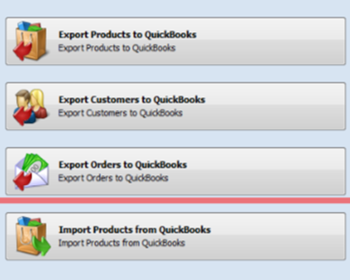
How to Export Magento Orders to QuickBooks
Find out how ho register Quickbookds Integration Plugin and get steb-bystep instructions on exporting Magento orders to Quickbooks. Read More...
COMMENTS
